Netgear GS110T Support and Manuals
Get Help and Manuals for this Netgear item
This item is in your list!

View All Support Options Below
Free Netgear GS110T manuals!
Problems with Netgear GS110T?
Ask a Question
Free Netgear GS110T manuals!
Problems with Netgear GS110T?
Ask a Question
Popular Netgear GS110T Manual Pages
GS110T Hardware Installation Guide - Page 2


... the latest product updates, get support online, or for choosing NETGEAR. All rights reserved...NETGEAR GS110T Smart Switch
© 2011 NETGEAR, Inc. Information is subject to the use, or application of their respective holders. © 2011 NETGEAR, Inc. All rights reserved No part of this manual, visit the Support website at http://support.netgear.com Phone (US & Canada only): 1-888-NETGEAR...
GS110T Hardware Installation Guide - Page 3


... this Manual 6
Chapter 1 Introduction
Overview 7 Features 8 Package Contents 9
Chapter 2 Physical Description
GS110T Front-Panel Configuration 11 GS110T Back-Panel Configuration 12 LED Designations 12
Port LEDs 12 System LEDs 13 Device Hardware Interfaces 13 RJ-45 Ports 13 Reset Button 13 Factory Defaults Button 14
Chapter 3 Applications
Desktop Switching 15
Chapter 4 Installation...
GS110T Hardware Installation Guide - Page 5
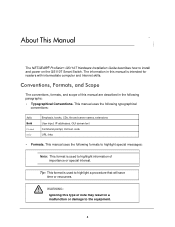
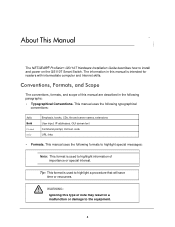
... Internet skills.
About This Manual
0
The NETGEAR® ProSafeTM GS110T Hardware Installation Guide describes how to highlight a procedure that will save time or resources. This manual uses the following formats to highlight special messages:
Note: This format is used to install and power on the GS110T Smart Switch.
WARNING:
Ignoring this manual are described in a malfunction...
GS110T Hardware Installation Guide - Page 6
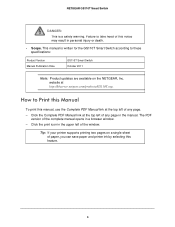
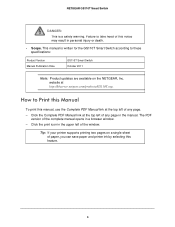
...use the Complete PDF Manual link at http://kbserver.netgear.com/products/GS110T.asp. Tip: If your printer supports printing two pages on the NETGEAR, Inc. NETGEAR GS110T Smart Switch
DANGER: This is written for the GS110T Smart Switch according to these specifications:
Product Version Manual Publication Date
GS110T Smart Switch October 2011
Note: Product updates are available on a single...
GS110T Hardware Installation Guide - Page 7
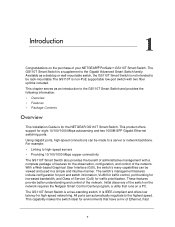
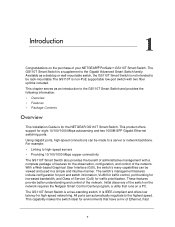
... to the GS110T Smart Switch and provides the following information:
• Overview • Features • Package Contents
Overview
This Installation Guide is a supplement to a server or network backbone. The switch's management features include configuration for port and switch information, VLAN for traffic control, port trunking for increased bandwidth, and Class of Service (CoS) for...
GS110T Hardware Installation Guide - Page 8
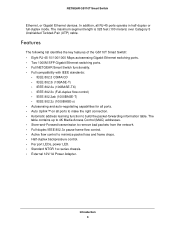
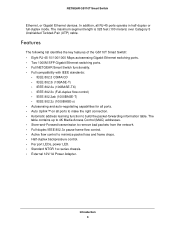
...the packet-forwarding information table. Features
The following list identifies the key features of the GS110T Smart Switch: • Eight RJ-45 10/100/1000 Mbps autosensing Gigabit Ethernet switching ports. • Two 1000M SFP Gigabit Ethernet switching ports. • Full NETGEAR Smart Switch functionality. • Full compatibility with IEEE standards:
• IEEE 802.3 CSMA/CD • IEEE...
GS110T Hardware Installation Guide - Page 9


... immediately. Package Contents Verify that the package contains the following: • NETGEAR GS110T Smart Switch • Rubber footpads for tabletop installation • Wall mounting screws (2) • External power adapter • Installation guide • Smart Switch Resource CD with the Netgear Smart Control Center and User's manual If any item is missing or damaged, contact the place of...
GS110T Hardware Installation Guide - Page 11
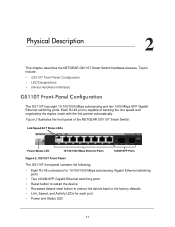
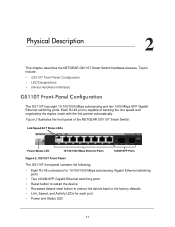
... the factory defaults • Link, Speed, and Activity LEDs for each port • Power and Status LED
11 Each RJ-45 port is capable of the NETGEAR GS110T Smart Switch:
Link/Speed/ACT Status LEDs
Power/Status LED
10/100/1000 Mbps Ethernet Ports
1000M SFP Ports
Figure 2. Physical Description
2
This chapter describes the NETGEAR GS110T Smart Switch hardware features...
GS110T Hardware Installation Guide - Page 13
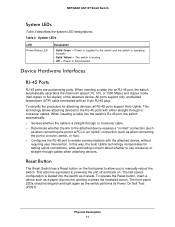
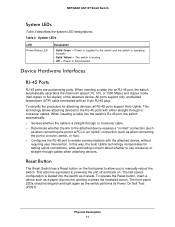
... the RJ-45 port to manually reboot the switch. Physical Description 13
All ports support only unshielded twisted-pair (UTP) cable terminated with either straight-through cables when attaching devices. This action is loaded into the switch's RJ-45 port, the switch automatically:
• Senses whether the cable is disconnected. NETGEAR GS110T Smart Switch
System LEDs
Table 2 describes...
GS110T Hardware Installation Guide - Page 14


... the device to press the recessed button for two seconds. NETGEAR GS110T Smart Switch
Factory Defaults Button
The Smart Switch has a Factory Defaults button on the front panel so that you enable the Factory Defaults button, all settings including the password, VLAN settings, and port configurations are removed. To operate the Factory Defaults button, insert a device such as a paper clip into the...
GS110T Hardware Installation Guide - Page 20
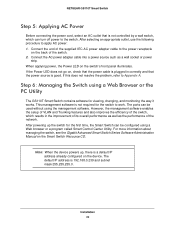
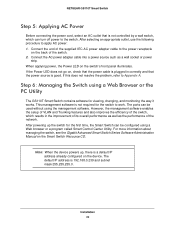
... Advanced Smart Switch Series Software Administration Manual on the switch's front panel illuminates.
NETGEAR GS110T Smart Switch
Step 5: Applying AC Power
Before connecting the power cord, select an AC outlet that is not controlled by a wall switch, which results in correctly and that the power source is good. Connect the end of the switch. 2. If this does not resolve the problem...
GS110T Hardware Installation Guide - Page 28
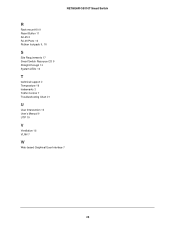
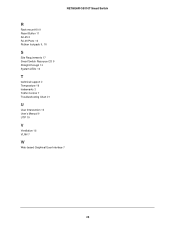
NETGEAR GS110T Smart Switch
R
Rack-mount Kit 9 Reset Button 11 RJ-45 8 RJ-45 Ports 13
Rubber footpads 9, 18
S
Site Requirements 17 Smart Switch Resource CD 9 Straight-through 13 System LEDs 13
T
technical support 2 Temperature 18 trademarks 2 Traffic Control 7 Troubleshooting Chart 21
U
User Intervention 13 User's Manual 9 UTP 19
V
Ventilation 18 VLAN 7
W
Web-based Graphical User Interface 7
28
GS110T Install Guide - Page 1
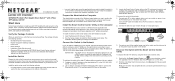
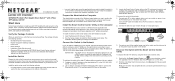
...in the Hardware Installation Guide.
Connect the Switch to the Network
If you do not need to configure the switch before you received everything. GS110T IG 27Sept11.fm Page 1 Tuesday, September 27, 2011 12:34 PM
Installation Guide
NETGEAR ProSafe 8-Port Gigabit Smart Switch™ with 2 Fiber SFP Uplinks GS110T
Start Here
Follow these instructions to install your network.
GS110T Install Guide - Page 2
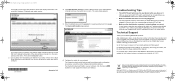
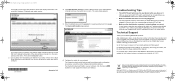
.... Enter the default password of NETGEAR, Inc. In most cases, computers are securely plugged in the United States and/or other countries. Technical Support
Thank you discover it to the Smart Switch with a securely plugged in accordance with configuration procedures, consult the online Software Administration Manual.
For information about setting up the GS110T switch, wait at...
Netgear GS110T Reviews
Do you have an experience with the Netgear GS110T that you would like to share?
Earn 750 points for your review!
We have not received any reviews for Netgear yet.
Earn 750 points for your review!

