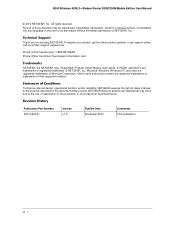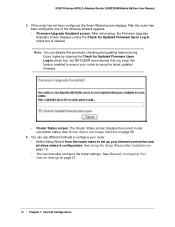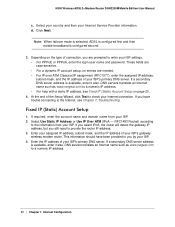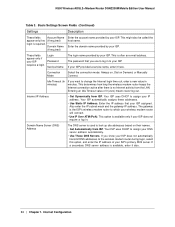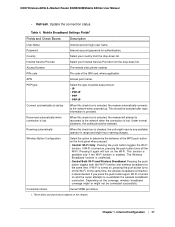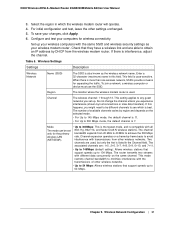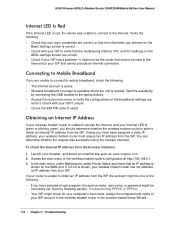Netgear DGN2200M - Wireless-N 300 Router Support and Manuals
Get Help and Manuals for this Netgear item

View All Support Options Below
Free Netgear DGN2200M manuals!
Problems with Netgear DGN2200M?
Ask a Question
Free Netgear DGN2200M manuals!
Problems with Netgear DGN2200M?
Ask a Question
Most Recent Netgear DGN2200M Questions
How Do I Change My Router Password
how do i change my router password
how do i change my router password
(Posted by bradleym 10 years ago)
Netgear Router Dgn2200mv2 Keeps Loosing Connection?
Goodday, I bought my Netgear Router DGN2200Mv2 a month ago and it keeps loosing connetion, I am from...
Goodday, I bought my Netgear Router DGN2200Mv2 a month ago and it keeps loosing connetion, I am from...
(Posted by dewittlinda2 11 years ago)
What Firmware Do I Use For N300 Dgn2200m V2? Thanks. [email protected]
(Posted by grahamswnpl74 11 years ago)
Netgear 2200m-100pes
how do i activate PPPoE on Netgear DGN2200M-100PES?
how do i activate PPPoE on Netgear DGN2200M-100PES?
(Posted by timhaytercag 11 years ago)
Vodafone Mobile Broadband K3772-z
Do you have firmware/software that will run the vodapone K3772-z usb stick on the DGN 2200m modem?
Do you have firmware/software that will run the vodapone K3772-z usb stick on the DGN 2200m modem?
(Posted by thecoates 11 years ago)
Netgear DGN2200M Videos
Popular Netgear DGN2200M Manual Pages
Netgear DGN2200M Reviews
We have not received any reviews for Netgear yet.