Netgear DG834 - ADSL Firewall Router Support and Manuals
Get Help and Manuals for this Netgear item
This item is in your list!

View All Support Options Below
Free Netgear DG834 manuals!
Problems with Netgear DG834?
Ask a Question
Free Netgear DG834 manuals!
Problems with Netgear DG834?
Ask a Question
Netgear DG834 Videos
Popular Netgear DG834 Manual Pages
DG834 Original Reference Manual - Page 6


... 3-18
ADSL Settings ...3-19 Chapter 4 Protecting Your Network
Protecting Access to Your DG834 ADSL Firewall Router 4-1 How to Change the Built-In Password 4-1 Changing the Administrator Login Timeout 4-2
Configuring Basic Firewall Services 4-2 Blocking Keywords, Sites, and Services 4-3 How to Block Keywords and Sites 4-3
Firewall Rules ...4-5 Inbound Rules (Port Forwarding 4-6 Inbound Rule...
DG834v3 Reference Manual - Page 3


... of Directive 1999/5/EC.
Lietuviø
Šiuo NETGEAR, Inc. declares that this modem router is DG834 ADSL Modem Router atitinka esminius
[Lithuanian] reikalavimus ir kitas 1999/5/EB Direktyvos nuostatas. Greek]
NETGEAR, Inc DG834 ADSL Modem Router 1999/5/ΕΚ. déclare que l'appareil DG834 ADSL Modem Router est conforme aux exigences essentielles et aux autres...
DG834v2 Reference Manual - Page 6


... 3-18
ADSL Settings ...3-19 Chapter 4 Protecting Your Network
Protecting Access to Your DG834 ADSL Firewall Router 4-1 How to Change the Built-In Password 4-1 Changing the Administrator Login Timeout 4-2
Configuring Basic Firewall Services 4-2 Blocking Keywords, Sites, and Services 4-3 How to Block Keywords and Sites 4-3
Firewall Rules ...4-5 Inbound Rules (Port Forwarding 4-6 Inbound Rule...
DG834v2 Reference Manual - Page 11


... technology tutorial information is used to these specifications:
Table 1-1.
About This Guide
1-1 This manual is written for purchasing the NETGEAR™ DG834 ADSL Firewall Router. Typographical conventions
italics bold mono space
Emphasis, books, CDs, URL names User input Screen text, file and server names, extensions, commands, IP addresses
Note: This format is provided in the...
DG834v2 Reference Manual - Page 15
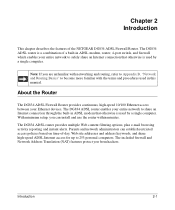
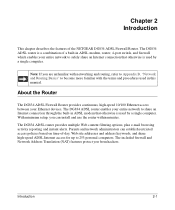
...used by a single computer. The DG834 ADSL router is used in ADSL modem, router, 4-port switch, and firewall which enables your Ethernet devices.
The included firewall and Network Address Translation (NAT) features protect you can establish restricted access policies based on time-of the NETGEAR DG834 ADSL Firewall Router. With minimum setup, you from hackers.
Introduction
2-1
DG834v2 Reference Manual - Page 27
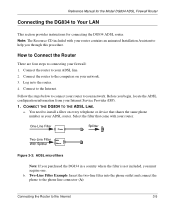
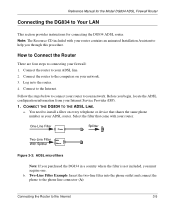
Reference Manual for the Model DG834 ADSL Firewall Router
Connecting the DG834 to the Internet. Connect the router to your ADSL line. 2. Connect to Your LAN
This section provides instructions for connecting the DG834 ADSL router. Follow the steps below to connect your router to your network. a. You need to help you through this procedure. Select the filter that shares the same phone ...
DG834v2 Reference Manual - Page 56


...
3.
Setting Times and Scheduling Firewall Services
The DG834 ADSL router uses the Network Time Protocol (NTP) to display menu shown below. How to Set Your Time Zone
In order to the router at its default LAN address of http://192.168.0.1 with its default User Name
of admin, default password of several Network Time Servers on the Internet. Select the Adjust for daylight savings time box...
DG834v2 Reference Manual - Page 60


.... Note: To restore the factory default configuration settings without knowing the login password or IP address, you have located the .cfg file, click the Restore button to upload the file to the factory default settings. If the upgrade file is sometimes desirable to restore the router to the router. 5.
From the Maintenance heading of the DG834 ADSL router is stored in Figure 5-1.
3. How...
DG834v2 Reference Manual - Page 91


... Identifier parameter. Reference Manual for the Model DG834 ADSL Firewall Router
If disconnecting telephones does not result in the browser-based Setup Wizard. Assign the computer Host Name of the router's configuration at http://192.168.0.1.
3.
If you are connected to obtain a WAN IP address from the ISP. It may be necessary to the router in a green WAN LED the problem may be sure...
DG834v2 Reference Manual - Page 95


...the Model DG834 ADSL Firewall Router
Restoring the Default Configuration and Password
This section explains how to restore the factory default configuration settings, changing the router's administration password to password and the IP address to 192.168.0.1. Reference Manual for Daylight Savings Time". You can include: • Date shown is off by one of the router. Release the Default Reset...
DG834v2 Reference Manual - Page 100
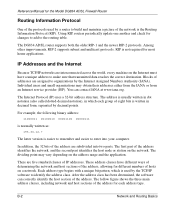
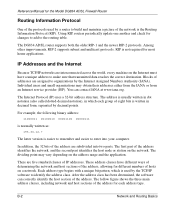
... users and small organizations may vary depending on a network.
The Internet Protocol (IP) uses a 32-bit address structure.
In addition, the 32 bits of the address are five standard classes of the network is not required for most home applications. The DG834 ADSL router supports both the older RIP-1 and the newer RIP-2 protocols. Reference Manual for the Model DG834 ADSL Firewall...
DG834v2 Reference Manual - Page 105
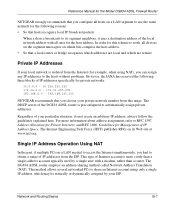
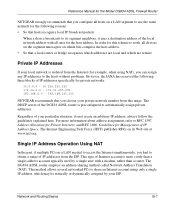
... user with all devices on the segment must agree on which bits comprise the host address. • So that a local router or bridge recognizes which addresses are local and which may be statically or dynamically assigned by your local network is more information about address assignment, refer to its Web site at www.ietf.org. Reference Manual for the Model DG834 ADSL Firewall Router
NETGEAR...
DG834v2 Reference Manual - Page 108


... nature of protection is installed, each PC on the network.
As an alternative to manual configuration, there is shielded from access by which each PC must be configured with an IP address.
The DG834 ADSL router has the capacity to act as ISPs, maintain their own DNS servers and allow their customers to use the servers to look up addresses. The PC sends...
DG834v2 Reference Manual - Page 113


... crossover cables, as Auto UplinkTM will then configure itself to make the right connection.
That port will accommodate either type of cable to the correct configuration. Reference Manual for the Model DG834 ADSL Firewall Router
The DG834 ADSL router incorporates Auto UplinkTM technology (also called MDI/MDIX). connecting to a router, switch, or hub). Network and Routing Basics...
DG834v2 Reference Manual - Page 116
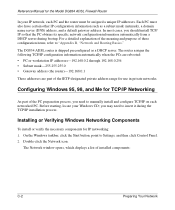
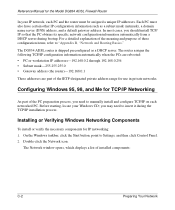
...information such as a DHCP server. Reference Manual for the Model DG834 ADSL Firewall Router
In your Windows CD; The DG834 ADSL router is shipped preconfigured as a subnet mask (netmask), a domain name server (DNS) address, and a default gateway address. Configuring Windows 95, 98, and Me for TCP/IP Networking
As part of these configuration items, refer to Settings, and then click Control...
Netgear DG834 Reviews
Do you have an experience with the Netgear DG834 that you would like to share?
Earn 750 points for your review!
We have not received any reviews for Netgear yet.
Earn 750 points for your review!

