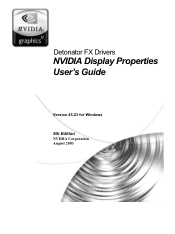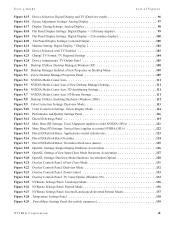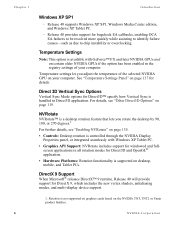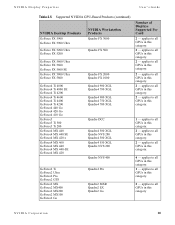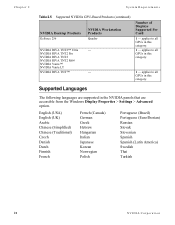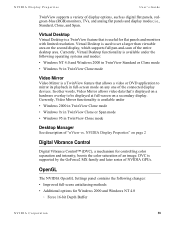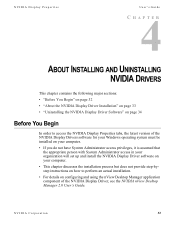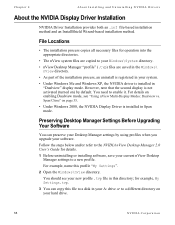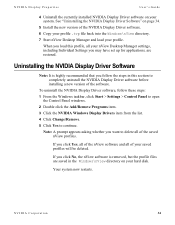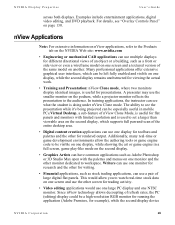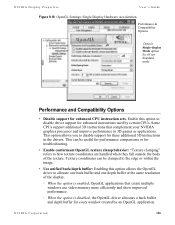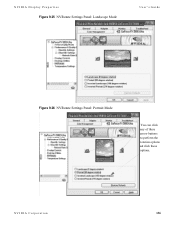NVIDIA P128 - Quadro FX2000 Dual Graphic Card 8x 128MB Model OEM Support and Manuals
Get Help and Manuals for this NVIDIA item

Most Recent NVIDIA P128 Questions
Geforce Gt 520 Crashing On 2 Identical New Computers
I purchased 2 computers from Ibuypower, both amd fx-4100 quad 3.6g processors, running win7 home pre...
I purchased 2 computers from Ibuypower, both amd fx-4100 quad 3.6g processors, running win7 home pre...
(Posted by patrickdemetri 11 years ago)
NVIDIA P128 Videos
Popular NVIDIA P128 Manual Pages
NVIDIA P128 Reviews
We have not received any reviews for NVIDIA yet.