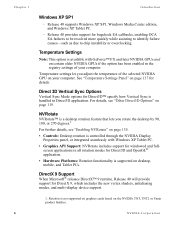NVIDIA P128 Support Question
Find answers below for this question about NVIDIA P128 - Quadro FX2000 Dual Graphic Card 8x 128MB Model OEM.Need a NVIDIA P128 manual? We have 1 online manual for this item!
Question posted by patrickdemetri on May 9th, 2012
Geforce Gt 520 Crashing On 2 Identical New Computers
I purchased 2 computers from Ibuypower, both amd fx-4100 quad 3.6g processors, running win7 home premium 64bit with 8gig 1333 ddr3 memory. right out of the box i installed avast antivirus, chrome and steam. I downed fear3 and deus ex hr. both games give me a system has recovered message with a 124 error. On the one comp I also installed far cry 2, bioshock 2, and fallout nv, all worked fine. help!
Current Answers
Related NVIDIA P128 Manual Pages
Similar Questions
My Computer Is Performing Really Slow Is It Because Of The Graphic Card ?
(Posted by halloffame 9 years ago)
From What Source Can I Download Nvidia Driver 320.00 With No Numbers In Brackets
I bought cd rom need for speed rivals from amazon to be able to activate this, a message tells me th...
I bought cd rom need for speed rivals from amazon to be able to activate this, a message tells me th...
(Posted by noelw202 10 years ago)
Supported Resolutions?
I'm fixing my brothers old eMachines and he has a newer 1440x900 resolution VGA screen. I'm replacin...
I'm fixing my brothers old eMachines and he has a newer 1440x900 resolution VGA screen. I'm replacin...
(Posted by Siestacane 10 years ago)
Please Help Me To Select The Graphics Card For My New I5 Pc For The Use Of 3d Ma
DEAR SIR , PLS HELP ME TO SELECT NVDIA GRAPHICS CARD FOR MY NEW I5 PC MY CONTACT DETAILS IS AS FOLL...
DEAR SIR , PLS HELP ME TO SELECT NVDIA GRAPHICS CARD FOR MY NEW I5 PC MY CONTACT DETAILS IS AS FOLL...
(Posted by archsky 12 years ago)