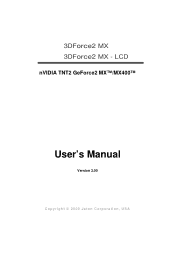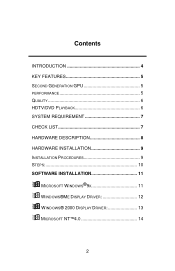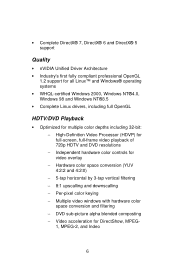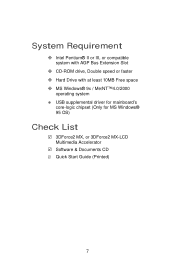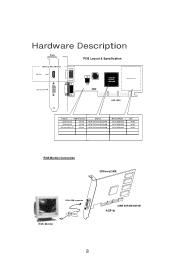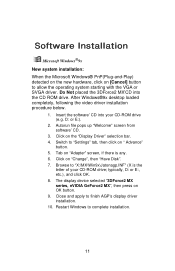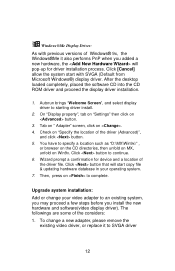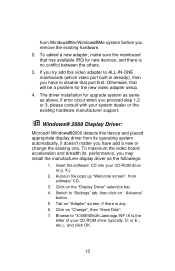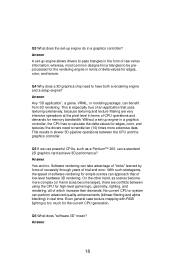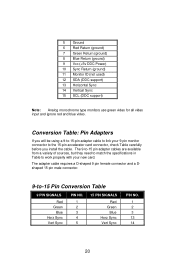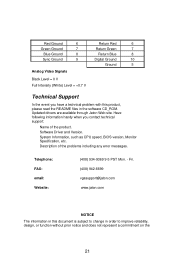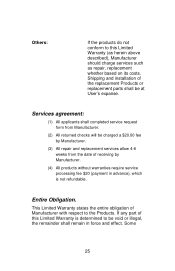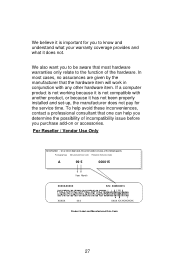NVIDIA 9600GSO Support Question
Find answers below for this question about NVIDIA 9600GSO - PV-T96O-SDFH-OC GeForce - SLI READY.Need a NVIDIA 9600GSO manual? We have 1 online manual for this item!
Question posted by noelw202 on January 30th, 2014
From What Source Can I Download Nvidia Driver 320.00 With No Numbers In Brackets
Current Answers
Answer #1: Posted by geekyankit1991 on January 30th, 2014 11:43 PM
This is a reference driver that can be installed on supported NVIDIA notebook GPUs. However, please note that your notebook original equipment manufacturer (OEM) provides certified drivers for your specific notebook on their website. NVIDIA recommends that you check with your notebook OEM about recommended software updates for your notebook. OEMs may not provide technical support for issues that arise from the use of this driver.
Before downloading this driver:- Please check to make sure that your notebook has a supported GPU (refer to the Products Supported tab below).
- It is recommended that you backup your current system configuration. Click here for instructions.
- If you own a Dell Inspiron 1420, Dell XPS M1330, Dell XPS M1530, or Dell Latitude D630/D630c it is highly recommended that you first install this Dell software update.
New in Release 320.92:
- ODE Driver
- The R319 drivers are the fifth ‘Optimal Drivers for Enterprise’, a release dedicated to relatively long term stability for ISV certification, OEMs, and Enterprise customers.
- Workstation FeaturesNew NVIEW version - 140.75
- NVIDIA Control Panel
- Display Category - Set up Multiple Displays Page Lock Clone Region control - new control lets you specify a section of a "pan and scan clone" source display to be cloned and locked. Once locked, you cannot dynamically pan the area. Lock Clone Region is available only with NVIDIA Quadro 2000(D) and later products (including corresponding K-series). Unlike pan and scan clone mode, the Lock Clone Region feature is not supported on Quadro 600/K600 or NVS products.
- Pan and Scan Clone Mode was introduced in R300 drivers. It is similar to regular Clone mode except that the two displays are different resolutions. The display with the larger resolution is the source clone display. The display with the smaller resolution shows a cropped section of the cloned source display. Pan and Scan Clone is available only with NVIDIA Quadro 600 and later products (including corresponding K series), NVS 310 and later NVS products, and Windows 7 and later Windows operating systems.
- NVIDIA Control Panel -> Workstation Category -> Set Up Mosaic Page --Control Display - You can now set up a control display that is separate from the Mosaic configuration
- Multiple Mosaic Groups
- Provides multiple Mosaic/Premium Mosaic topologies to be active on a single system. Configurable using the ConfigureMosaic tool.
- GPUDirect for Video - improved GPUDirect for Video performance on Premium Mosaic configurations.
- NVIDIA Control Panel
- NvWMI 2.12
- NvWMI is a WMI-based interface for configuring enterprise systems.
- Added support for Quadro Sync.
- Added support for GPU Power Management --Added method to query the serial number of a board
- NvAPIWorkstation application compatibility fixes. Please read the release notes for more information on product support, feature limitations, driver fixes and known compatibility issues.
- Added APIs to configure sync delay (skew and start delay) in lines and pixels.
- If you would like to be notified of upcoming drivers for Windows, please subscribe here.
Existing Support:
- Support for CUDA 5.5
- Support for OpenGL 4.3
- Support for the Open Computing Language (OpenCL) 1.1 in Quadro FX Series x700 and newer as well as the FX4600 and FX5600
- Support for DirectX11
Tech freak
Related NVIDIA 9600GSO Manual Pages
Similar Questions
Win 10 update kicks out as it starts to install I am running a genuine 8.1 pro on an ASUS P5Q SE Mot...
I have a NVIDIA GeForce 9600 GSO graphics card on an ASUS P5Q SE is this the problem? if so have you...
I tried to download Nividia drivers and receive an error message saying, The graphics driver could n...