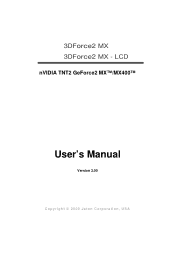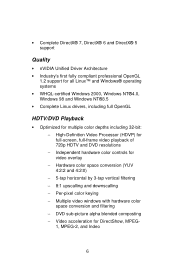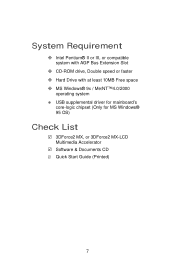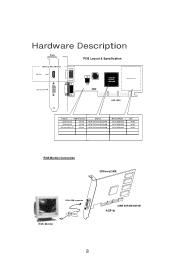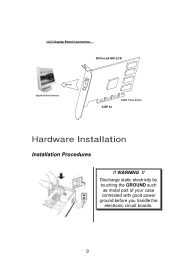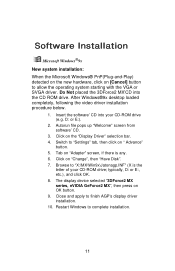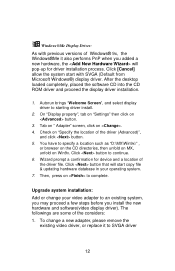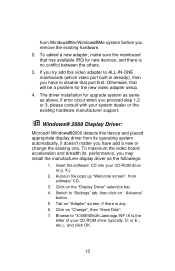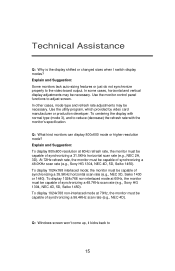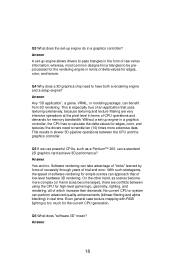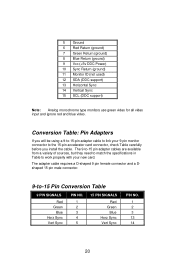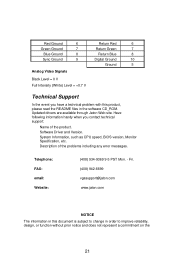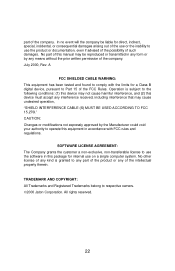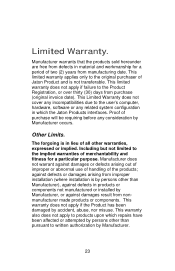NVIDIA GeForce2 Support Question
Find answers below for this question about NVIDIA GeForce2 - MX 400 64MB AGP Video Card.Need a NVIDIA GeForce2 manual? We have 1 online manual for this item!
Question posted by nisarrrrrr on July 12th, 2011
Registration
i am unable to register my product geforce gt 520
Current Answers
Related NVIDIA GeForce2 Manual Pages
Similar Questions
Nvidia Graphic Card Codra 4000
Respected sir i have purchased nvidia codra 4000 graphic card, i have ASUS motherboard number M4 A7 ...
Respected sir i have purchased nvidia codra 4000 graphic card, i have ASUS motherboard number M4 A7 ...
(Posted by sandeepdimble 11 years ago)
Installed Geforce Fx5600 On Pent. 4 2.66 Hz. In Agp Slot.
When boot gives me a 110-Out of memory space for option ROMs. The Rom for the follow...
When boot gives me a 110-Out of memory space for option ROMs. The Rom for the follow...
(Posted by gmtsp 12 years ago)
How Do I Find The Driver For A Nvidia Video Card P73agp
(Posted by spplug 12 years ago)
Please Help Me To Select The Graphics Card For My New I5 Pc For The Use Of 3d Ma
DEAR SIR , PLS HELP ME TO SELECT NVDIA GRAPHICS CARD FOR MY NEW I5 PC MY CONTACT DETAILS IS AS FOLL...
DEAR SIR , PLS HELP ME TO SELECT NVDIA GRAPHICS CARD FOR MY NEW I5 PC MY CONTACT DETAILS IS AS FOLL...
(Posted by archsky 12 years ago)
I Require Support For Nvidia 9500gt Graphic Card. I Am From Baroda (guj.)india.
I HAVE NEWLY BUY NVIDIA GEFORCE 9500 GT GRAPHIC CARD. I WANT TO TAKE OUT PUT TO TELEVISION THRU S-vi...
I HAVE NEWLY BUY NVIDIA GEFORCE 9500 GT GRAPHIC CARD. I WANT TO TAKE OUT PUT TO TELEVISION THRU S-vi...
(Posted by prshah 13 years ago)