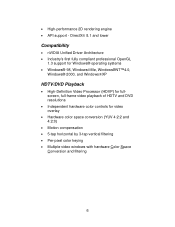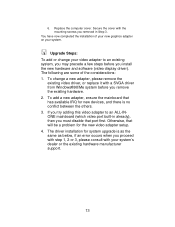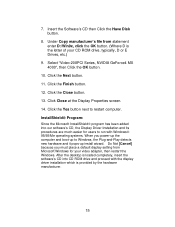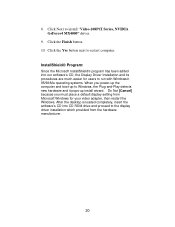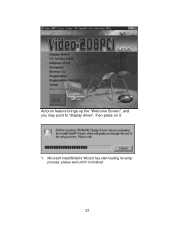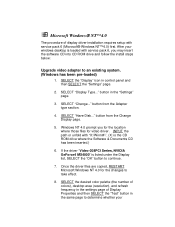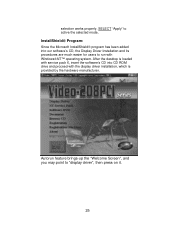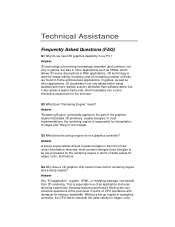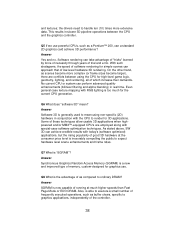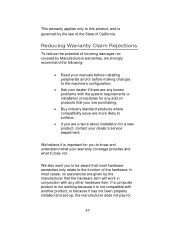NVIDIA 4000 - e-GeForce MX 128MB DDR PCI Graphics Card Support and Manuals
Get Help and Manuals for this NVIDIA item

Most Recent NVIDIA 4000 Questions
Nvidia Graphic Card Codra 4000
Respected sir i have purchased nvidia codra 4000 graphic card, i have ASUS motherboard number M4 A7 ...
Respected sir i have purchased nvidia codra 4000 graphic card, i have ASUS motherboard number M4 A7 ...
(Posted by sandeepdimble 11 years ago)
NVIDIA 4000 Videos
Popular NVIDIA 4000 Manual Pages
NVIDIA 4000 Reviews
We have not received any reviews for NVIDIA yet.