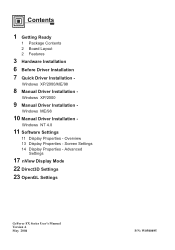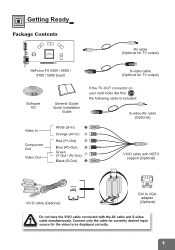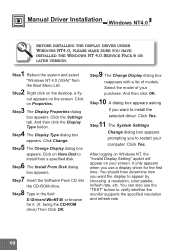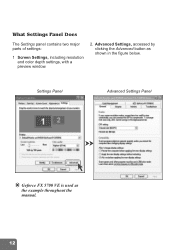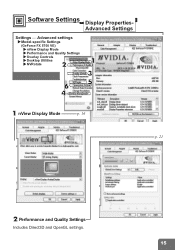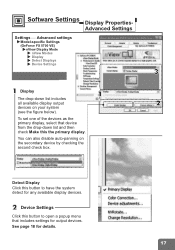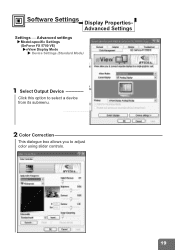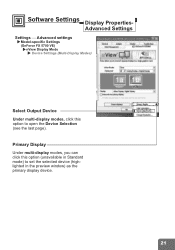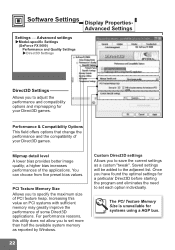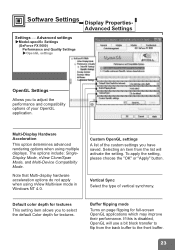NVIDIA 5700 - ASUS V9570 Series GeForce FX AGP 256MB S-VId DVI VGA Video Card Support and Manuals
Get Help and Manuals for this NVIDIA item

Most Recent NVIDIA 5700 Questions
Nvidia Graphics Is Not Running Properly.
I have installed the NVIDIA graphics but now it is not working properly .My games are not running no...
I have installed the NVIDIA graphics but now it is not working properly .My games are not running no...
(Posted by adityapandey0421 7 years ago)
NVIDIA 5700 Videos
Popular NVIDIA 5700 Manual Pages
NVIDIA 5700 Reviews
We have not received any reviews for NVIDIA yet.