NEC X431BT Support and Manuals
NEC X431BT Videos
Popular NEC X431BT Manual Pages
P401 : RS232 codes for X461UN, X461HB, X431BT, P401, P461, P521, P551, P701, S401, S461 and S521 - Page 1


... if no packet data is sent. The packet interval needs to change, Please refer "Network settings" on User's manual.)
3. TCP/IP (Internet protocol suite) Ethernet (CSMA/CD) Transport layer (TCP) * Using the payload of the NEC LCD monitor, MultiSync X461UN /X461HB /X431BT /P401 /P461 /P521 /P701 /S401 /S461 /S521 and MULTEOS M401 /M461 /M521 when using...
P401 : RS232 codes for X461UN, X461HB, X431BT, P401, P461, P521, P551, P701, S401, S461 and S521 - Page 5


... Message except SOH.
Refer to section 5.4 "Set parameter reply" for more details.
4.5 Check code
Header Message Check code Delimiter
Check code is the Block Check Code (BCC) between the Header and the End of the "Set parameter reply" is as follows,
STX
Result
OP code page
OP code
Type
Max value
Requested setting Value
ETX
Hi Lo Hi Lo...
P401 : RS232 codes for X461UN, X461HB, X431BT, P401, P461, P521, P551, P701, S401, S461 and S521 - Page 12


...error. '0'-'0' (30h, 30h): Operation code page number is 0. '1'-'0' (31h, 30h): Operation code is 18 bytes. Ex.) If Monitor ID is '1', specify 'A'. '0' (30h): Message sender is the controller . 'E' (45h): Message Type is "Set... Brightness setting is set to the section 4.5 "Check code" for a BCC calculation.
The monitor replies with current Brightness setting and capability to support this ...
P401 : RS232 codes for X461UN, X461HB, X431BT, P401, P461, P521, P551, P701, S401, S461 and S521 - Page 13


...". '1'-'2' (31h, 32h): Message length is set to the section 4.5 "Check code" for a BCC calculation. MultiSync X461UN /X461HB /X431BT /P401 /P461 /P521 /P701 /S401 /S461 /S521 and MULTEOS M401 /M461 /M521 have three built-in temperature sensors. Header SOH-'0'-'0'- Ex.) When this byte is 18 bytes. No error. '0'-'0' (30h, 30h): Operation code page number is 0. '1'-'0' (31h, 30h...
P401 : RS232 codes for X461UN, X461HB, X431BT, P401, P461, P521, P551, P701, S401, S461 and S521 - Page 14
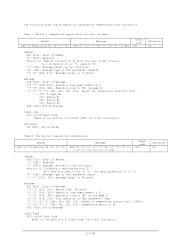
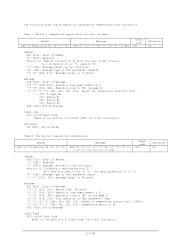
... temperature sensors are 3 (0003h). '0'-'0'-'0'-'1' (30h, 30h, 30h, 31h): temperature sensor is the controller. No error. '0'-'2' (30h, 32h): Operation code page number is 2. '7'-'8' (37h, 38h): Operation code is 78h (in the page 2). '0'-'0' (30h, 30h): This operation is "Set parameter" type. '0'-'0'-'0'-'3' (30h, 30h, 30h, 33h): Number of Header '0' (30h): Reserved '0' (30h): Message receiver...
P401 : RS232 codes for X461UN, X461HB, X431BT, P401, P461, P521, P551, P701, S401, S461 and S521 - Page 15


...): Maximum value. '0'-'0'-'3'-'2' (30h, 30h, 33h, 32h): The temperature is 2's complement.
No error. '0'-'2' (30h, 32h): Operation code page number is 2. '7'-'9' (37h, 39h): Operation code is set to send the temperature from the selected sensor. Message STX (02h): Start of Message
Check code
BCC: Block Check Code Refer to get a value. Delimiter CR
Message STX (02h): Start of...
P401 : RS232 codes for X461UN, X461HB, X431BT, P401, P461, P521, P551, P701, S401, S461 and S521 - Page 18


...set to the controller. Delimiter CR (0Dh): End of packet
8. Secondly set 00h: Read data from the 32bytes offset point in order to read and write
MultiSync X461UN /X461HB /X431BT...Message STX-'C'-'1'-'0'-'B'Data(0)-Data(1)---Data(N)-ETX
Check code BCC
Delimiter CR
Header SOH (01h...requests the monitor to reply with Asset data.
No error. 'C'-'2','0'-'3'-'D'-'6' (43h, 32h, 30h, 33h, 44h,...
P401 : RS232 codes for X461UN, X461HB, X431BT, P401, P461, P521, P551, P701, S401, S461 and S521 - Page 20


... 'C'-'2'-'1'-'1' (43h, 32h, 31h, 31h): Date & time read the setting of Message
(20/50)
Header
Message
Check code
SOH-'0'-Monitor
STX-'C'-'2'-'1'-'1'-ETX BCC
ID-'0'-'A'-'0'-'6'
Delimiter CR
Header SOH (01h): Start Of Header '0' (30h): Reserved Monitor ID: Specify the Monitor ID of the Asset data area. No error. 'C'-'0'-'0'-'E' (43h, 30h, 30h, 45h): Asset Data write...
P401 : RS232 codes for X461UN, X461HB, X431BT, P401, P461, P521, P551, P701, S401, S461 and S521 - Page 40


...
P2: Security Pass code 2nd '0'-'0'(30h, 30h): "0" | '0'-'9'(30h, 39h): "9"
P3: Security Pass code 3rd '0'-'0'(30h, 30h): "0" | '0'-'9'(30h, 39h): "9"
P4: Security Pass code 4th '0'-'0'(30h, 30h): "0" | '0'-'9'(30h, 39h): "9"
ETX (03h): End of Message
Check code BCC: Block Check Code Refer to the section 4.5 "Check code" for a BCC calculation. Ex.) When this byte is set the condition of Message...
P401 : RS232 codes for X461UN, X461HB, X431BT, P401, P461, P521, P551, P701, S401, S461 and S521 - Page 49
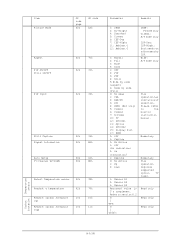
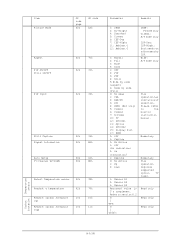
...instruction
manual.
Momentary
Momentary This operation requires supported... 1: VGA 2: RGB/HV 3: DVI 4: HDMI (Set only) 5: Video1 6: Video2 7: S-Video 10: TV 12: DVD/HD1 13: Option 14: DVD/HD2 15: Display Port 17: HDMI 0: Off 1: Capture 0: No ...OP code page 02h
OP code 1Ah
Aspect PIP ON/OFF Still ON/OFF
PIP Input
02h
70h
02h
72h
02h
73h
Still Capture Signal Information
Auto Setup TV...
X431BT : press release - Page 1


... of installing an X431BT can be mounted in both images to capitalize on digital signage but do not have an environment that can be used long term in atypical spaces," said Keith Yanke, Director of Product Marketing for potential deployments, it the August 3, 2010 - NEC Display Solutions of America, a leading provider of commercial LCD display and projector solutions, announced...
X431BT : user's manual - Page 6


... power cords included will depend on the where the LCD monitor is to save your particular country. Contents
Your new MultiSync monitor box* should contain the following: • LCD monitor • Power cord*1 • Video Signal Cable • Wireless Remote Control and AA Batteries • Setup Manual
• Cable cover • Clamp x 2 • Screw M3...
X431BT : user's manual - Page 22


... GSDF curve simulated for LCD type. BRIGHTNESS, CONTRAST, SHARPNESS, BLACK LEVEL, TINT, COLOR, COLOR
TEMPERATURE, COLOR CONTROL , GAMMA SELECTION, MOVIE SETTINGS. ADJUST
AUTO SETUP
VGA, RGB/HV inputs... parts and lowers the light parts of the LCD.
- DICOM SIM.
V POSITION
Controls the vertical position of the image within the Display area of the image (S-Curve).
to factory setting...
X431BT : user's manual - Page 27


...: For DVI input "DVI-HD" needs to factory settings EXCEPT FOR: DATE & TIME, LANGUAGE, INPUT NAME, CHANGE SECURITY PASSWORD, SECURITY LOCK and SECURITY PASSWORD.
*: The product you purchased may require different scanning modes in the dark and bright areas. This is displayed on input signal. SYNC TERMINATE
RGB/HV inputs only
Selects the terminate...
X431BT : spec brochure - Page 1


... (subways, train stations) ¤ Quick-Service Restaurants (kitchen orders, small spaces) ¤ Retail (shelf spaces) ¤ Creative Digital Signage Solutions (ticker-type applications)
¤ Thermal protection...specifications and user's manual
www.necdisplay.com The 43" NEC X431BT display was designed to aid these types of users with an extra thermal layer on the VESA command set...
NEC X431BT Reviews
Do you have an experience with the NEC X431BT that you would like to share?
Earn 750 points for your review!
We have not received any reviews for NEC yet.
Earn 750 points for your review!


