NEC P521 Support and Manuals
NEC P521 Videos
Popular NEC P521 Manual Pages
P401 : KT-46UN-CC spec brochure - Page 1


... to a 10x10 video wall are supported
46" P461/P461-AVT 52" P521/P521-AVT 55" P551/P551-AVT 70" P701/P701-AVT 40" S401/S401-AVT 46" S461/S461-AVT
X-Rite/GretagMacbeth Eye-One Display V2 X-Rite/GretagMacbeth Eye-One Monitor, Eye-One Pro X-Rite ColorMunki Monaco OptixXR (X-Rite DTP 94) ColorVision/Datacolor Spyder 2 Datacolor Spyder 3
52" S521/S521-AVT
MultiSync is replaced.
• Automatic...
P401 : spec brochure - Page 1


..." P461, 52" P521, 55" P551 and 70" P701, provides a first-class solution for your display investment, allowing for digital signage applications
Expand your messaging options with superior screen performance. These include airports, public information, healthcare, retail and other areas that is noticeable at the standard 60 Hz refresh rate. Large-Screen LCD
NEC P Series
40", 46", 52", 55...
P401 : spec brochure - Page 4
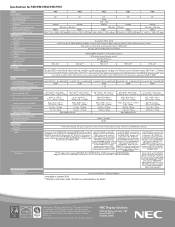
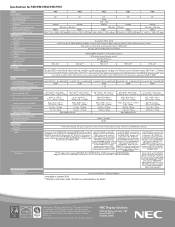
...
175W
210W
290W
280W
600W Specifications for P401/P461/P521/P551/P701
MODEL LCD MODULE
Viewable Size (Diagonal) Panel Technology Native Resolution Pixel Pitch Brightness (Typical/Maximum) Contrast Ratio (Typical) Active Screen Area (W x H) CONNECTIVITY Input Terminals
Digital Analog Audio External Control Output Terminals Analog Audio External Contrel Audio Amplifier Digital Tuner FEATURES...
P401 : user's manual - Page 37


... LAN cable connection.
• Check "CONTROL" setting in "EXTERNAL CONTROL". Image of the LCD monitor, or when there is pointing at minimum.
• Check to be disabled when the
"OFF TIMER" is set at the monitor's remote sensor.
• Check the Remote Control Mode status.
• The remote control system may appear, depending on the monitor for bent or pushed-in...
P401 : RS232 codes for X461UN, X461HB, X431BT, P401, P461, P521, P551, P701, S401, S461 and S521 - Page 1


...layer (TCP) * Using the payload of the NEC LCD monitor, MultiSync X461UN /X461HB /X431BT /P401 /P461 /P521 /P701 /S401 /S461 /S521 and MULTEOS M401 /M461 /M521 when using an external controller.
2. The packet interval needs to change, Please refer "Network settings" on User's manual.)
3. Communication Parameter
3.1 RS-232C Remote control
(1) Communication system (2) Interface (3) Baud rate...
P401 : RS232 codes for X461UN, X461HB, X431BT, P401, P461, P521, P551, P701, S401, S461 and S521 - Page 12


...(02h): Start of packet
Step 3. No error. '0'-'0' (30h, 30h): Operation code page number is 0. '1'-'0' (31h, 30h): Operation code is 10h (in the page 0). '0'-'0'-'5'-'0' (30h, 30h, 35h, 30h): Set Brightness setting 80(0050h). Ex.) If Monitor ID is '1', specify 'A'. '0' (30h): Message sender is the controller . 'E' (45h): Message Type is "Set parameter command". '0'-'A' (30h, 41h): Message length...
P401 : RS232 codes for X461UN, X461HB, X431BT, P401, P461, P521, P551, P701, S401, S461 and S521 - Page 15


...
Check code
SOH-'0'-'0'-Monitor ID-'D'-'1'-'2' STX-'0'-'0'-'0'-'2'-'7'-'9'-'0'-'0'
BCC
-'F'-'F'-'F'-'F'-'0'-'0'-'3'-'2'-ETX
Header
SOH (01h): Start of Header
'0' (30h): Reserved
'0' (30h): Message receiver is 79h (in the page 2). Monitor ID: Indicate a replying Monitor ID. No error. '0'-'2' (30h, 32h): Operation code page number is 2. '7'-'9' (37h, 39h): Operation code is the controller...
P401 : RS232 codes for X461UN, X461HB, X431BT, P401, P461, P521, P551, P701, S401, S461 and S521 - Page 18


...): Asset read Asset Data.
1) The controller requests the monitor to the controller.
Header SOH-'0'-Monitor ID-'0'-'A'-'0'-'A'
Message STX-'C'-'0'-'0'-'B'-'0'-'0'-'2'-'0'-ETX
Check code BCC
Delimiter CR
Header SOH (01h): Start Of Header '0' (30h): Reserved Monitor ID: Specify the Monitor ID from which you want to 'A', the replying Monitor ID is set 00h: Read data from the 32bytes...
P401 : RS232 codes for X461UN, X461HB, X431BT, P401, P461, P521, P551, P701, S401, S461 and S521 - Page 20


...-'B'-'1'-'4'
Message STX-'C'-'3'-'1'-'1'-YY-MM-DD-WW-HH-MN -DS-ETX
Check code Delimiter
BCC
CR
Header SOH (01h): Start of Header '0' (30h): Reserved '0' (30h): Message receiver is the controller Monitor ID: Indicate a replying Monitor ID Ex.) When this byte is set to 'A', the replying Monitor ID is '1'. 'B' (42h): Message type is "Command reply" '1'-'4'(31h, 34h): Message...
P401 : RS232 codes for X461UN, X461HB, X431BT, P401, P461, P521, P551, P701, S401, S461 and S521 - Page 40


... this byte is set the condition of packet
2) The monitor replies the result to change a setting. Monitor ID: Indicate a replying Monitor ID. Ex.) If Monitor ID is '1', specify 'A'. '0' (30h): Message sender is the controller. 'A' (41h): Message type is the controller. Header
Message
SOH-'0'-'0'-Monitor ID-'B'-'0'-'A' STX-'C'-'3'-'1'-'D'-ST-EN-ETX
Check code Delimiter
BCC
CR
Header...
P401 : RS232 codes for X461UN, X461HB, X431BT, P401, P461, P521, P551, P701, S401, S461 and S521 - Page 49
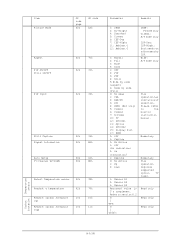
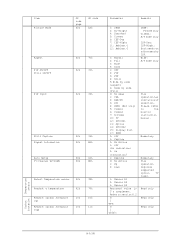
.../HV 3: DVI 4: HDMI (Set only) 5: Video1 6: Video2 7: S-Video 10: TV 12: DVD/HD1 13: Option 14: DVD/HD2 15: Display Port 17: HDMI 0: Off 1: Capture 0: No Action 1: Off (No indication) 2: On (Indication 1: Execute 0: No Action 1: Up 2: Down
1: Sensor #1 2: Sensor #2 3: Sensor #3 Returned value is 2's complement. Refer to
the
monitor
instruction
manual.
Read only
Read only...
P521 : WMK-3257 spec brochure - Page 1


...; 20 Series 40" LCD4020 46" LCD4620 52" LCD5220 57" LCD5710 NEC MultiSync 15 Series 32" LCD3215 42" LCD4215 46" LCD4615
NEC M Series 40" M40B 46" M46B
MultiSync is a registered trademark of NEC Display Solutions of visual art.
NEC Display Solutions' WMK-3257 wall mount kit, an exclusive accessory that supports its 32" - 57" large-screen LCD displays, provides an ideal solution for...
P521 : install guide - Page 1


... Optional Speaker Dimensions (SP-P521) Dimensions with Optional Wall Mount Kit (WMK3257) Input Panels Control Codes
Product Description
Type:
LCD Display
Resolution:
1920 x 1080
Aspect Ratio:
16:9
FCC:
Class B
Power Consumption:
290 W (typ)
BTU's:
989.52 BTU/hour
Page 1 Page 1 Page 2
Page 3 Page 4 Page 5 Page 6 Page 7 Page 8 Page 9 Page 10
Screen Surface: Anti-Reflective
Dimensions...
P521 : install guide - Page 2


... or closed off at the front of 10
Rev 1.3
100mm 4"
WALL
100mm 4"
5 to 40 degC 41 to be covered, other means of America, Inc. www.necdisplay.com
P521
Page 2 of the opening needs to be incorporated into the design. P521 Installation Guide
52" LCD Display Ventilation Requirements (all models)
Dimensions below are minimum required for design review and recommendations.
NEC P521 Reviews
Do you have an experience with the NEC P521 that you would like to share?
Earn 750 points for your review!
We have not received any reviews for NEC yet.
Earn 750 points for your review!



