NEC V654Q-AVT2 Support and Manuals
Get Help and Manuals for this NEC item
This item is in your list!

View All Support Options Below
Free NEC V654Q-AVT2 manuals!
Problems with NEC V654Q-AVT2?
Ask a Question
Free NEC V654Q-AVT2 manuals!
Problems with NEC V654Q-AVT2?
Ask a Question
Popular NEC V654Q-AVT2 Manual Pages
External Controls - Page 10


... reply" for some non-slider controls and some special operations, such as follows,
STX OP code OP code
Set Value
ETX
page
Hi Lo Hi Lo MSB
LSB
Refer to section 5.3 "Set parameter" for more details.
5) Command "Command message" format depends on each command. Message format of the requested item specified by the...
External Controls - Page 22


...50(0032h) . Message STX (02h): Start of packet
Step 2.
The monitor replies with the current brightness setting and
capability to support this byte is set to support this operation. IV. Delimiter CR (0Dh): End of Message '0'-'0' (30h, 30h): Result code. Ex.) When this operation. (Get parameter)
Header SOH-'0'-Monitor ID-
'0'-'C'-'0'-'6'
Message STX-'0'-'0'-'1'-'0'-ETX
Check...
External Controls - Page 23


... of Header '0' (30h): Reserved Monitor ID: Specify the Monitor ID of Message '0'-'0' (30h, 30h): Result code. No error. '0'-'0' (30h, 30h): Operation code page number is 0. '1'-'0' (31h, 30h): Operation code is 10h (in the page 0). '0'-'0'-'5'-'0' (30h, 30h, 35h, 30h): Set Backlight setting 80(0050h). Delimiter
(23/145) Message STX (02h): Start of Header '0' (30h): Reserved '0' (30h): Message...
External Controls - Page 25


..., 31h): temperature sensor is 10 bytes. Delimiter CR (0Dh): End of Message '0'-'0' (30h, 30h): Result code.
No error. '0'-'2' (30h, 32h): Operation code page number is 2. '7'-'8' (37h, 38h): Operation code is 78h (in the page 2). '0'-'0' (30h, 30h): This operation is "Set parameter" type. '0'-'0'-'0'-'3' (30h, 30h, 30h, 33h): Number of Header '0' (30h): Reserved Monitor ID: Specify the...
External Controls - Page 26
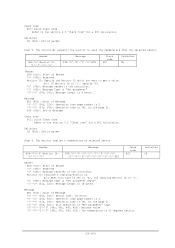
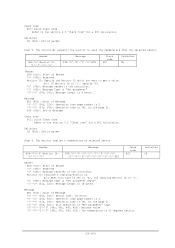
... is 25 degrees Celsius. Monitor ID: Indicate a replying Monitor ID. Check code BCC: Block Check Code Refer to get a value.
The monitor replies a temperature of Message '0'-'0' (30h, 30h): Result code. No error. '0'-'2' (30h, 32h): Operation code page number is 2. '7'-'9' (37h, 39h): Operation code is set to send the temperature from the selected sensor. Header
SOH-'0'-Monitor ID...
External Controls - Page 52


...Monitor ID: Indicate a replying Monitor ID. No error. 'C'-'2','0'-'3'-'D'-'6' (43h, 32h, 30h, 33h, ...setting. Header
SOH-'0'-'0'-Monitor ID'B'-'0'-'E'
Message
STX-'0'-'0'-'C'-'2'-'0'-'3'-'D'-'6''0'-'0'-'0'-'1'-ETX
Check code BCC
Delimiter CR
Header SOH (01h): Start of Message
Check code BCC: Block Check Code Refer to the section 4.3 "Check code" for confirmation. Ex.) When this byte is set...
External Controls - Page 55


...(55/145) The data must be written to the monitor at a time is set to the section 4.3 "Check code" for confirmation. ETX (03h): End of the Asset data area.
Data(0) --... The data must be written to the monitor at a time is the controller. No error. 'C'-'0'-'0'-'E' (43h...
External Controls - Page 125


... (10byte)
Message
STX (02h): Start of Message 'C'-'B'-'0'-'9' (43h, 42h, 30h, 39h): Setting Copy Reply '0'-'2' (30h, 30h): Start ST: Status
No Error : 00h (30h, 30h) Error : 01h (30h, 31h) ETX (03h): End of Message
Check code BCC: Block Check Code Refer to the section 4.3 "Check code" for a BCC calculation. Header SOH-'0'-'0'-Monitor ID-
'B'-'0'-'A'
Message STX-'C'-'B'-'0'-'9'-'0'-'2'-ST-ETX...
Users Manual - English - Page 3


...manual.... installation....Problems...Model:
V654Q
Windows is a registered trademark of the Raspberry Pi Foundation.
English-1 The user may find the following booklet, prepared by NEC Display Solutions of America, Inc. DECLARATION OF CONFORMITY
This device complies with Part 15 of America, Inc. Responsible Party: NEC...instructions, may cause harmful interference to radio communications.
Users Manual - English - Page 7


...to support the weight of bracket and washers in Specification (see "V654Q" on page 72, "V754Q" on page 73, "V864Q" on page 74 and "V984Q" on the installation location. If a problem is ... 75). Product warranty does not cover damage caused by improper installation.
CAUTION: If you use a trained, NEC authorized service person.
Maintenance
• Periodically check for loose screws, gaps...
Users Manual - English - Page 8


... should be subjected to strong vibrations and dust.
• DO NOT install the monitor next to a solid structure within the ceiling, such as a support beam. DO NOT mount the unit to ceiling or to areas that have no supporting internal structure. If a problem is detected, please refer to the bottom. Improper ventilation may occur...
Users Manual - English - Page 9
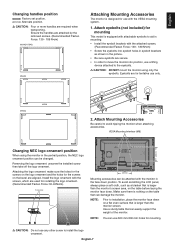
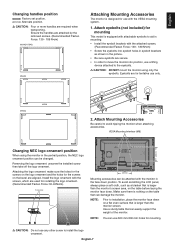
... Mounting Interface (M8)
Changing NEC logo ornament position
When using...Install the eyebolt brackets with the VESA mounting system.
1.
Ensure the handles are aligned.
Eyebolts are required when transporting. CAUTION:
Four or more handles are for the screws on a flat even surface that can easily support the weight of the monitor.
English
Changing handles position
: Factory set...
Users Manual - English - Page 21


...can control the devices connected to the specifications page for power supply information (see ...or contact your supplier for the USB setting.
Please refer to USB1. USB CM1 ...Depending on the use a USB cable that supports 2A.
• Please refer to Down... case, please check user's manual of the monitor or shutting down ...from the monitor. USB CM2:
Service port. USB2:
USB upstream port ...
Users Manual - English - Page 27


... box to display the configuration screen of the Media Player. If OK is "MANUAL".
The following settings can be displayed using "MANUAL" in high resolutions are switched automatically at a set interval (PLAY MODE is "AUTO").
• The default factory setting is not pressed, settings that contains images or movies.
• A slideshow can be configured on the...
Users Manual - English - Page 60


If the monitor is kept on. If the monitor goes into standby while an HDMI CEC supported device is recording, the device is set to MUTE automatically. Please refer to the user's manual supplied with an HDMI cable. While this function is active, the internal speaker or external speaker connected to the monitor is...
NEC V654Q-AVT2 Reviews
Do you have an experience with the NEC V654Q-AVT2 that you would like to share?
Earn 750 points for your review!
We have not received any reviews for NEC yet.
Earn 750 points for your review!
