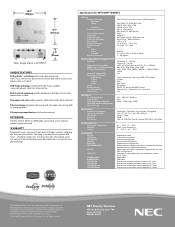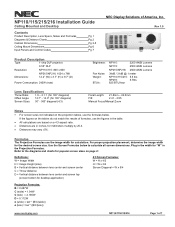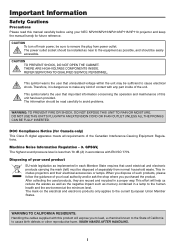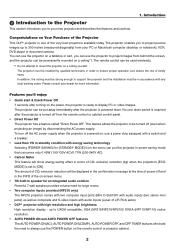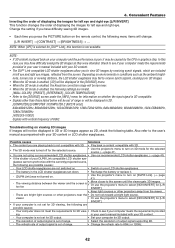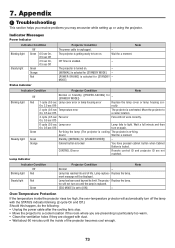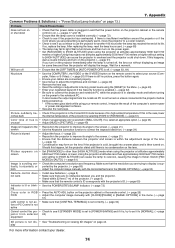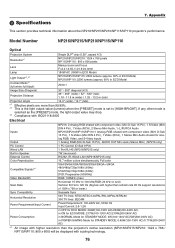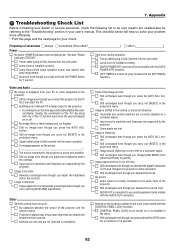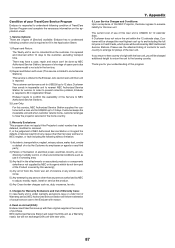NEC NP110 - SVGA DLP Projector Support and Manuals
Get Help and Manuals for this NEC item

Most Recent NEC NP110 Questions
Dots On Screen
When the projector is turned on and no computer is connected the projector projects dots onto the sc...
When the projector is turned on and no computer is connected the projector projects dots onto the sc...
(Posted by Malcolmmcdonald6 12 years ago)
Waarom Gaat Na 10 Minuten Bij Beamer Uit
mijn beamer gaat na 10 minuten op stanby de lamp flikkert een paar keer en gaat uit . de beamer is ...
mijn beamer gaat na 10 minuten op stanby de lamp flikkert een paar keer en gaat uit . de beamer is ...
(Posted by eric2204 12 years ago)
Audio Interference
When I connect an audio cable from the projector to the computer, I receive an interference that sou...
When I connect an audio cable from the projector to the computer, I receive an interference that sou...
(Posted by mboudreaux 13 years ago)
What Do I Do If The Machine Is Turning On But There's No Image Being Projected?
Along with the image not showing up, the power button and status button sometimes turn red and blink...
Along with the image not showing up, the power button and status button sometimes turn red and blink...
(Posted by sbeckettod 13 years ago)
NEC NP110 Videos
Popular NEC NP110 Manual Pages
NEC NP110 Reviews
We have not received any reviews for NEC yet.