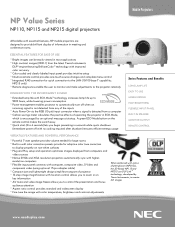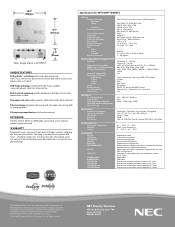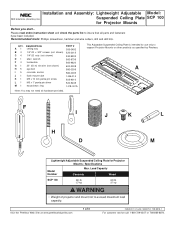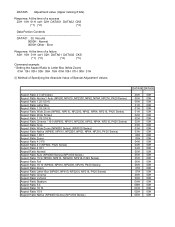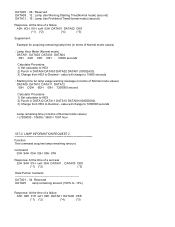NEC NP110 Support Question
Find answers below for this question about NEC NP110 - SVGA DLP Projector.Need a NEC NP110 manual? We have 12 online manuals for this item!
Question posted by eric2204 on June 29th, 2011
Waarom Gaat Na 10 Minuten Bij Beamer Uit
mijn beamer gaat na 10 minuten op stanby de lamp flikkert een paar keer en gaat uit .
de beamer is 5 uur gebruikt
Current Answers
Related NEC NP110 Manual Pages
Similar Questions
Is There A Driver Update For Nec Np-ve281 For Macintosh Os10.10.3?
I updated my Macbook pro to OS 10.10.3 and now my NEC V260 does not recognize the images on the comp...
I updated my Macbook pro to OS 10.10.3 and now my NEC V260 does not recognize the images on the comp...
(Posted by blsketcher 8 years ago)
Hello! I Need A Service Manual For The Neclt 245 Beamer. 220v Modell If Possible
(Posted by Anonymous-137629 9 years ago)
I Havent Downloaded Anything Now Says I Downloaded 10 Manuals.nothing Comes Up
this site shows you manuals I click on and nothing, now it says sorry you downloaded 10 manuals. Whe...
this site shows you manuals I click on and nothing, now it says sorry you downloaded 10 manuals. Whe...
(Posted by chevymom53 12 years ago)
Lenses
I still have NEC GT5000 We have rear projection screen 8' x 10' distance projector to screen is on...
I still have NEC GT5000 We have rear projection screen 8' x 10' distance projector to screen is on...
(Posted by irwanrosadi 12 years ago)
Nec Np4100 Projector Lamp Problems
Replaced both lamps but still showing constant red led for both lams. Unit will not flash up. Tried ...
Replaced both lamps but still showing constant red led for both lams. Unit will not flash up. Tried ...
(Posted by phantomconman 12 years ago)