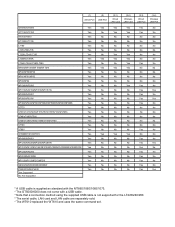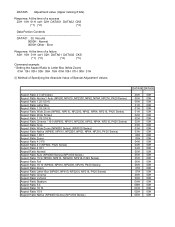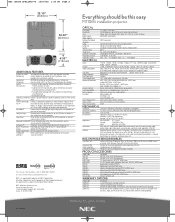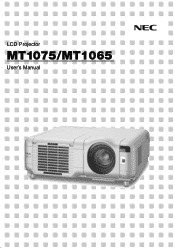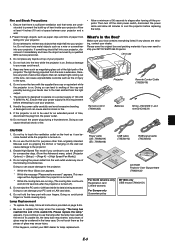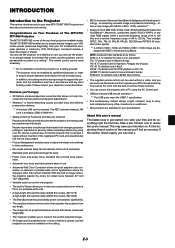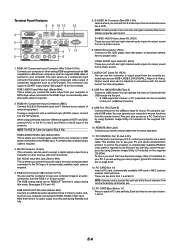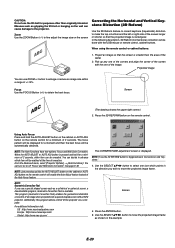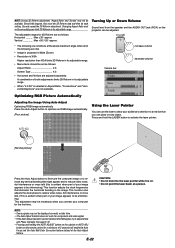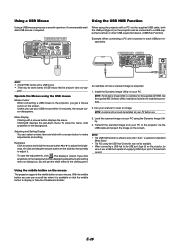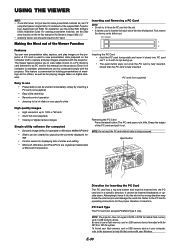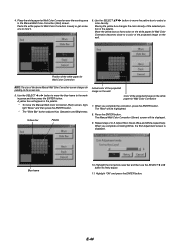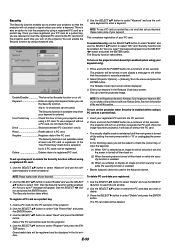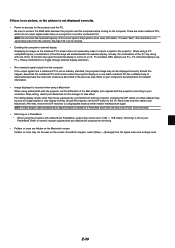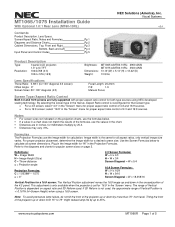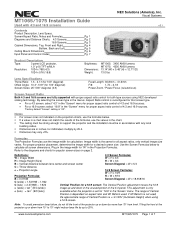NEC MT1075 Support Question
Find answers below for this question about NEC MT1075 - XGA LCD Projector.Need a NEC MT1075 manual? We have 8 online manuals for this item!
Question posted by chevymom53 on December 18th, 2011
I Havent Downloaded Anything Now Says I Downloaded 10 Manuals.nothing Comes Up
this site shows you manuals I click on and nothing, now it says sorry you downloaded 10 manuals. Where?
Current Answers
Related NEC MT1075 Manual Pages
Similar Questions
Lamp Plug For A Np41000
The plug the the lamp is connected to is missing the gold center rods. I need to know the name of th...
The plug the the lamp is connected to is missing the gold center rods. I need to know the name of th...
(Posted by houseofgod 2 years ago)
What Does It Mean When The Status Light Comes On An Nec Lcd Projector Model #np
The projector was unpluged suddenly and will not come back on. The status light is blinking, what do...
The projector was unpluged suddenly and will not come back on. The status light is blinking, what do...
(Posted by jeromeswainson 9 years ago)
How Do You Download What You Need From This Site
This is s hard site to use, I find what I need and no download link only for ads.
This is s hard site to use, I find what I need and no download link only for ads.
(Posted by chevymom53 12 years ago)
Looking For The Schematic Diagram For The Nec Mt-1075
i'm having an error code , the staus indecater is blanking 4 times red , mean cooling problem ,i nee...
i'm having an error code , the staus indecater is blanking 4 times red , mean cooling problem ,i nee...
(Posted by jony005 13 years ago)