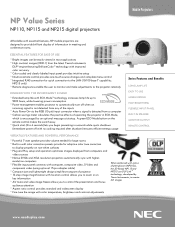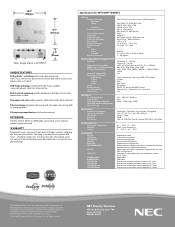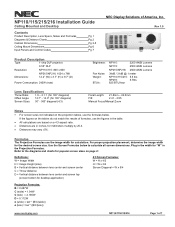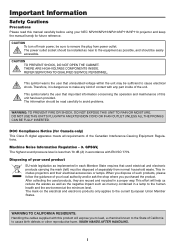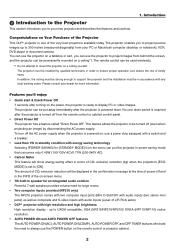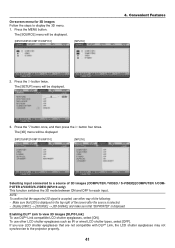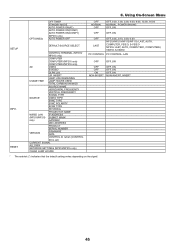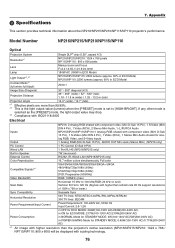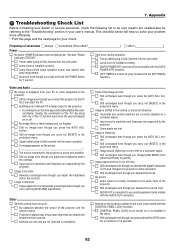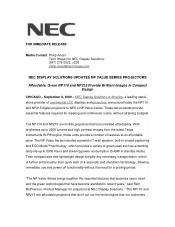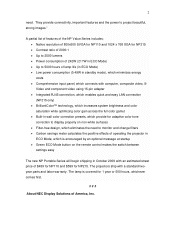NEC NP110 Support Question
Find answers below for this question about NEC NP110 - SVGA DLP Projector.Need a NEC NP110 manual? We have 12 online manuals for this item!
Question posted by mboudreaux on September 23rd, 2010
Audio Interference
When I connect an audio cable from the projector to the computer, I receive an interference that sounds like a radio station (very faint). As long as I'm playing sounds, it masks the interference. But it is quite distracting when no sounds are being played with my presentation.
Current Answers
Related NEC NP110 Manual Pages
Similar Questions
Lamp Plug For A Np41000
The plug the the lamp is connected to is missing the gold center rods. I need to know the name of th...
The plug the the lamp is connected to is missing the gold center rods. I need to know the name of th...
(Posted by houseofgod 2 years ago)
What Is The Cost Of A Nec Nc2000c Dlp Projector?
(Posted by rolandobajastudios 10 years ago)
Where Can I Purchase A Replacement Cooling Pump For My Np60 Projector
(Posted by Itskiwi01 10 years ago)
How Do You Change The Bulb In The Nec Lt380 3000 Lumen Dlp Projector.
(Posted by popal98366 12 years ago)
Dots On Screen
When the projector is turned on and no computer is connected the projector projects dots onto the sc...
When the projector is turned on and no computer is connected the projector projects dots onto the sc...
(Posted by Malcolmmcdonald6 12 years ago)