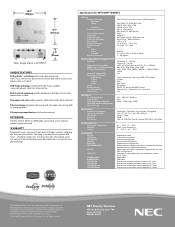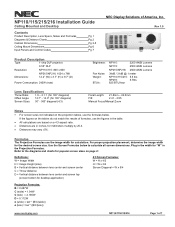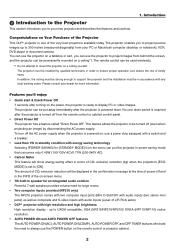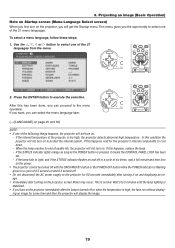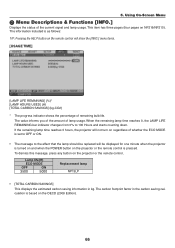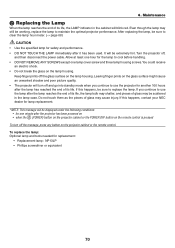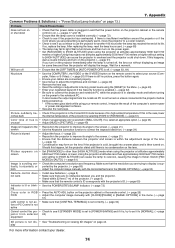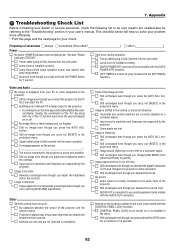NEC NP110 Support Question
Find answers below for this question about NEC NP110 - SVGA DLP Projector.Need a NEC NP110 manual? We have 12 online manuals for this item!
Question posted by sbeckettod on April 28th, 2010
What Do I Do If The Machine Is Turning On But There's No Image Being Projected?
Along with the image not showing up, the power button and status button sometimes turn red and blink. I'm guessing both of those issues are related?
Current Answers
Related NEC NP110 Manual Pages
Similar Questions
Nec Mt1050 Projector 6 Red Blinks Interval After Bulb Change
Hi, I have a NEC MT1050 projector. I changed the bulb since it the bulb reaches its life as what app...
Hi, I have a NEC MT1050 projector. I changed the bulb since it the bulb reaches its life as what app...
(Posted by theramirezs2000 9 years ago)
What Is The Cost Of A Nec Nc2000c Dlp Projector?
(Posted by rolandobajastudios 9 years ago)
How Do You Change The Bulb In The Nec Lt380 3000 Lumen Dlp Projector.
(Posted by popal98366 12 years ago)
Dots On Screen
When the projector is turned on and no computer is connected the projector projects dots onto the sc...
When the projector is turned on and no computer is connected the projector projects dots onto the sc...
(Posted by Malcolmmcdonald6 12 years ago)
Red Blinking Indicator Nec Mt1065 Projector.
I just replaced my lamp in my NEC MT1065 projector. When I plugged the unit in, the red indicator ke...
I just replaced my lamp in my NEC MT1065 projector. When I plugged the unit in, the red indicator ke...
(Posted by dkilgas 12 years ago)