NEC NP-PA853W Support and Manuals
Get Help and Manuals for this NEC item
This item is in your list!

View All Support Options Below
Free NEC NP-PA853W manuals!
Problems with NEC NP-PA853W?
Ask a Question
Free NEC NP-PA853W manuals!
Problems with NEC NP-PA853W?
Ask a Question
Popular NEC NP-PA853W Manual Pages
Ceiling Plate Technical Data Sheet - Page 1


... the plans. It shall feature a tie wire support system to transfer the load to four attachment points (in (48 mm)
page 1 of 2
MODEL: SCP200
ARCHITECTS SPECIFICATIONS The Lightweight Adjustable Suspended Ceiling Plate shall be a NEC model CMJ500R1 and shall be mounted above ) with turnbuckles to complement sleek, lightweight projectors.
All rights reserved. It can be required...
RS232 codes- Projectors - Page 7


... : MT Series 0010B : LT Series 0011B : SX Series 0101B : GT Series 1111B : (broadcast notification)
CAUTION : * When the model code is set to "broadcast notification", the command
becomes broadcast notification command, regardless of values of the projector ID. * Model code is specified using total of 12 bits ( 0 - 4095) of 4 bits of the 4th byte and 8 bits of...
RS232 codes- Projectors - Page 13
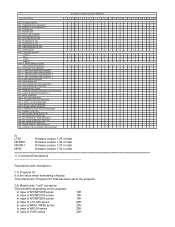
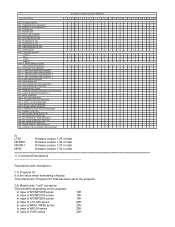
... ID" that has been set to the projector.
(*2) Model code: "xxH" inscription
This will differ depending on the projector. POWER OFF 018. MUTE STATUS REQUEST 078-5. CARBON SAVINGS INFORMATION REQUEST 060. ERROR STATUS REQUEST 015. PIP/SIDE BY SIDE SET 305.1 BASE MODEL TYPE REQUEST 305.3 PROJECTOR INFORMATION REQUEST
Availability by Model (LEGACY MODELS)
1 2 3 4 5 6 7 8 9 10 11 12 13...
RS232 codes- Projectors - Page 35


... data. Power Off inhibited.
050. Setting not possible. This current model does not support this function. Invalid values specified. Response At the time of a failure
A3H B1H 01H xxH 02H DATA01 DATA02 CKS
(*1) (*2)
(*4)
(*3)
6. Table of projector. Specified terminal is unavailable or cannot be selected.
DATA02
Results 00H : Normal 01H : Error
Response: At the time of...
Hospital Wide Brochure - Page 2
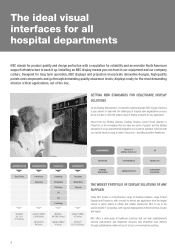
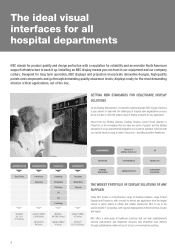
... and Projectors, with a model for almost any application.
The ideal visual interfaces for all hospital departments
NEC stands for product quality and design perfection with regional headquarters in North America, Europe and Japan. SETTING NEW STANDARDS FOR HEALTHCARE DISPLAY SOLUTIONS
As the leading Manufacturer of innovative medical displays NEC Display Solutions is one point of support...
PJ control command reference manual appendixes - Page 1


... PIP/PICTURE BY PICTURE SET]
1 NP-M402W / NP-M362W / NP-M402X / NP-M362X / NP-M322X / NP-M282X /
NP-M322W / NP-M352WS / NP-M302WS / NP-M332XS
NP-PA622U / NP-PA522U / NP-PA672W / NP-PA572W / NP-PA722X /
NP-PA622X / NP-PA621U / NP-PA521U / NP-PA671W / NP-PA571W /
2.0
May 29, 2015
Changed the supported models. Supported Command List
4
4. ECO MODE SET]
Base model type
8
[078-1. Added...
PJ control command reference manual appendixes - Page 4
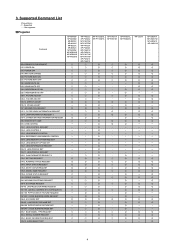
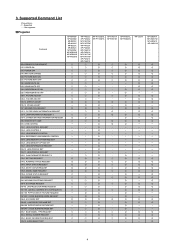
... 3 078-1. MUTE STATUS REQUEST 078-5. INFORMATION STRING REQUEST 097-8. LAN PROJECTOR NAME REQUEST 097-155. LAN PROJECTOR NAME SET 098-198. BASE MODEL TYPE REQUEST 305-2. SERIAL NUMBER REQUEST 305-3. BASIC INFORMATION REQUEST 319-10. Supported Command List
○ : Supported - : Not supported
■Projector
Command
009. ERROR STATUS REQUEST 015. POWER ON 016. PICTURE MUTE OFF 022...
Specification Brochure - Page 4


... of either limited 3 business day repair/return or next business day exchange. The lamp is covered for details.
6.6" (168mm)
3D Reform, Advanced AccuBlend, AutoSense and ECO Mode are trademarks of InstaCare service program to 3 years
ORDERING MODEL NUMBERS
NP-PA653U NP-PA803U NP-PA853W NP-PA903X
19.5" (503mm)
16.2" (411mm)
Specifications
Display Technology
Light Output (lumens...
Users Manual - Page 1


NP-PA803U/NP-PA723U/NP-PA653U/NP-PA853W/NP-PA703W/NP-PA903X Projector
PA803U/PA723U/PA653U/ PA853W/PA703W/PA903X
User's Manual
Please visit our web site for User's Manual in the latest version: http://www.nec-display.com/dl/en/pj_manual/lineup.html
• The PA723U and PA703W are not distributed in North America. Model No.
Users Manual - Page 11


... Lens Calibration 17 Note on Your Purchase of the Projector 2 Installation...2 Videos...2 Network...3 Energy-saving...3 Maintenance...4 About this user's manual 5 ❸ Part Names of the Projector 6 Front/Top...6 Rear...8 Controls/Indicator Panel 9 Terminals...10 ❹ Part Names of the Remote Control 11 Battery Installation 12 Remote Control Precautions 12 Operating Range for...
Users Manual - Page 96


5. Using On-Screen Menu
Menu Item
NETWORK SETTINGS
SETUP
SOURCE OPTIONS
POWER OPTIONS RESET
INTERFACE
PROFILES
DHCP
IP ADDRESS
WIRED LAN
SUBNET MASK
GATEWAY
AUTO DNS
DNS CONFIGURATION
RECONNECT
PROJECTOR NAME
PROJECTOR NAME
DOMAIN
HOST NAME DOMAIN NAME
ALERT MAIL
HOST NAME
DOMAIN NAME
SENDER'S ADDRESS
ALERT MAIL
SMTP SERVER NAME
RECIPIENT'S ADDRESS 1
RECIPIENT'S ADDRESS...
Users Manual - Page 97


... TEMPERATURE ATMOSPHERIC PRESSURE INSTALLATION POSITION X-AXIS Y-AXIS Z-AXIS SIGNAL QUALITY OPERATION MODE LINK STATUS HDMI STATUS
*5 [CONTROL ID] will be displayed when [CONTROL ID] has been set up. SIGNAL TYPE BIT DEPTH VIDEO LEVEL SAMPLING FREQUENCY 3D FORMAT IP ADDRESS SUBNET MASK GATEWAY MAC ADDRESS FIRMWARE DATA DATE TIME PROJECTOR NAME MODEL NO. Default
5. SOURCE...
Users Manual - Page 130


...the right side of the projector can be extended. * The replacement time is not guaranteed. Adjust the lamp to [OFF]. UNIFORMITY B The further this is set to match the brightness of... the picture (increasing
towards the right edge). As a result, the lamp replacement time (as a guide)* is enabled. When the [MODE...
Users Manual - Page 193


... format: PNG (Full color) • Logo data (image) sent using the image file (NP-PA803U/NP-PA723U/NP-PA653U: ¥Logo¥necpj_bbwux.png, NP-PA853W/NP-PA703W: ¥Logo¥necpj_bbwx.png, NP-PA903X: ¥Logo¥necpj_bb_x.png) included on the supplied NEC Projector CD-ROM.
179 Appendix
❼ Changing the Background Logo (Virtual Remote Tool)
This...
Users Manual - Page 199


...
turn on the power again. • Set [FAN MODE] to overheat and the projector could shut down
Will turn on the projector immediately after the lamp is in your computer, or use the updated driver. Install the updated driver or OS on unless connected to see if the projector has temperature error, If projector inside temperature is too hot or cool...
NEC NP-PA853W Reviews
Do you have an experience with the NEC NP-PA853W that you would like to share?
Earn 750 points for your review!
We have not received any reviews for NEC yet.
Earn 750 points for your review!
