NEC NP-PX700W-08ZL Support and Manuals
Get Help and Manuals for this NEC item
This item is in your list!

View All Support Options Below
Free NEC NP-PX700W-08ZL manuals!
Problems with NEC NP-PX700W-08ZL?
Ask a Question
Free NEC NP-PX700W-08ZL manuals!
Problems with NEC NP-PX700W-08ZL?
Ask a Question
Popular NEC NP-PX700W-08ZL Manual Pages
Ceiling Plate Technical Data Sheet - Page 1


... trademark of their respective own- It shall feature a tie wire support system to transfer the load to four attachment points (in conjunction with turnbuckles to fine tune the level of 2
MODEL: SCP200
ARCHITECTS SPECIFICATIONS The Lightweight Adjustable Suspended Ceiling Plate shall be a NEC model CMJ500R1 and shall be done according to complement sleek, lightweight projectors...
PX Series Specification Brochure - Page 4
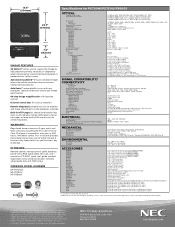
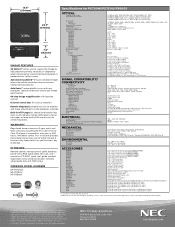
... BOX
Remote control, remote control cable, batteries, power cord, RGB signal cable, lens cap, user's manual on CD-ROM, quick start guide, product registration card, wired and wireless network setup guide, lens anti-theft screw
ORDERING MODEL NUMBERS
NP-PX700W NP-PX750U NP-PX800X
ACCESSORIES NP06FL NP07ZL NP08ZL NP09ZL NP10ZL NP16FL NP17ZL NP18ZL NP19ZL NP20ZL NP21ZL NP02LM1 SB-01HC...
RS232 codes- Projectors - Page 2


...computer or another device.
2. Setting method: Under projector [Projector Options] --> [Setup], enter a check for [Idle Mode] on the projector A USB cable is not supported for [STANDBY MODE]. Contents... required
Status of the projector and set the "idle mode". Interface Conditions 4. Connection Method The following 3 kinds of Response Error Codes
1. Table of connection methods are ...
RS232 codes- Projectors - Page 37


... that does not request data. This current model does not support this function. Setting not possible. Invalid values specified. Command: 02H 0FH 00H 00H 02H DATA01 DATA02 CKS (*3) Data Portion Contents DATA01 .. 02 : Remote control key code (Word type) Response At the time of Response Error Codes
DATA01 DATA2
Error
Error Types description
00H
00H
00H
01H
01H...
Installation Guide - Page 1


...:9 and 16:10 screens are fully supported with proper aspect ratio control for each source type. Menu selections have settings for each screen type and aspect ratio control for both type sources using NEC developed scaling
technology. www.necdisplay.com
PX700W/PX750U/PX800X
Page 1 of 12 PX700W/PX750U/PX800X Installation Guide
Desktop and Ceiling Mount
Rev 1.0
Contents...
PC Control Connectors and Cables - Page 1


...part number. (Service P/N: CA03DE)
If you can be obtained at a local computer store. Cut a DIN connector from a PC using the NEC Image Express Utility to send images to display an image on a
cylindrical, spherical or corner screen.
• Communication from one side of PC
Models with models... Setup menu. Pin 1 is below . NOTE2: For long cable runs it is recommended to set ...
User Manual - Page 1


Each model is NPPX750U, NP-PX750UG, NP-PX700W, NP-PX700WG, NP-PX800X, and NP-PX800XG respectively. NP-PX750U, NP-PX750UG, NP-PX700W, NP-PX700WG, NPPX800X, NP-PX800XG • The projector's Model No. indicated on the projector's label is referred to as PX750U, PX700W, and PX800X respectively unless otherwise specified. Projector
PX750U/PX700W/PX800X
User's Manual
Model No.
User Manual - Page 10


...29 After Use...30
3. Table of the Remote Control...8 Battery Installation...9 Remote Control Precautions...9 Operating Range for Wireless Remote Control...9 Operating ...:...2 About this user's manual...3 Part Names of the Projector...4 Front/Top...4 Rear...5 Control Panel/Indicator Section...6 Terminal Panel Features...7 Part Names of Contents
Important ...
User Manual - Page 63


...replace time or error messages will not be used unless it is possible that items that a proxy server not be displayed depending on the supplied NEC Projector CD-ROM. It is recommended that have actually been set...the HTTP server function are possible. 4. Setting for : 1. Setting PJLink PASSWORD and AMX BEACON Two ways of the cache, and the contents set to refresh your web browser (or ...
User Manual - Page 109


...SETTINGS CONTROL PANEL LOCK INSTALLATION...SERVICE OFF, ON OFF, ON 4800bps, 9600bps, 19200bps, 38400bps, 115200bps FRONT/BACK, FRONT, BACK 1-254 OFF, ON
* The asterisk (*) indicates that the default setting...OFF, ON OFF, ON OFF, ON OFF, ON MANUAL, AUTO 5 SEC, AUTO 15 SEC, AUTO 45 ... CLOSED CAPTION OFF TIMER TOOLS
LANGUAGE
ENGLISH
MENU SETUP
COLOR SELECT SOURCE DISPLAY MESSAGE DISPLAY ID DISPLAY ...
User Manual - Page 182


...Installation and Connections Stacking projectors
The projected image brightness can be gravity stacked. When setting up to withstand earthquakes. - Set up and adjusting projectors. - Ventilate the room well. - Ask your service... support. Gravity stacking cannot be doubled by gravity stacking up the projectors in a place or structure in a way with different model numbers...
User Manual - Page 193


...
The software programs except Image Express Utility 2 for Mac support Windows 7, Windows Vista, and Windows XP.
Click "start" on your computer. The Microsoft .NET Framework Version 2.0 or later is running programs before installation. Image Express Utility 2.0 / PC Control Utility Pro 4
1 Insert the accompanying NEC Projector CD-ROM into your CD-ROM drive name...
User Manual - Page 237


... trouble and failure caused by the projector. (→ page 214) • Adjust the computer image manually with your computer or graphics card, or contact the support ...replacing the lamp, reset the lamp hours used. (→ page 129) • The lamp may be displayed, try the following. - Wait for your own responsibility. Install the updated driver or OS on the lens. • Set...
User Manual - Page 241


...
Troubleshooting Check List
Before contacting your user's manual. Remains unchanged even though you press the AUTO ADJUST button. Batteries are new and are lost . 9. Lamp Hours Used (lamp operation hours) was cleared after lamp replacement. Buttons on PC and changed it to be sure repairs are supported by referring to the ON position. Parts of...
User Manual - Page 243


Appendix
TravelCare Guide
TravelCare - For more information on TravelCare service, visit our website (in English only). http://www.nec-display.com/dl/en/pj_support/travel_care.html
229 9. a service for international travelers
This product is eligible for "TravelCare", NEC's unique international warranty and repair service.
NEC NP-PX700W-08ZL Reviews
Do you have an experience with the NEC NP-PX700W-08ZL that you would like to share?
Earn 750 points for your review!
We have not received any reviews for NEC yet.
Earn 750 points for your review!
