NEC NP-M311X Support and Manuals
Get Help and Manuals for this NEC item
This item is in your list!

View All Support Options Below
Free NEC NP-M311X manuals!
Problems with NEC NP-M311X?
Ask a Question
Free NEC NP-M311X manuals!
Problems with NEC NP-M311X?
Ask a Question
Popular NEC NP-M311X Manual Pages
NP216 : NP01UCM (ceiling mount) instructions - Page 1
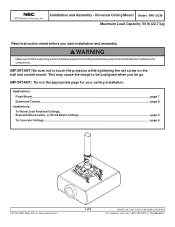
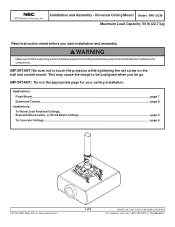
... Mount Model: NP01UCM
Maximum Load Capacity: 50 lb (22.7 kg)
Read instruction sheet before you let go.
IMPORTANT! Turn to be unaligned when you start installation and assembly. Applications: Flush Mount ...page 7 Extension Column ...page 8
Installations: To Wood Joist Finished Ceilings, Exposed Wood Joists, or Wood Beam Ceilings page 5 To Concrete Ceilings ...page 6
Visit the NEC...
RS232 codes- Projectors - Page 35


....
* At the time of a failure( NAK )
This adds a cause of Response Error Codes
DATA01 DATA2
Error
Error Types description
00H
00H
00H
01H
01H
00H
01H
01H
02H
03H
02H
0DH
Error contents Unknown command. Response At the time of projector. This current model does not support this function. Invalid values specified. This returns ACK with adding data...
Specification Brochure - Page 4


...) Separate Sync / Composite Sync / Sync on CD-ROM, quick start guide, product registration card
ORDERING MODEL NUMBERS NP-M271X NP-M311X NP-M311W
Specifications for details. All rights reserved. 25.NEC.80.GL.UN.127 rev. 110212
NEC Display Solutions
500 Park Boulevard, Suite 1100 Itasca, IL 60143 866-NEC-MORE
necdisplay.com All other brand or product names are trademarks...
Launch Press Release - Page 2


... messaging capabilities desired in today's classrooms.
"The advanced networking capabilities, coupled with a 2 year limited parts and labor warranty. The lamp is a huge advantage to school districts and regional offices installing projectors at NEC Display Solutions. NEC's M271X, M311X and M311W include the following features: XGA and WXGA resolutions 2700 and 3100 lumens...
Users Manual - Page 7


... this happens, wait a couple minutes and turn on page 117. • Be sure to cool before handling. • When removing the lamp from a ceiling-mounted projector, make sure that its usable life, the lamp bulb may shatter, and pieces of glass may be placed in a venue such as the pieces of glass may cause injury...
Users Manual - Page 8


... in the Box?...1 Introduction to the Projector 2
Congratulations on Your Purchase of the Projector 2 Features you'll enjoy 2 About this user's manual 3 Part Names of the Projector 4 Front/Top...4 Rear...5 Top Features...6 Terminal Panel Features 7 Part Names of the Remote Control 8 Battery Installation...9 Remote Control Precautions 9 Operating Range for Wireless...
Users Manual - Page 43
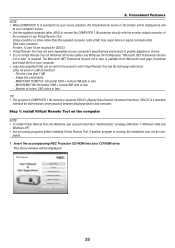
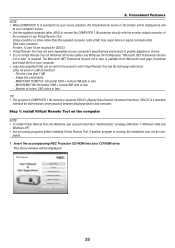
.... 12 and 15 are required for bidirectional communication between display/projector and computer. Convenient Features NOTE: • When [COMPUTER 1] is required. Download and install the it on your computer's specifications and version of colors: 256 colors or less TIP: • The projector's COMPUTER 1 IN connector supports DDC/CI (Display Data Channel Command Interface). The menu...
Users Manual - Page 51


..., connect the projector to accept these functions. The setting method will be set to the computer with a commercially available LAN cable. (→ page 110) 2. 3. Setting PJLink PASSWORD and AMX BEACON
This device uses "JavaScript" and "Cookies" and the browser should be sent via the network connected to a wired/wireless network, lamp replace time or error messages will vary...
Users Manual - Page 135
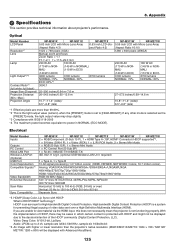
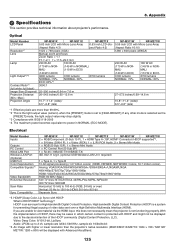
... NORMAL (ECO MODE). Optical
Model Number LCD Panel
Resolution*1 Lens
Lamp
Light Output*2*3
Contrast Ratio*3 (full white: full black) Image Size (Diagonal) Projection Distance (Min.-Max.) Projection Angle
NP-M361X
NP-M311X
NP-M271X
0.63 inch LCD with Micro Lens Array 0.63 inch LCD (As-
(Aspect Ratio 4:3)
pect Ratio 4:3)
1024 × 768 pixels (XGA)
Manual zoom and focus
Zoom Ratio...
Users Manual - Page 136


...Model Number Installation Orientation Dimensions
Weight Environmental Considerations
Regulations
NP-M361X
NP-M311X
NP-M271X
Desktop/Front, Desktop/Rear, Ceiling/Front, Ceiling/Rear
NP-M311W....
126 The specifications are subject to...NP-M271W 6.39 lbs/2.9 kg
For additional information visit: US : http://www.necdisplay.com/ Europe : http://www.nec-display-solutions.com/ Global : http://www.nec...
MP300CM Installation Manual - Page 1
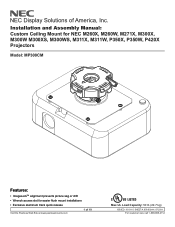
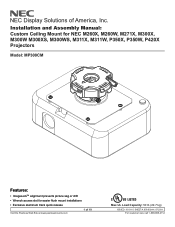
... and Assembly Manual: Custom Ceiling Mount for NEC M260X, M260W, M271X, M300X, M300W M300XS, M300WS, M311X, M311W, P350X, P350W, P420X Projectors
Model: MP300CM
Features:
• ImageLockTM alignment prevents picture sag or drift
• Wrench access slot for easier flush mount installations
• Exclusive aluminum track quick release
Visit the Peerless Web Site at www.peerlessmounts...
MP300CM Installation Manual - Page 4


Screw projector mount assembly (A) onto extension column as shown in figure 1.1. overtightening screw will damage threads making it difficult to ceiling. Installation to Extension Column / Ceiling Plate
1
NOTE: Refer to accompanying instructions with ceiling plates (sold separately) for installing these models to separate products. Do not overtighten screw;
Skip to prevent any ...
Installation Guide - Page 1


...M311X Installation Guide
Ceiling Mounted and Desktop
Contents
Product Description, Lens Specs, Notes and Formulas Diagrams & Distance Charts Cabinet Dimensions Ceiling Mount Dimensions Input Panel and Control Codes
Pg 1 Pg 2 Pg 3-4 Pg 5 Pg 6
NEC...- 300" diagonal (4:3)
Manual Focus/Manual Zoom
Notes
For... panel LCD projector,
M271X
0.63" p-Si TFT w/MLA
M311X:
0.63" p-SI TFT w/...
Installation Guide - Page 2


M271X/M311X Installation Guide
Ceiling Mounted and Desktop
NEC Display Solutions of 6 tele
degrees 11.3 - 6.7 11.0 - 6.6 10.9 - 6.6 10.9 - 6.6 10.9 - 6.6 10.9 - 6.6 10.9 - 6.5 10.8 - 6.5 10.8 - 6.5 10.8 - 6.5 10.8 - 6.5 10.8 - 6.5 10.8 - 6.5 10.7 - 6.5
Page 2 of America, Inc. For millimeters multiply by 25.4. Ceiling Mounted
4.56" 5.17"
C Throw Distance
Screen Top D Lens Ctr
B
Lens ...
Installation Guide - Page 6


... 6 of America, Inc.
NOTE 2: For long cable runs it is recommended to set communication speed within the projector to simplify cable connection. M271X/M311X Installation Guide
Ceiling Mounted and Desktop
Input / Output Panel
NEC Display Solutions of 6
Rev 1.0
PC Control Codes
Function
Code Data
POWER ON
02H 00H 00H 00H 00H 02H
POWER OFF
02H 01H 00H 00H 00H 03H...
NEC NP-M311X Reviews
Do you have an experience with the NEC NP-M311X that you would like to share?
Earn 750 points for your review!
We have not received any reviews for NEC yet.
Earn 750 points for your review!
