NEC NP-PE401H Support and Manuals
Get Help and Manuals for this NEC item
This item is in your list!

View All Support Options Below
Free NEC NP-PE401H manuals!
Problems with NEC NP-PE401H?
Ask a Question
Free NEC NP-PE401H manuals!
Problems with NEC NP-PE401H?
Ask a Question
NEC NP-PE401H Videos
Popular NEC NP-PE401H Manual Pages
RS232 codes- Projectors - Page 2
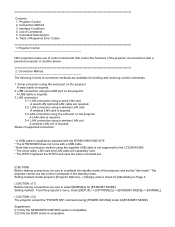
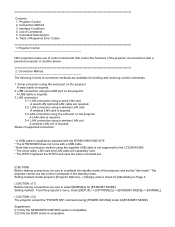
... supplied USB cable is not supported for the LT220/240/260. * The serial cable, LAN card and LAN cable are separately sold. * The WT610 replaced the WT610 and uses the same command set the "idle mode". The projector cannot use of connection methods are required. 3-2. Setting method : From the projector's menu, select [SETUP] --> [OPTIONS(2)] -->[STANDBY MODE]--> [NORMAL...
RS232 codes- Projectors - Page 35


... CODE Function: This command sends remote control key codes of a success( ACK )
This returns ACK without adding data portion to return it.
(Example) Power On
Command: 02H 00H 00H 00H 00H CKS
Response: A2H 00H 01H 40H 02H DATA01 DATA02 CKS
7. This current model does not support this function. Response At the time of projector...
MP300CM Installation Manual - Page 1
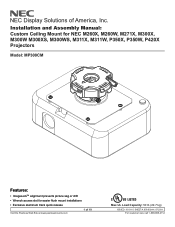
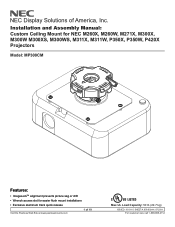
... and Assembly Manual: Custom Ceiling Mount for NEC M260X, M260W, M271X, M300X, M300W M300XS, M300WS, M311X, M311W, P350X, P350W, P420X Projectors
Model: MP300CM
Features:
• ImageLockTM alignment prevents picture sag or drift
• Wrench access slot for easier flush mount installations
• Exclusive aluminum track quick release
Visit the Peerless Web Site at www.peerlessmounts...
MP300CM Installation Manual - Page 4


... products. overtightening screw will damage threads making it difficult to prevent any excess movement of projector mount assembly (A). Installation to Extension Column / Ceiling Plate
1
NOTE: Refer to accompanying instructions with ceiling plates (sold separately) for installing these models to step 5.
1-1/2" EXTENSION COLUMN (SOLD SEPARATELY) (UL LISTED EXT OR AEC SERIES)
A ARROW INDICATES...
Specification Brochure - Page 1


...lamp life with ECO Mode™ technology
increases lamp life up to 3300 hours, while lowering power consumption
• Power management enables projector... Series
PE401H digital projector
Entry Level Installation Projector
A powerhouse projector packed with essential features, the PE Series projector is...white surfaces
• Plug and Play setup and operation optimizes images
displayed from the ...
Specification Brochure - Page 2
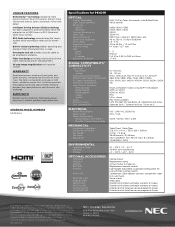
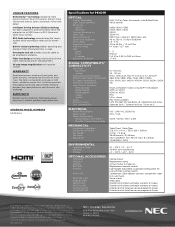
.... The lamp is a trademark, and DLP and the DLP logo are registered trademarks of ownership. SHIPS WITH
Remote control, batteries, RGB cable, power cord, user's manual, product registration card
ORDERING MODEL NUMBERS
NP-PE401H
Specifications for one year of InstaCare service program to 24mm +/- 40°
SIGNAL COMPATIBILITY/ CON NECTIVITY
Scan Rate Horizontal Vertical
Supported Video...
User's Manual - Page 3
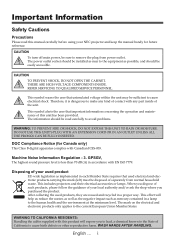
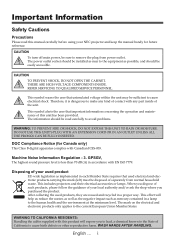
... recycled in a lamp to the current European Union Member States.
REFER SERVICING TO QUALIFIED SERVICE PERSONNEL. WARNING TO CALIFORNIA RESIDENTS: Handling the cables supplied with EN ISO 7779. DOC Compliance Notice (for future reference. Disposing of your NEC projector and keep the manual handy for Canada only)
This Class B digital apparatus complies with any part inside of...
User's Manual - Page 4
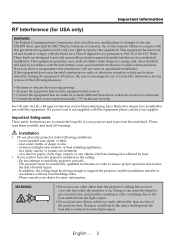
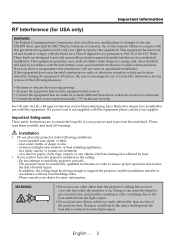
... B digital device, pursuant to Part 15 of the projector lens. These limits are easily affected by one or more information. Failure to comply with the instructions, may cause harmful interference to comply with any objects which can radiate radio frequency energy and, if not installed and used in a residential installation. This equipment has been tested...
User's Manual - Page 56


..., or manually enter the required network information.
2. This standard protocol is a standardization of protocol used the projector IP address, you used for controlling projectors of different...control your projector. When making a direct connection from your service server.
PJLink: Set a password for detection from AMX Device Discovery when connecting to the network supported by ...
User's Manual - Page 59
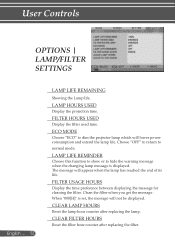
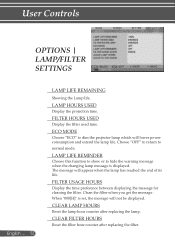
... projector lamp which will appear when the lamp has reached the end of its life.
CLEAR FILTER HOURS
Reset the filter hour counter after replacing the lamp. The message will lower power consumption and extend the lamp life.
LAMP LIFE REMINDER
Choose this function to show or to hide the warning message when the changing lamp message is set...
User's Manual - Page 62
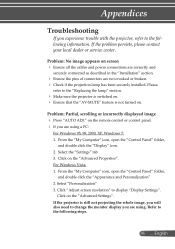
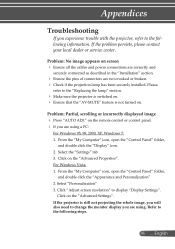
... "My Computer" icon, open the "Control Panel" folder,
and double click the "Appearance and Personalization" 2. Appendices
Troubleshooting
If you experience trouble with the projector, refer to display "Display Settings". If the problem persists, please contact your local dealer or service center. For Windows Vista: 1. From the "My Computer" icon, open the "Control Panel" folder,
and double...
User's Manual - Page 63


...the "PHASE" to correct it. Refer to your computer.
Press the toggle output settings. Problem: Image is in use. Problem: The screen of the computer.
2. Each has a different way to the "SETTING" section
for more information.
Change the monitor color setting from your computer's documentation for detailed information. Appendices
English ... 56
4. Verify the resolution...
User's Manual - Page 73
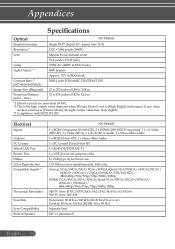
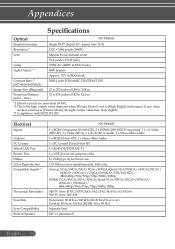
...
mode is set to [High-Bright] in the menu. Appendices
Specifications
Optical
NP-PE401H
Projection System
Single DLP® chip (0.65", aspect ratio 16:9)
Resolution *1
1920 × 1080 pixels (1080P)
Lens
Manual focus/manual zoom
F2.4 (wide): F3.29 (tele)
Lamp
330W AC (248W in ECO mode)
Light Output *2 *3
4000 lumens
Approx. 75% in Speaker
NP-PE401H
1 x RGB/Component...
User's Manual - Page 74
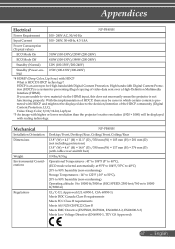
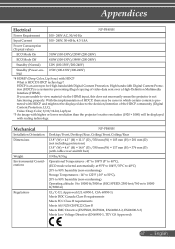
...projector's native resolution (1920 × 1080) will be displayed due to the decision/intention of video data sent over a High-Definition Multimedia Interface (HDMI). Mechanical
Installation Orientation Dimensions
Weight Environmental Considerations
Regulations
NP-PE401H...176;F (5° to 40°C), (ECO mode selected automatically at 95°F to 104°F/35°C to 40°C) 20% to 80...
User's Manual - Page 84


... on or off (only models with the
Power Management function). Frequency of occurrence always sometimes (How often other
Power
No power (POWER indicator does not light blue). Power cable's plug is fully inserted into the wall outlet. Lamp cover is installed correctly. Lamp Hours Used (lamp operation hours) was cleared after
lamp replacement. No power even though...
NEC NP-PE401H Reviews
Do you have an experience with the NEC NP-PE401H that you would like to share?
Earn 750 points for your review!
We have not received any reviews for NEC yet.
Earn 750 points for your review!

