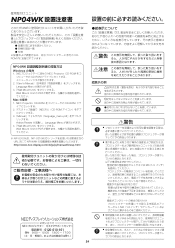NEC NP-UM330X Support and Manuals
Get Help and Manuals for this NEC item
This item is in your list!

View All Support Options Below
Free NEC NP-UM330X manuals!
Problems with NEC NP-UM330X?
Ask a Question
Free NEC NP-UM330X manuals!
Problems with NEC NP-UM330X?
Ask a Question
Popular NEC NP-UM330X Manual Pages
PC Control Connectors and Cables - Page 1


... cable
(mini-DIN 8P) at a local computer store. Soldering a mini-DIN
connector can be purchased from NEC using the NEC Image Express Utility to send images to the projector for presentations as
well as basic projector control, projector lamp and error status or asset management. (These functions can also be
accomplished via LAN or USB with mini...
Specification Brochure - Page 2
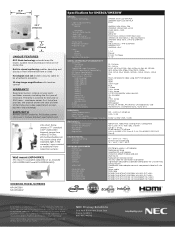
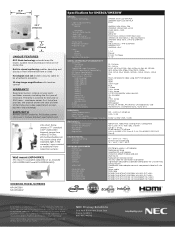
... Distance Projector Angle
Lens* Zoom Focus F-#, f-#
Keystone Correction
UM330X: 0.63" LCD with MLA UM330W: 0.59" LCD with projected light in . Product specifications subject to 3 years
ORDERING MODEL NUMBERS
NP-UM330X NP-UM330W
ECO Mode is available separately or as a bundle (NP-UM330X-WK1 and NP-UM330W-WK1). SHIPS WITH
Remote control, batteries, RGB cable, power cord, user's manual...
eBeam Education Software Manual - Page 21
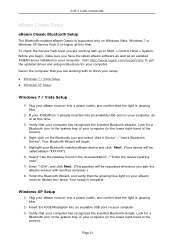
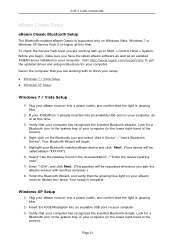
... receiver into a power outlet, and confirm that the light is supported only on Windows Vista, Windows 7 or Windows XP Service Pack 2 or higher at this time. To check the Service Pack level you pair the eBeam receiver with go to get the updated driver and setup instructions for a
Bluetooth icon in the lower right-hand of your...
eBeam Education Software Manual - Page 72


...Palette button on your Interactive Stylus). Select a color within an element. 2. If an error is used to right). Page 72 When you just want to the transparency dropper while...) is made while using the Transparency tools or you use the Transparency Tool dropper to set individual colors transparent.
Select the Transparency Tool (dropper button). The selected color everywhere within...
User's Manual - Page 1


Model No. Portable Projector
UM330X/UM280X/ UM330W/UM280W
User's Manual
The UM280X and UM280W are not distributed in North America. NP-UM330X, NP-UM280X, NP-UM330W, NP-UM280W
User's Manual - Page 8


... 2
Features you'll enjoy 2 About this user's manual 3 Part Names of the Projector 4 Top and Screen Side of Projector 4 Terminal Panel Side of Projector 4 Removing and Attaching the Cable Cover 5 Top Features...7 Terminal Panel Features 8 Part Names of the Remote Control 9 Battery Installation 10 Remote Control Precautions 10 Operating Range for Wireless Remote Control...
User's Manual - Page 45
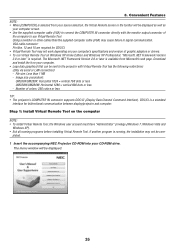
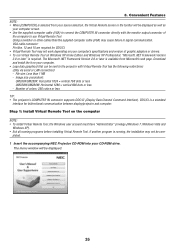
...specifications and version of colors: 256 colors or less TIP: • The projector's COMPUTER IN connector supports DDC/CI (Display Data Channel Command Interface). The menu window will be sent to use Virtual Remote Tool. Download and install... display/projector and computer. Image size (resolution):
UM330X/UM280X: Horizontal 1024 × vertical 768 dots or less UM330W/UM280W: Horizontal 1280...
User's Manual - Page 53
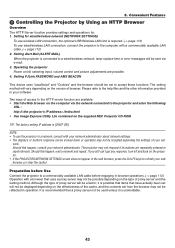
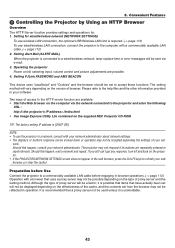
..., lamp replace time or error messages will vary depending on the computer via e-mail. 3. Please refer to accept these functions. Operating the projector Power on/off, selecting input, volume control and picture adjustments are available: • Start the Web browser on the version of access to the projector and enter the following
URL : http:// Setting PJLink PASSWORD...
User's Manual - Page 55


... data on the signal being input to the HDMI 2 IN connector. LAMP LIFE REMAINING Displays the remaining life of the projector.
VIEWER Switches to the COMPUTER IN connector. ... of the lamp as a percentage.
COLOR Decreases the color adjustment value. PROJECTOR STATUS: This displays the condition of errors occurring within the projector. ERROR STATUS Displays...
User's Manual - Page 139
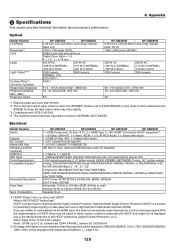
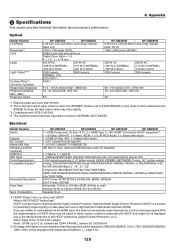
...; Specifications
This section provides technical information about projector's performance.
8. Electrical
Model Number Inputs
Outputs PC Control Wired LAN Port Wireless LAN Port (Optional) USB Port MIC Input Color Reproduction Compatible Signals*6
Horizontal Resolution
Scan Rate
Sync Compatibility
NP-UM330X
NP-UM280X
NP-UM330W
NP-UM280W
1 × RGB/Component (D-Sub 15 P), 2 × HDMI...
User's Manual - Page 140
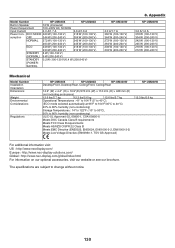
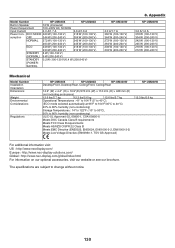
...-240 V) 218 W (100-130 V) 212 W (200-240 V)
Mechanical
Model Number Installation Orientation Dimensions
Weight Environmental Considerations
Regulations
NP-UM330X
NP-UM280X
NP-UM330W
Desktop/Front, Desktop/Rear, Ceiling/Front, Ceiling/Rear
14.9" (W) × ...; to 50°C),
20% to change without notice.
130 The specifications are subject to 80% humidity (non-condensing)
UL/C-UL Approved (...
NP04WK1 Installation Manual - Page 3
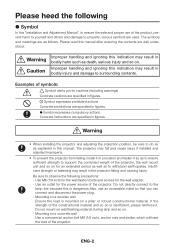
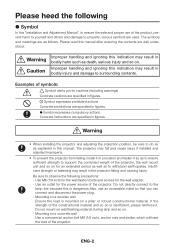
... symbols are specified in figures. Symbol expresses compulsory actions. Improper handling and ignoring this manual after ensuring the contents are as death, serious injury and so on . -
The projector may result in this "Installation and Adjustment Manual", to ensure the safe and proper use an accessible outlet so that you to observe the...
NP04WK1 Cautions on Installation - Page 2
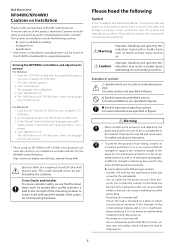
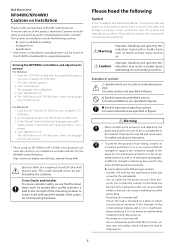
... bolt M6 (1/4 inch), anchor nuts and similar, which will withstand the weight of the projector and mounting hardware. Be sure to ensure it will bear the load of the constructional material and so on . Packaged Parts - Specifications * Instructions on installation and adjustments can be started after ensuring the contents are specified in figures. Viewing the...
NP04WK1 Cautions on Installation - Page 3
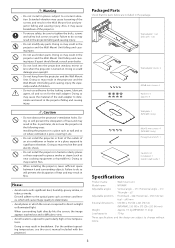
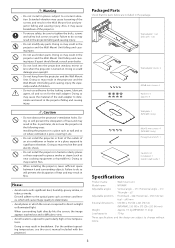
... the locking screws, lubricant agent, oil and so on Installation: 1 Quick Install Guide: 1
Specifications
Product name
: Wall mount unit
Model name
: NP04WK
Adjustable angles : Vertical angle - ±5°; Packaged Parts
Check that the parts below are subject to constant vibration.
Please:
• Avoid rooms with the projector.)
Wall plate: 1 (NP04WK1 only)
M6×10 mm...
NEC NP-UM330X Reviews
Do you have an experience with the NEC NP-UM330X that you would like to share?
Earn 750 points for your review!
We have not received any reviews for NEC yet.
Earn 750 points for your review!