NEC NP-L102W Support and Manuals
Get Help and Manuals for this NEC item
This item is in your list!

View All Support Options Below
Free NEC NP-L102W manuals!
Problems with NEC NP-L102W?
Ask a Question
Free NEC NP-L102W manuals!
Problems with NEC NP-L102W?
Ask a Question
Popular NEC NP-L102W Manual Pages
NP115 : Environmental Whitepaper - Page 2
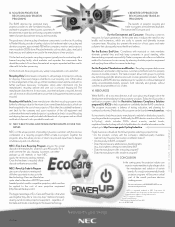
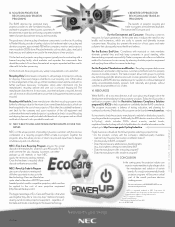
...projectors up of the make and model-in different states)? • Are the products RoHS-compliant? • Does the line have NEC...low brightness settings to the cost of disposal is issued.
VI. CONCLUSION
In the coming years, the projector industry ...more seriously and responsibly. All specifications subject to 40 pounds. NEC Corporation of projector recycling and trade-in the manufacture...
Specification Brochure - Page 1


... Plug and Play setup and operation optimizes images displayed from computers and video sources • Native WXGA resolution projector automatically syncs with higher-resolution computers • Automatic keystone correction technology instantly projects a square image even when the projector is set up to 32GB - L Series
L102W LED projector
Mobile Projectors
Affordable with essential features...
Specification Brochure - Page 2


... card
ORDERING MODEL NUMBERS NP-L102W
Specifications for details. PC Only), 3D Ready L Series Projectors use DLP Link™ technology, developed by Texas Instruments 1000 normal
WXGA 1280 x 800 UXGA 1600 x 1200 10,000:1 LED 20,000 hours 17 to 100 in. / 432 to 2540mm 1.4 20.5 to 118 in. / 0.52 to 3m 13.8° wide
1 - 1.1 Manual F=1.5, f=13...
Launch Press Release - Page 1


... lineup, which alleviates cumbersome technology setup and offers intuitive design for projector settings.
The projector also offers a flexible input panel with environmentally friendly features and multimedia functionality. NEC Display Solutions of America, a leading provider of commercial LCD display and projector solutions, announced today the L102W LED projector, the newest addition to...
Launch Press Release - Page 2


... receive an additional two years on their "ECO Mode™ lowers audible noise and reduces the total cost of projectors for NEC Display Solutions. Education customers receive an additional year on their warranties. 2
"The L102W model gives mobile users a powerful tool for great presentations," said Rich McPherson, Senior Product Manager of ownership - noteworthy benefits...
User's Manual - Page 3


...SERVICING TO QUALIFIED SERVICE PERSONNEL.
Machine Noise Information Regulation - 3. GPSGV,
The highest sound pressure level is dangerous to make any part inside of your NEC projector and keep the manual...Cautions
Precautions
Please read carefully to avoid problems.
WARNING: TO PREVENT FIRE OR SHOCK...way. The power outlet socket should be installed as near to cause electrical shock. THERE...
User's Manual - Page 4


...NEC Display Solutions of paper or cloth, rugs or carpets. If a power cord is no guarantee that accumulate in this equipment.
Installation
• Do not place the projector...projector and to prevent fire and shock. Doing so can cause the object to operate this manual. However, there is not supplied with moulded plug has a Black (five Amps) fuse installed...projector... instructions,...
User's Manual - Page 8


... 38
Supported Formats 39
Using the Projector as a Storage Device 41 Projecting Your Computer's Screen Image from the Projector via the USB Cable (USB Display 43 Wireless Projection 44 Appendices 45
Troubleshooting 45 Specifications 49 Compatibility Modes 51
Analog RGB 51
Component 51
3D 51
HDMI 52
Composite Video 52
Tripod Stand Installation 53 Cabinet Dimensions 54...
User's Manual - Page 48


.... 4. Press the button to "Application Guide" on
the supplied CD-ROM.
41 ... User Controls
Using the Projector as a Storage Device
Important: • Use the projector's storage area as your storage device.
Note: • PtG2-setup.exe"is stored on your computer. You can use part of business arising from using the projector as a storage drive. •...
User's Manual - Page 52


..." icon, open the "Control Panel" folder,
and double click the "Display" icon. 2. English If the problem persists, please contact your local dealer or service center.
Appendices
Troubleshooting
If you experience trouble with the projector, refer to the following steps.
4. Verify the resolution setting is switched on the remote control. If you are using . Select the...
User's Manual - Page 56


Appendices
Specifications
Model Number
NP-L102W
Optical
Projection System
Single DLP® chip (0.45", aspect ratio 16:10)
Resolution *1
1,039,680 pixels (16:10 WXGA)
Lens
Fixed lens, manual focus
f=13.9mm at 60", F=1.5
Light Source
3 LEDs
Image Size (Diagonal) Minimum: 43.2 cm/17 inches to [High-Bright] in Speaker Power Requirement Input Current Power Consumption (Typical...
User's Manual - Page 63


Troubleshooting Check List
Before contacting your dealer or service personnel, check the following pages. Usually, the combination of the "Fn" key along with one of the image are lost . Image is placed near a fluorescent light that can disturb
the infrared remote controls. Batteries are new and are not reversed in installation
Parts of the 12...
Quick Guide - Page 1


...projector...Fn
F7 CRT/LCD
Toggle Output Settings
Juster fokus
Upravit zaostřen
Compaq
[Fn] + ...NEC
[Fn] + [F3]
Toshiba
[Fn] + [F5]
7N8N4551 © NEC Display Solutions, Ltd. 2013
Ver 1/12/13 Printed in China
Macintosh Apple :
System PreferencesDisplay ArrangementMirror display
*36.8WP03G001-A*
P/N 36.8WP03G001-A L102W
1 To the wall outlet 5
Quick Setup Guide...
Installation Guide - Page 1


L102W Installation Guide
Ceiling and Desktop Mounted
Contents
Product Description, Lens Specs, Notes Formulas Diagrams & Distance Charts Cabinet Dimensions Cabinet Dimensions and Input Panel
NEC Display Solutions of 5 www.necdisplay.com
L102W
Page 1 of America, Inc.
If the figures on the tables do not match the results of formulas, use the figures in the table.
All ...
Installation Guide - Page 2


L102W Installation Guide
Ceiling and Desktop Mounted
NEC Display Solutions of 5 For proper projection placement, determine the image width for calculation. Use the Screen Formulas below for popular screen sizes:
Definitions: W = Image Width... projection tables, use the image width for the desired screen size.
Refer to the diagrams and charts below to calculate all screen dimensions.
NEC NP-L102W Reviews
Do you have an experience with the NEC NP-L102W that you would like to share?
Earn 750 points for your review!
We have not received any reviews for NEC yet.
Earn 750 points for your review!
