NEC NP-PA521U Support and Manuals
Get Help and Manuals for this NEC item
This item is in your list!

View All Support Options Below
Free NEC NP-PA521U manuals!
Problems with NEC NP-PA521U?
Ask a Question
Free NEC NP-PA521U manuals!
Problems with NEC NP-PA521U?
Ask a Question
Popular NEC NP-PA521U Manual Pages
PC Control Connectors and Cables - Page 1


..., Crestron or Extron control system.
• Communication from a PC using the NEC PC Control Utility for basic projector control.
• Communication from a PC using the NEC Geometric Correction Tool for smaller projectors due to the projector for presentations as
well as basic projector control, projector lamp and error status or asset management. (These functions can also be used for...
NP02LM Users Manual - Page 7
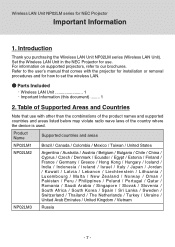
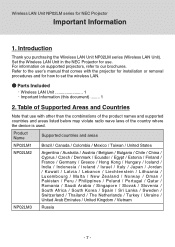
... LAN Unit NP02LM series (Wireless LAN Unit). Set the Wireless LAN Unit in the NEC Projector for use with the projector for installation or removal procedures and for NEC Projector
Important Information
1. Table of Supported Areas and Countries
Note that comes with other than the combinations of the product names and supported countries and areas listed below may violate...
Specification Brochure - Page 4
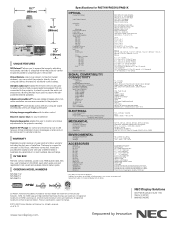
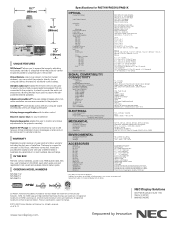
... 3 business day repair/return or next business day exchange. Visit www.necdisplay.com for additional control cables. Email notification of their respective holders.
ORDERING MODEL NUMBERS NP-PA571W NP-PA521U NP-PA621X
Specifications for PA571W/PA521U/PA621X
OPTICAL Display Technology
Light Output (lumens)
Resolution Native
Maximum Contrast Ratio (up to) Lamp Type Lamp Life (up to...
Launch Press Release - Page 1


... done with ease. Tilt-free capabilities allow ceiling, floor or rear projection to connect four projectors Built on the same chassis as those in business, government and house of PA Series projectors, succeeding NEC's market-leading models in unique installations, such as the previous generation, the PA Series is the first in the classroom to...
User's Manual - Page 3


... unit has been provided. CAUTION To turn off main power, be installed as possible, and should happen, continue to avoid problems.
WARNING: TO PREVENT FIRE OR SHOCK, DO NOT EXPOSE THIS UNIT...your NEC projector and keep the manual handy for a prolonged period of separately from previous images will help us reduce the wastes as well as the negative impact such as implemented in a lamp ...
User's Manual - Page 6


... the lens, remove the lens before cleaning the cabinet or replacing the lamp. • Turn off the projector and unplug the power cord if the projector is turned on , use the projector for peripheral device wiring that might have the projector serviced by parcel delivery service or cargo shipment. CAUTION • Do not use the tilt-foot for...
User's Manual - Page 9


...the vertical position of the Remote Control 8 Battery Installation...9 Remote Control Precautions 9 Operating Range for Wireless Remote Control 9 Operating Environment for Software Included on Your Purchase of the Projector 2 Features you'll enjoy 2 About this user's manual 3 Part Names of the Projector 4 Front/Top...4 Rear...5 Control Panel/Indicator Section 6 Terminal...
User's Manual - Page 15


... next to each section of the manual you time later on . - Password security: When a password is set is converted into the amount of reductions of 4000 hours. * This time is displayed on the main picture, and "picture-by wired or wireless LAN can be projected with a single projector. The viewer supports the Windows Media Player 11...
User's Manual - Page 52
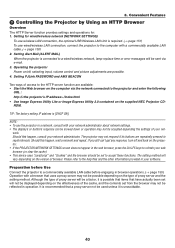
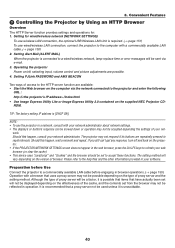
... wired/wireless LAN connection, connect the projector to the projector and enter the following
URL : http:// Setting Alert Mail (ALERT MAIL) When the projector is required. (→ page 151) To use wireless LAN connection, the optional USB Wireless LAN Unit is connected to a wired/wireless network, lamp replace time or error messages will be sent via the...
User's Manual - Page 179


...will be displayed. User Supportware
Installing Software Program
Installation for Windows software The software programs except Image Express Utility 2 for Mac support Windows 7, Windows Vista, and Windows ... (Windows XP). • Exit all running , the installation may not be installed to install the program. 1 Insert the accompanying NEC Projector CD-ROM into your CD-ROM drive.
User's Manual - Page 191


...on a PC installed with Windows XP Service Pack 2 (SP2) (or later). The "Startup password settings" window will be...NEC Projector User Supportware] → [Desktop Control Utility
1.0] → [Desktop Control], in case you forget it. • The starting password must be displayed. • In case of the network devices connected to the computer you forget the starting password has been set...
User's Manual - Page 204


...by several % because the calculation is 0.15H at the center position). For a ceiling/front installation, the above figures are inverted.
Adjustment range in the vertical direction: The projected image can...PA571W/PA622U/PA621U/PA522U/PA521U (16:10). Appendix
0.1V
0.3H
1H
0.3H
0.1H
0.1H
PA622U/PA621U/PA522U/PA521U Desk/front projection
Ceiling/front projector
1V 0.6V
Height of...
User's Manual - Page 207


... may be uneven and colors may be blurred. • Upon shipment, the projector is set for signals with Advanced AccuBlend. • With Advanced AccuBlend, the size of computer...on XGA model (PA722X/PA721X/PA622X/PA621X) *2 Native resolution on WXGA model (PA672W/PA671W/PA572W/PA571W) *3 Native resolution on WUXGA model (PA622U/PA621U/PA522U/PA521U) *4 Approximate Value *5 The projector may be...
User's Manual - Page 215


... in [WALL COLOR]. After replacing the lamp, reset the lamp hours used. (→ page 116) • The lamp may be displayed, try the following.
- Install the updated driver or OS on the lens.
203 We are not liable for any trouble and failure caused by selecting [HIGH] for your computer, or use the projector for some time and then...
User's Manual - Page 219


... enable/disable the exter-
Lamp Hours Used (lamp operation hours) was cleared after lamp replacement. Lamp cover is installed correctly.
[AUTO POWER OFF] is turned off (only models with the [AUTO POWER OFF] function).
[OFF TIMER] is shifted in the vertical or horizontal direction. Video and Audio
No image is disabled in the projector's menu. Still no image...
NEC NP-PA521U Reviews
Do you have an experience with the NEC NP-PA521U that you would like to share?
Earn 750 points for your review!
We have not received any reviews for NEC yet.
Earn 750 points for your review!
