NEC NP-P420X Support and Manuals
Get Help and Manuals for this NEC item
This item is in your list!

View All Support Options Below
Free NEC NP-P420X manuals!
Problems with NEC NP-P420X?
Ask a Question
Free NEC NP-P420X manuals!
Problems with NEC NP-P420X?
Ask a Question
Popular NEC NP-P420X Manual Pages
NP215 : NP01UCM spec brochure - Page 1
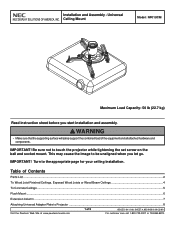
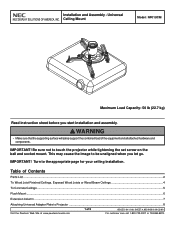
...hardware and components. Universal NEC DISPLAY SOLUTIONS OF AMERICA, INC. Installation and Assembly - Be sure not to be unaligned when you start installation and assembly.
This may cause the image to touch the projector while tightening the set screw on the ball and socket mount. Ceiling Mount
Model: NP01UCM
Maximum Load Capacity: 50 lb (22.7 kg)
Read instruction sheet before you let...
P350W : spec brochure - Page 4
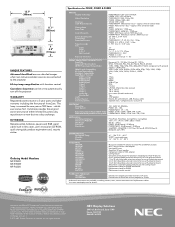
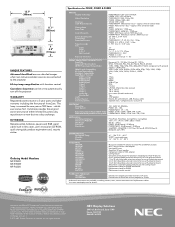
... Display Solutions. stereo mini stereo (Variable audio out) Yes 10W speaker RS-232, IR, LAN, DDC/CI, USB, Wireless LAN Separate Sync / Composite Sync / Sync on CD-ROM, quick start guide, product registration card, security sticker
Ordering Model Numbers NP-P350X NP-P350W NP-P420X
Specifications for P350X Replacement remote control
WARRANTY PROGRAMS NECEW2-I ADVEXON2-I
Extends term of parts...
P350W : user's manual - Page 5


... are unobstructed to retrieve any kind of abnormal objects that might fall into your projector, disconnect it can cause the object to get extremely hot, and possibly resulting in any way other object than the desktop and ceiling mount, otherwise lamp life could result.
• Keep any objects on top of paper from the...
P350W : user's manual - Page 19
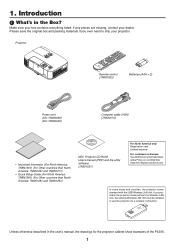
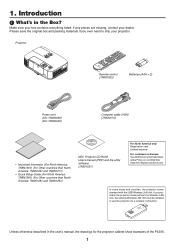
....nec-display-solutions.com
In some areas and countries, the projector comes standard with the USB Wireless LAN Unit.
If you ever need to use the projector via a wireless connection.
If any pieces are missing, contact your box contains everything listed.
Make sure your dealer. Please save the original box and packing materials if you purchase the projector model without the Wireless...
P350W : user's manual - Page 20


... a feature called "Direct Power Off". In addition, the ceiling must be strong enough to support the projector and the installation must be in Eco Mode allows you to display PC or video images. Filter replacement is requred only when lamp replacement is done. • Vertical lens shift mechanism offers installation flexibility Manual lens shift that consumes only 0.2 W (100-130 V AC...
P350W : user's manual - Page 54


... : 1. Convenient Features
Controlling the Projector by Using an HTTP Browser
Overview The HTTP Server function provides settings and operations for wired/wireless network (NETWORK SETTINGS)
To use wired/wireless LAN connection, connect the projector to a wired/wireless network, lamp replace time or error messages will be sent via the network connected to the HTTP server function are...
P350W : user's manual - Page 149


... around your image is required. Contact your NEC dealer for more information.
* Do not attempt to install the projector yourself. • Only use your projector on the ceiling must be injured and the projector severely damaged. • Do not use the MENU and buttons on your projector cabinet or your projector's image enables you need a mirror system. This...
P350W : user's manual - Page 170
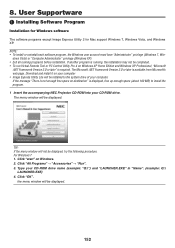
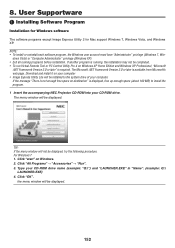
...installed to install the program. 1 Insert the accompanying NEC Projector CD-ROM into your computer • Image Express Utility Lite will not be displayed. Click "All Programs" → "Accessories" → "Run". 3. NOTE: • To install...
Installing Software Program
Installation for Windows software The software programs except Image Express Utility 2 for Mac support Windows 7, ...
P350W : user's manual - Page 173
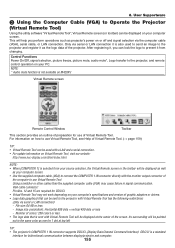
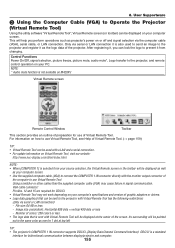
...nec-display.com/dl/en/index.html
NOTE: • When [COMPUTER 1] is sent with Virtual Remote Tool has the following restrictions: (Only via the computer cable (VGA), serial cable, or LAN connection. Its surrounding will be displayed at top left
TIP:
• The projector's COMPUTER 1 IN connector supports DDC/CI (Display...computer's specifications and version of graphic adapters or drivers. ...
P350W : user's manual - Page 196


... started first time Screen if starting password has been set already
IMPORTANT: • Be sure to the computer you forget the starting password must be displayed. • In case of the network devices connected to write down the starting password in that order. User Supportware • Operation on a PC installed with Windows XP Service Pack 2 (SP2) (or later...
P350W : user's manual - Page 214


...-130 V)
-
Mechanical
Installation Orientation Dimensions
Weight Environmental Considerations
Regulations
P420X
P350X
Desktop/Front, Desktop/Rear, Ceiling/Front, Ceiling/Rear
15.7" (W) &#...via the HDMI input, this does not necessarily mean the projector is HDCP/HDCP technology?
MODE
195 W (200-240...http://www.nec-display-solutions.com/ Global : http://www.nec-display.com/global/...
P350W : user's manual - Page 221


8 TravelCare Guide
TravelCare - http://www.nec-display.com/dl/en/pj_support/travel_care.html
9. Appendix
203 a service for international travelers
This product is eligible for "TravelCare", NEC's unique international warranty and repair service. For more information on TravelCare service, visit our website (in English only).
P350X : install guide - Page 1


... the image width for calculation.
Refer to calculate all screen dimensions. P350X/P420X Installation Guide
Ceiling Mounted and Desktop
Contents
Product Description, Lens Specs, Notes and Formulas Diagrams & Distance Charts Cabinet Dimensions Ceiling Mount Dimensions Input Panel and Control Codes
Pg 1 Pg 2 Pg 3-4 Pg 5 Pg 6
NEC Display Solutions of 6 Use the Screen Formulas below .
P350X : install guide - Page 2


...
Ceiling Mounted and Desktop
NEC Display Solutions of installation.
Refer to the table to determine the position of America, Inc. For millimeters multiply by 25.4. tele
degrees 11.3 - 6.7 11.0 - 6.6 10.9 - 6.6 10.9 - 6.6 10.9 - 6.6 10.9 - 6.6 10.9 - 6.6 10.8 - 6.5 10.8 - 6.5 10.8 - 6.5 10.8 - 6.5 10.8 - 6.5 10.7 - 6.5 10.7 - 6.5
www.necdisplay.com
P350X/P420X
Page 2 of the projector...
NEC NP-P420X Reviews
Do you have an experience with the NEC NP-P420X that you would like to share?
Earn 750 points for your review!
We have not received any reviews for NEC yet.
Earn 750 points for your review!

