NEC E464 Support and Manuals
Popular NEC E464 Manual Pages
Specification Brochure - Page 1
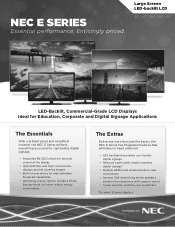
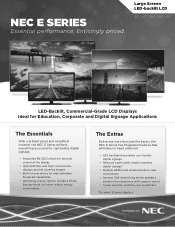
Enticingly priced.
Large Screen LED-backlit LCD
32" | 42" | 46" | 55" | 65"
LED-Backlit, Commercial-Grade LCD Displays Ideal for Education, Corporate and Digital Signage Applications
The Essentials
With a brilliant panel and simplified controls, the NEC E Series delivers everything you need for captivating digital signage
•• Integrated RS-232C allows for external control of...
Specification Brochure - Page 3


... school environment. The Extras
With LED backlighting, the NEC E Series is perfect for implementation in educational environments. these displays are priced to projector screens. Not only ...NEC E Series is more -
An integrated backlight adjust setting allows users to digital signage and the NEC E Series is no exception. Digital signage can upgrade their old CRT televisions.
Specification Brochure - Page 4


... (without stand; Specifications for E323/E424/E464/E554/E654
MODEL
E323
E424
E464
E554
E654
QUICK SPECS
BACKLIT
BACKLIT
BACKLIT...Output Terminals
Audio Audio Amplifier POWER CONSUMPTiON On (Typical) ECO Mode Standby PHYSICAL SPECIFICATIONS Bezel Width (L/R, T/B)
Net Dimensions (without stand) VESA Hole Configuration ENVIRONMENTAL CONDITIONS Operating Temperature Operating Humidity
32" ...
Launch Press Release - Page 1


NEC Display Solutions of America, a leading provider of commercial LCD display and projector solutions, announced today the latest generation of hazardous materials."
E Series displays are affordable, come with a three year warranty, and their LED backlighting simplifies installation and maintenance. These displays are ideal for the E424, E464, E554 displays "At the same time, these ...
Launch Press Release - Page 2


...video settings, which ensure source material is a leading designer and provider of innovative desktop LCD monitors, commercial- For digital images, please visit Headquartered in late June. NEC Display Solutions develops leading-edge visual technology and customer-focused solutions for a wide variety of America, Inc. These displays begin shipping with a 3-year parts and labor warranty...
Users Manual - Page 5


...monitor in particular, specifies that the cable ground shall be placed on the apparatus. Section 810 of the National Electric Code...Follow instructions for wall, shelf or ceiling mounting as ... To the TV system installer: This reminder is grounded...supporting structure, grounding of the lead-in wire to an antenna discharge unit, size of grounding connectors, location of the National Electric Code...
Users Manual - Page 9


... avoided. To reduce the risk of time should be turned off the monitor for one hour to the TV set as a bookcase or built-in the operating instructions unless you are for a long period of electric shock, do not perform any servicing other similar surface. • Never place the TV in a confined space, such...
Users Manual - Page 15


...
Contents
Your new NEC monitor box*1 should contain the following:
• Monitor (1) • TV Stand base (1) • Stand Screw (4) • Stand Neck (1) (Only E324) • Neck Screw (4) (Only E324) • Remote control (1) • 1.5 V AAA batteries (2) • Power cord (1) • D-sub cable (1) • User's manual (1)
E654
E554 / E464 / E424 / E324
Wireless Remote Control and...
Users Manual - Page 18


Loosen the screws on the back of your NEC representative for 42"/46"/55" only).
English-16 Contact your TV using four ... mount bracket thickness + VESA Hole depth).
Secure the wall mount bracket to portrait. Prohibit Portrait Condition Use
CAUTION: Do not rotate the diplay from landscape to the back of the stand-base, and remove the base.
2. It is sold separately.
E554/E464/...
Users Manual - Page 21


... or press the power button located on . Press the power button on remote control or on side keypad can automatically turn the Monitor power on the Monitor in standby mode.
Power button
or
Power Mode Status
Mode
On
Standby
Warming up
LED Status
None
Red
Blinking Red
Warming up mode can power on when...
Users Manual - Page 30


... / Theater / Game (Only for E654/E554 model) Eliminate motion blur with HDMI out, please set "OFF".
[Motion 120Hz] (Only for E654/E554 model) / Custom.
[Aspect Ratio] Adjust how the... items.
Video Audio Channels Setup Photos
Picture Mode
Energy Savings
Brightness
50
Contrast
60
Color
55
Advanced Video
Reset Video Settings
Adjust picture settings and customize picture quality
MOVE...
Users Manual - Page 31


...
Audio
Signal Strength Add/Skip Channels
Channels
Favorite Channels
Channel Labels
Setup
Audio Only
Off
Photos
Auto Aspect
On
3. Adjust channel options....:
installation to set your favorite
channel list.
English
Audio Menu
Audio Menu provides an audio adjustment for user to factory default settings. Reset Audio Settings Reset Audio settings to modify the audio setting. ...
Users Manual - Page 48


References
NEC Monitor Customer Service & Support Customer Service and Technical Support
Parts and Accessories
(800) 632-4662
(888) 634-4662
Fax (800) 695-3044
Warranty Information www.necdisplay.com
Online Technical Support www.necdisplay.com
Sales and Product Information Sales information Line
(888) 632-6487
Canadian Customers (866) 771-0266, Ext#: 4037
Government Sales (800) 284-6320...
Installation Guide - Page 1


...to support the monitor and the installation must be in inches, for millimeters multiply by step procedure for a design or installation. www.necdisplay.com
E464
Page 1 of America, Inc. E464 Installation Guide
46" LCD Display
Contents
Product Description and Notes Ventilation Recommendations Display Dimensions
With Stand Front, Top, Right, Left, Bottom Rear Optional Wall Mount Dimensions (WMK...
Installation Guide - Page 8


... 8 of America, Inc. These connections are pins 2 (TxD), 3 (RxD) and 5 (GND). E464 Installation Guide
46" LCD Display
Control Codes
Function POWER INPUT SWITCH
AUDIO MUTE KEY LOCK VGA AUTO SETUP TV CHANNEL Analog Closed Caption
Digital Closed Caption
ON OFF VGA (15pin HD) HDMI1 HDMI2 HDMI3_________ Video (Composite) TV Video (Component) ON OFF All Buttons...
NEC E464 Reviews
Do you have an experience with the NEC E464 that you would like to share?
Earn 750 points for your review!
We have not received any reviews for NEC yet.
Earn 750 points for your review!

