NEC V423 Support and Manuals
NEC V423 Videos
Popular NEC V423 Manual Pages
Healthcare Solutions Specification Brochure - Page 3


... offers high-quality diagnostic monitors for displaying radiological images within radiology, coupled with it. With NEC grayscale and color diagnostic MultiSync® MD Series displays and the included calibration software, you can be treated.
Display leg and spine images without compromising on quality on our high-resolution screens in a manner that assists the best diagnosis through all...
Healthcare Solutions Specification Brochure - Page 4


...point of the backlight for displays without compromising on access to constantly monitor the brightness of the product.
The most difficult decision to the DICOM grayscale display function using NEC's GammaCompMD™ QA software, ideal for review. NEC MultiSync® MD Series (Diagnostic)
Model
Size
Type
MD212MC/ MD211C2 (LED)
MD213MC/ MD211C3 (LED)
MD211G3 MD215MG
MD301C4
21.3" 21...
OPS-PCAFQ-PH Specification Brochure - Page 1


... for multi-display support
through ATI graphics
•• Four USB ports allow you to connect compatible devices •• Full networking capabilities through the integrated
Ethernet connection
•• 3-year warranty matches that adheres to the Open Pluggable Specification (OPS) and increases the operational flexibility of a compatible NEC display for applications requiring...
Specification Brochure - Page 4


...Weight (without stand; Specifications for V462/V423/V552/V652
Specifications for the 32" V322 can be found on the V322 Specifcation Brochure
MODEL
V462
V423
V552
V652
QUICK SPECS
LCD MODULE Panel Technology Viewable Image Size Native Resolution Brightness (Typical/Max) Contrast Ratio (Typical) Viewing Angle Aspect Ratio Active Screen Area (W x H) Orientation Displayable Colors
CONNECTIVITY...
External Control - Page 20


...current Backlight setting and capability to support this byte is set to change the "Backlight" setting. Ex.) When this operation. Ex.) If Monitor ID is '1', specify 'A'. '0' (30h): Message sender is the controller. 'C' (43h): Message type is "Get parameter command". '0'-'6' (30h, 36h): Message length is 18 bytes. Control Commands 6.
IV. No error. '0'-'0' (30h, 30h): Operation code page...
External Control - Page 21


...(21/72)
ETX (03h): End of Message '0'-'0' (30h, 30h): Result code. Monitor ID: Indicate a replying Monitor ID. No error. '0'-'0' (30h, 30h): Operation code page number is 0. '1'-'0' (31h, 30h): Operation code is 18 bytes.
Request the monitor to 'A', the replying Monitor ID is '1'. 'F' (46h): Message Type is "Set parameter reply". '1'-'2' (31h, 32h): Message length is 10h (in the...
External Control - Page 23


... MultiSync P402 /P462 /P552 /P702 /V422 /V462 /V551 /V651 /V322 /V652 /V552 /X461S /X551S /X401S /X463UN /X551UN /V463 /V423 have three built-in the page 2). Select a temperature sensor which you want to the section 4.5 "Check code" for a BCC calculation. Header SOH-'0'-'0'-Monitor ID-'F'-'1'-'2'
Message
STX-'0'-'0'-'0'-'2'-'7'-'8'-'0'-'0'-'0'-'0' -'0'-'3'-'0'-'0'-'0'-'1'-ETX
Check code...
External Control - Page 24


...Message STX (02h): Start of Message '0'-'2' (30h, 32h): Operation code page number is 2. '7'-'9' (37h, 39h): Operation code is #1. The monitor replies a temperature of Message
Check code
BCC: Block Check Code Refer to the section 4.5 "Check code" for a BCC calculation. '0'-'0' (30h, 30h): This operation is "Set parameter" type. '0'-'0'-'0'-'3' (30h, 30h, 30h, 33h): Number of temperature...
External Control - Page 26


...
Item
Backlight Contrast Sharpness Brightness Hue Color Color Temperature Color control
Gamma Correction
Movie
Adaptive
Settings Contrast
Noise Reduction
Telecine
Picture mode
OP OP code Parameter
cod
e
pag
e
00h 10h
0: dark
|
100(64h): bright
00h 12h
0: low
|
100(64h): high
00h 8Ch
0: dull
|
24(18h): sharp
00h 92h
0: dark
|
100(...
External Control - Page 35


...Set only) 5: Video1 6: Video2 7: S-Video 12(0Ch): DVD/HD1 13(0Dh): Option 14(0Eh): DVD/HD2 15(0Fh): Display
Port 17(11h): HDMI
Still Capture Signal Information
02h 76h 02h EAh
0: Off 1: Capture 0: No Action 1: Off (No indication) 2: On
(Indication
Auto Setup...selection. Refer to the monitor
instruction
manual. Momentary
Momentary
This
operation
requires supported
option TV tuner.
2's ...
External Control - Page 38


... error. 'C'-'2','0'-'3'-'D'-'6' (43h, 32h, 30h, 33h, 44h, 36h): power control reply command The monitor replies same as power control command to the controller. '0'-'0'-'0'-'1' (30h, 30h, 30h, 31h): Power mode 0001: ON 0002, 0003: Do not set. 0004: OFF (same as the power off by IR) ETX (03h): End of Message '0'-'0' (30h, 30h): Result code...
External Control - Page 42


... '0'-'0': Result code. Data(0) --
Ex.) When this byte is set to the section 4.5 "Check code" for confirmation...error. 'C'-'0'-'0'-'E' (43h, 30h, 30h, 45h): Asset Data write command '0'-'0'(30h, 30h): Offset address from top of Asset data. 00h : Write data into from top of Message
Check code BCC: Block Check Code Refer to the monitor at a time is "Command".
Header SOH-'0'-'0'-Monitor...
External Control - Page 68


...
Delimiter CR
Header SOH (01h): Start Of Header '0' (30h): Reserved Monitor ID: Specify the Monitor ID of which you want to the section 4.5 "Check code" for Pass codes inputs, then it only checks Pass cords (and releases image muting if Pass codes are matched with them then setting isn't changed, and reply error status and a current condition.
Users Manual - Page 3
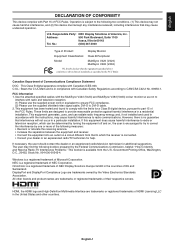
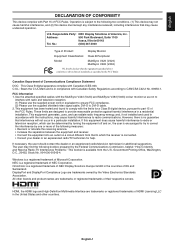
... one or more of NEC Display Solutions Europe GmbH in ...Part 15 of Product:
Display Monitor
Equipment Classification: Class B Peripheral
Model:
MultiSync V423 (V423) MultiSync V463 (V463)
We hereby declare that to which can radiate radio frequency energy, and, if not installed...Commission, helpful: "How to
interfere with the instructions, may find the following two conditions...
NEC V423 Reviews
Do you have an experience with the NEC V423 that you would like to share?
Earn 750 points for your review!
We have not received any reviews for NEC yet.
Earn 750 points for your review!



