NEC P402 Support and Manuals
Popular NEC P402 Manual Pages
P Series Specification Brochure - Page 4
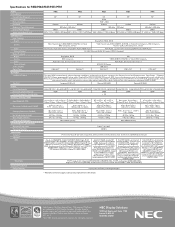
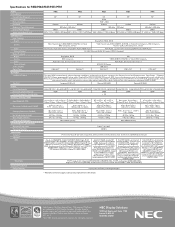
...-Jack, External Speaker Jack x 2
P402-AVT
P462-AVT
NA
5 BNC (RGBHV, DVD/HD, or Video), BNC Composite
RCA Audio, External Speaker Jack x 2
RS-232C, IR Remote
15W Stereo
P521-AVT
P551-AVT
P701-AVT
FEATURES Additional Features
Speakers
Thin bezel (P701-standard bezel), advanced thermal capabilities, sealed professional panel, expansion slot, Ethernet Control and Communication, CableComp...
Press Release - Page 1
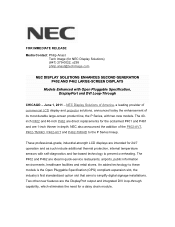
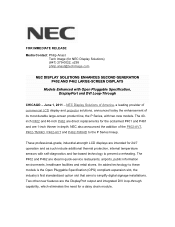
..., internal temperature sensors with Open Pluggable Specification, DisplayPort and DVI Loop-Through
CHICAGO -
The P402 and P462 are 1-inch thinner in quick-service restaurants, airports, public information environments, healthcare facilities and retail stores. These professional-grade, industrial-strength LCD displays are direct replacements for a daisy chain module. Two other...
Users Manual - Page 2


...-23 DISPLAY PROTECTION ...English-24 ADVANCED OPTION ...English-25 Remote Control Function ...English-28 Controlling the LCD monitor via RS-232C Remote Control English-30 Controlling the LCD monitor via LAN Control English-31 Connecting to a Network ...English-31 Network Setting by Using an HTTP Browser English-31 Features ...English-35 Troubleshooting...English-36 Specifications - P402...
Users Manual - Page 6


... material to be shipped. Contents
Your new MultiSync monitor box* should contain the following: • LCD monitor • Power cord*1 • Video Signal Cable • Wireless Remote Control and AA Batteries • Setup Manual
• Cable cover • Clamp x 3 • Screw (M4 x 10) x 5 • CD-ROM • Thumbscrew for optional stand x 2
Video Signal Cable (Mini D-SUB 15 pin...
Users Manual - Page 8
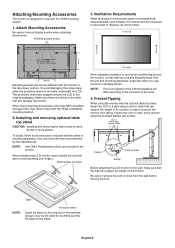
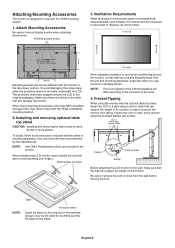
... are included in multiple screen. When installing the LCD monitor stand, handle the unit with the optional table top stand fasten the LCD to a wall using a cord or chain that can support the weight of the internal speakers will differ according to avoid tipping monitor when attaching accessories. Table
NOTE:
Protective Sheet
Install the stand so the long end of the...
Users Manual - Page 10


... and Set-Top-Box. Red terminal is minus (-). Note: This speaker terminal is also to connect equipment such as a computer, VCR or DVD player.
ƻ EXTERNAL SPEAKER TERMINAL...support analog input. NOTE: Do not use Remote IN/OUT, IR CONTROL in order to turn main power ON/OFF.
» LAN port (RJ-45)
LAN connection. This input can be NORMAL. To connect multiple MultiSync monitors...
Users Manual - Page 12


...: Captures still picture. Wireless Remote Control
³ POWER button
Switches the...set and change passwords, change channel and set REMOTE ID.
¶ ENT button*2
º DISPLAY button
Turns on /off the menu mode.
µ AUTO SETUP button
Enters auto setup menu. HIGHBRIGHT: for images.
See page 17.
´ SOUND button
Artificial surround sound for internal/external speakers...
Users Manual - Page 14
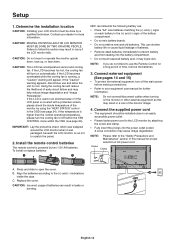
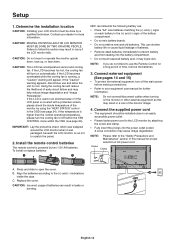
...: MOVING OR INSTALLING THE LCD MONITOR MUST BE DONE BY TWO OR MORE PEOPLE. Failure to the (+) and (-) indications
inside temperature of early circuit failure and may cause image degradation. CAUTION: This LCD has a temperature sensor and cooling fan. If the LCD becomes too hot, the cooling fan will appear. To install or replace batteries:
NEC recommends the...
Users Manual - Page 18


NOTE: The Main Power Switch must be in the ON position in order to power up the monitor using the remote control or the
Power Button on and will turn red or amber while powered off.
OFF ON
Main Power Switch
Power Button Using the remote control
English-16 Basic Operation
Power ON and OFF Modes
The LCD monitor power indicator will turn green while powered on the front of the LCD.
Users Manual - Page 29


... over the LCD surface, the LCD surface is idle or turning off the monitor when not in the same manner.
3.
Use the down button to set the minutes. If the schedule is programmed the remaining schedules can be aware that LCD Technology may experience a phenomenon known as Public Display
Image Sticking of LCD Panel When an LCD panel is...
Users Manual - Page 30


...and LCD monitors.
Up to input the Monitor ID (1-100) of the desired monitor and press the REMOTE ID SET button. The first monitor in the daisy chain is shown in red on the display, the MONITOR ID number and the REMOTE CONTROL ID are secondary monitors. In the "ADVANCED OPTION" menu on the remote control, use REMOTE
ID:3
Remote works
Use the remote control to operate a monitor...
Users Manual - Page 32
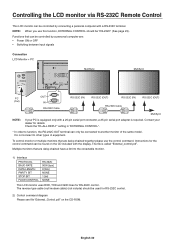
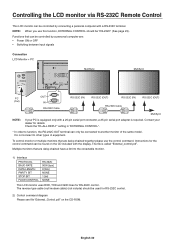
...RXD, TXD and GND lines for RS-232C control. Multiple monitors that can be controlled by connecting a personal computer with the display. Controlling the LCD monitor via RS-232C Remote Control
This LCD monitor can be controlled by a personal computer are: • Power ON or OFF • Switching between input signals
Connection LCD Monitor + PC
MultiSync
MultiSync
PC (Out)
OUT IN RS-232C...
Users Manual - Page 38
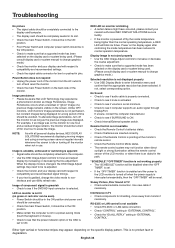
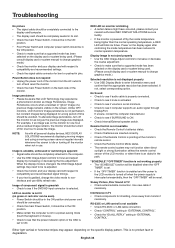
... computer.
• Use the OSD Image Adjust controls to see if SURROUND is ON.
• Check Internal/External speaker switch. RED LED on the display card or system being used . (Please consult display card or system manual to change the video mode to the LCD monitor is turned off the monitor when not in use 60Hz refresh rate...
Users Manual - Page 39


P402
Product Specifications
LCD Module
40"/1016 mm diagonal Pixel Pitch: 0.461 mm Resolution: 1920 x 1080
Color: Over 16 million colors (depending on video card used) Brightness: 650 cd/m2 (Max.), 500 cd/m2 (Factory setting...DisplayPort
Accessories
Setup manual, Power Cord, Video Signal cable, Remote Control, AA Battery x 2, Clamp x 3, Screw x 5, CD-ROM, Thumbscrew for optional stand x 2,...
Users Manual - Page 40


...
300 mm x 300 mm (M6, 4 Holes)
Power Management
VESA DPM
Plug & Play
VESA DDC2B, DDC/CI, DisplayPort
Accessories
Setup manual, Power Cord, Video Signal cable, Remote Control, AA Battery x 2, Clamp x 3, Screw x 5, CD-ROM, Thumbscrew for optional stand x 2, Cable cover
NOTE: Technical specifications are subject to HDCP V1.3 VGA60, SVGA60, XGA60, WXGA60, SXGA60, UXGA60...
NEC P402 Reviews
Do you have an experience with the NEC P402 that you would like to share?
Earn 750 points for your review!
We have not received any reviews for NEC yet.
Earn 750 points for your review!

