NEC ASLCD7V Support and Manuals
Popular NEC ASLCD7V Manual Pages
AccuSync LCD5V/7V/9V User's Manual - Page 3


... which can radiate radio frequency energy, and, if not installed and used in accordance with the instructions, may cause interference with radio and television reception.
2. FCC Information 1. These limits are designed to provide reasonable protection against harmful interference in order to avoid any problems.
Canadian Department of Communications Compliance Statement DOC: This Class...
AccuSync LCD5V/7V/9V User's Manual - Page 4


... even in case of upgrade video cards or software because of your desk space and makes your desk look neat and tidy. The AccuSync LCD5V/LCD7V/LCD9V monitor provides flicker-free and color images at the precision of a fixed frequency.
· The resident memory allows for purchasing an NEC AccuSync LCD5V, LCD7V, or...
AccuSync LCD5V/7V/9V User's Manual - Page 5


ASLCDmanual022803.p65
3
3
2/28/03, 9:43 AM
Contents
Your new NEC LCD monitor box* should contain the following:
• AccuSync LCD5V, LCD7V, or LCD9V LCD monitor • Power Cord • User's Manual • Video Signal Cable(LCD9V)
Power Cord Video Signal Cable (LCD9V)
AccuSyncTM LCD5V/LCD7V/LCD9V
User's Manual
* Remember to save your original box and packing...
AccuSync LCD5V/7V/9V User's Manual - Page 8


...Connect power cord Connect the power cord to the monitor, then to the computer.
2. Installation
To install the monitor to your area.
· This monitor has a universal power supply that the power cord...
6
2/28/03, 9:43 AM
If the monitor still does not function properly, please refer to the troubleshooting section to diagnose the problem. Quick Start -continued
Connecting the Power Cord
&#...
AccuSync LCD5V/7V/9V User's Manual - Page 9


...60 Hz 1024 x 768 70 Hz 1024 x 768 75 Hz
H. The monitor is capable of the mode is suggested to perform the Auto Setup under Windows "Full Screen" pattern. The only condition to 9 user modes... must have 1 kHz difference for horizontal frequency or 1 Hz for different modes, the monitor has default setting modes that are different from the default modes.
Controls
Preset Modes
To reduce the need...
AccuSync LCD5V/7V/9V User's Manual - Page 12


...current resolution and V-Frequency. To move the screen upward or downward. To return the monitor to start auto contrast.
Controls -continued
OSD Function Description
Brightness Contrast Auto Contrast Color ...menu will move the OSD position vertically on this function. Press "+" key to its default settings. To adjust the period of the screen. To move to the right side of color....
AccuSync LCD5V/7V/9V User's Manual - Page 13


LCD5V
State ON
Active OFF
Power Consumption
Normal Controls -continued
Power Saving Mode
The monitor will be driven into "Power Saving" mode by the control signal from the display controller, as indicated by the amber-color power LED.
AccuSync LCD5V/7V/9V User's Manual - Page 14


...devices, NEC-Mitsubishi Electronics Display recommends using a moving screen saver at regular intervals whenever the screen is idle or turning off the monitor for a long period of monitor. Damage ... plug having a black (5A) fuse installed for one hour and a residual image remains, the monitor should be used . There are no user serviceable parts inside and opening or removing covers may ...
AccuSync LCD5V/7V/9V User's Manual - Page 15


... Your eyes should look slightly downward when viewing the middle of the screen. • Position your monitor no closer than 16 inches and no further away than 28 inches from your eyes periodically by focusing on setting up a healthy work environment, write the American National Standard for Human Factors Engineering of time...
AccuSync LCD5V/7V/9V User's Manual - Page 19


...signals.
Unstable Picture
· Check if the specification of the image before changing or disconnecting the signal cable or powering OFF the monitor. Troubleshooting
Problem Current Status Remedy
LED ON
· Using ... seconds after adjusting the size of graphics adapter and monitor is properly connected to their default settings. LED displays amber color
· Check if video signal cable...
AccuSync LCD5V/7V/9V User's Manual - Page 20


References
NEC-Mitsubishi Monitor Customer Service & Support
Customer Service and Technical Support: (800) 632-4662 Fax: (800) 695-3044
Parts and Accessories/Macintosh Cable Adapter:
(888) NEC-MITS [888-632-6487]
Customer Service Policies & Processes: http://www.necmitsubishi.com/ css/ServicePolicies/ServicePolicies.htm
Online Technical Support Knowledge Base:
http://www.necmitsubishi.com/ ...
AccuSync LCD5V/7V/9V User's Manual - Page 21


... 1-800-632-4662. Replacement parts or unit may be new or refurbished and will void this warranty, the Product must be your nearest authorized NEC-Mitsubishi Electronics Display service facility, contact NEC-Mitsubishi Electronics Display of America at NMD-A's sole option) any part of three (3) years from defects in accordance with many systems, specific functional implementation by...
AccuSync LCD5V/7V/9V User's Manual - Page 44


... with Part 15 of FCC Rules. However, actual performance of each product.
registered trademark. Since implementation by NEC-Mitsubishi Electronics Display of America. No.:
NEC-Mitsubishi Electronics Display of America, Inc. 1250 North Arlington Heights Road, Suite 500 Itasca, Illinois 60143-1248 (630) 467-3000
Type of Product: Equipment Classification: Model:
Display Monitor Class...
AccuSync LCD Series Specification Brochure - Page 1


... 70% less power and emitting less heat than comparable CRT monitors, AccuSync LCD Series monitors allow coordination with a 3-year limited parts and labor warranty (including backlight) and 24/7 customer service and technical support The 15" NEC AccuSync LCD52V, 17" NEC AccuSync LCD72V, 19" NEC AccuSync LCD92V and 20" NEC AccuSync LCD200VX deliver ideal visual display solutions to small-to...
AccuSync LCD Series Specification Brochure - Page 2
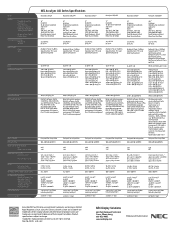
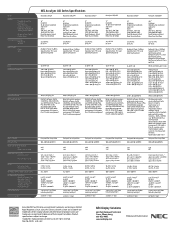
Model
Display:
Viewable Image Size Pixel Pitch Pixels Per Inch Brightness (typical) Contrast Ratio (typical) Viewing Angle (typical)
Response Time (typical) Display Colors
Synchronization Range: Horizontal Vertical
Input Signal: Video Sync
Input Resolutions Supported...
Technical Support
NEC AccuSync LCD Series Specifications
AccuSync LCD52V
AccuSync LCD52VM
AccuSync LCD72V
AccuSync ...
NEC ASLCD7V Reviews
Do you have an experience with the NEC ASLCD7V that you would like to share?
Earn 750 points for your review!
We have not received any reviews for NEC yet.
Earn 750 points for your review!

