NEC 50016755 - MultiSync E900 Plus Support and Manuals
Get Help and Manuals for this NEC item
This item is in your list!

View All Support Options Below
Free NEC 50016755 manuals!
Problems with NEC 50016755?
Ask a Question
Free NEC 50016755 manuals!
Problems with NEC 50016755?
Ask a Question
Popular NEC 50016755 Manual Pages
E900 User Manual - Page 2
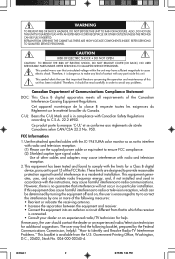
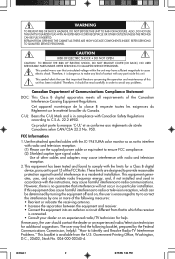
NO USER SERVICEABLE PARTS INSIDE. REFER SERVICING TO QUALIFIED SERVICE PERSONNEL.
Ce produit porte la marque 'C-UL' et se conforme aux règlements de sûrele Canadiens selon CAN/CSA 22.2 No. 950. This equipment has been tested and found to comply with the instructions, may find the following measures: • Reorient or relocate the receiving...
E900 User Manual - Page 3
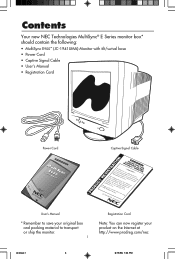
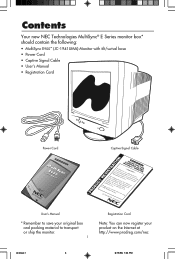
Contents
Your new NEC Technologies MultiSync® E Series monitor box* should contain the following:
• MultiSync E900™ (JC-1941UMA) Monitor with tilt/swivel base • Power Cord • Captive Signal Cable • User's Manual • Registration Card
Power Cord
NEC Advanced Series
MEu9l0t0iSync User's Manual
®®
PRODUCT REGISTRATION
Captive Signal Cable
anSTENhE...
E900 User Manual - Page 4
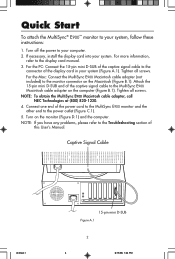
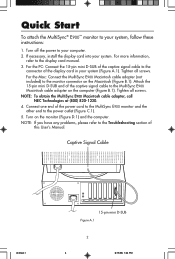
... of the captive signal cable to the
connector of
this User's Manual. Turn on the Macintosh (Figure B.1). Tighten all screws. NOTE: If you have any problems, please refer to your system, follow these instructions:
1.
NOTE: To obtain the MultiSync E900 Macintosh cable adapter, call
NEC Technologies at (800) 820-1230. 4. Tighten all screws. Captive Signal...
E900 User Manual - Page 6
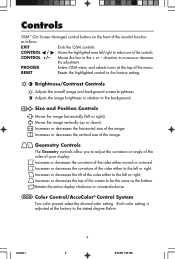
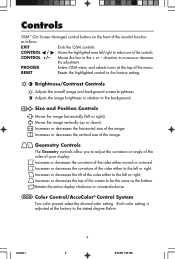
...the curvature or angle of the sides of the monitor function as the bottom. Increases or decreases the curvature... setting is adjusted at the top of the sides either inward or outward. PROCEED
Enters OSM menu and selects icons at...AccuColor® Control System
Two color presets select the desired color setting. RESET
Resets the highlighted control to select one of the image. CONTROL ᮤ ...
E900 User Manual - Page 7
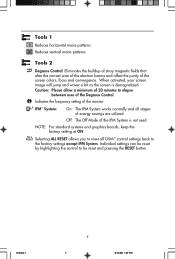
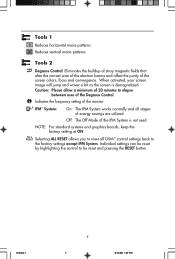
... of stray magnetic fields that alter the correct scan of the electron beams and affect the purity of the monitor. IPM™ System:
On: The IPM System works normally and all OSM™ control settings back to reset all stages of the Degauss Control. Caution: Please allow a minimum of 20 minutes to be...
E900 User Manual - Page 8
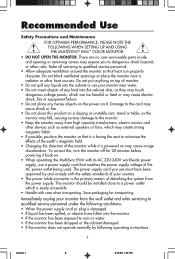
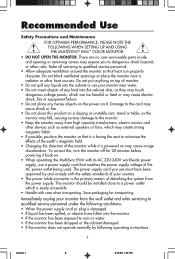
...to qualified service personnel under the following operating instructions.
6
Untitled-1
8
6/15/98, 1:25 PM Refer all servicing to qualified service personnel.
• Allow adequate ventilation around the monitor so ... THE FOLLOWING WHEN SETTING UP AND USING THE MULTISYNC® E900™ COLOR MONITOR:
• DO NOT OPEN THE MONITOR. There are no user serviceable parts inside and opening or...
E900 User Manual - Page 9


..., neutral, non-abrasive cleaning solution or glass cleaner to minimize dust.
• Adjust the monitor's brightness and contrast controls to enhance readability.
• Use a document holder placed close to...8226; Get regular eye checkups.
For more detailed information on setting up a healthy work environment, call NEC at (800) 820-1230, NEC FastFacts™ information at a 90° angle to ...
E900 User Manual - Page 10


...85 Hz NEC cites recommended resolution at
1600 x 1200 @ 55 to change without notice. Positive/Negative Vertical sync.
ANALOG 0.7 Vp-p/75 Ohms Separate sync. Specifications
Monitor Specifications
Picture Tube
Diagonal: Viewable Image Size:
Radius:
Input Signal
Video: Sync:
Display Colors
Analog input:
Synchronization Range
Horizontal: Vertical:
Resolutions Supported Resolution based...
E900 User Manual - Page 11
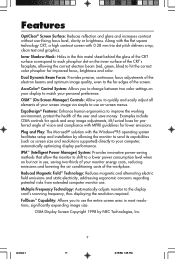
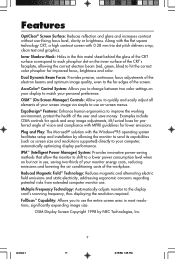
...ergonomics to change between two color settings on the inner surface of vision and compliance with the Windows®95 operating system facilitates setup and installation by NEC Technologies, Inc. Plug and Play...workplace. OSM Display Screen Copyright 1998 by allowing the monitor to send its capabilities (such as screen size and resolutions supported) directly to the far edges of the user ...
E900 User Manual - Page 12


...
6/15/98, 1:25 PM Troubleshooting
No picture • Display card should be completely seated in its slot. • Power Button and computer power switch should be in the ON position. • Signal cable should be causing electrical interference away from the monitor.
• See inside cover of User's Manual for bent or pushed...
E900 User Manual - Page 13
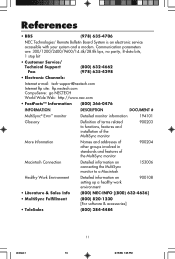
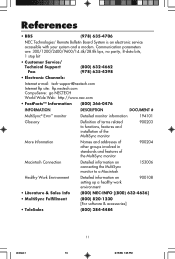
...900204
Macintosh Connection
Detailed information on connecting the MultiSync monitor to a Macintosh
153006
Healthy Work Environment
Detailed information on setting up a healthy work environment
900108
• Literature & Sales Info
(800) NEC-INFO [(800) 632-4636]
• MultiSync Fulfillment
(800) 820-1230 [For software & accessories]
• TeleSales
(800) 284-4484
Untitled-1
11...
E900 User Manual - Page 14


...NEC Technologies, Inc. (hereinafter "NECTECH"), warrants this Product to be free from defects in material and workmanship and, subject to the conditions set forth below, agrees to state. This warranty gives you specific...specific purpose or application must have been previously altered, repaired, or serviced by anyone other rights which vary from state to repair or replace any part... of sale or ...
E900 User Manual - Page 16
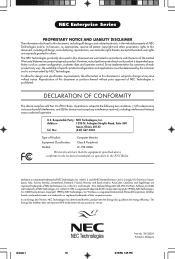
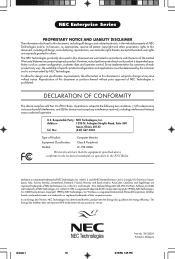
... the FCC Rules. However, actual performance of each such product is not warranted by NEC Technologies.
U.S. Arlington Heights Road, Suite 500
Itasca, Illinois 60143
Tel. No.:
(630) 467-5000
Type of Product:
Computer Monitor
Equipment Classification: Class B Peripheral
Models:
JC-1941UMA
We hereby declare that the equipment specified above conforms to change at any...
NEC 50016755 Reviews
Do you have an experience with the NEC 50016755 that you would like to share?
Earn 750 points for your review!
We have not received any reviews for NEC yet.
Earn 750 points for your review!
