NEC MD304MC - MultiSync - 29.8" LCD Monitor Support and Manuals
Popular NEC MD304MC Manual Pages
MDC3MP-BNDL : MD Series Brochure - Page 1


... Desktop
NEC MultiSync® MD Series
High-bright LCD displays ideal for color and grayscale medical imaging applications
Designed exclusively for the demanding needs of radiology, medical imaging, PACS and mammography, the NEC MultiSync MD Series embodies the precision, high performance and intelligence you 'll realize from a world leader in front sensor constantly monitors and maintains...
MDC3MP-BNDL : press release - Page 4


For additional information about VUKUNET, visit www.vukunet.com or call (866) NEC-MORE, or visit the website at www.necdisplay.com. About VUKUNET VUKUNET, powered by NEC Display Solutions of America, is a webbased tool that connects digital out-of innovative desktop LCD monitors, commercial- Advertisers and ad agencies can call 877-805-VUKU. For VUKUNET logos...
MultiSync MD304MC : spec brochure - Page 1


...monitors and constantly readjusts the luminance, which allows for consistent brightness and DICOM GSDF conformance and provides the basis for excellent diagnostic quality
• ColorComp™ digital uniformity correction reduces screen uniformity errors....com Medical Desktop
NEC MultiSync® MD304MC
30" widescreen, high-resolution (2560 x 1600) 4MP color LCD display ideal for medical ...
MultiSync MD304MC : press release - Page 2
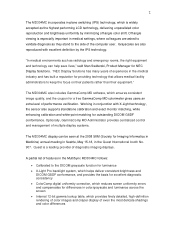
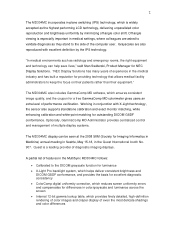
...-angle color shift. Off-angle viewing is especially important in medical settings, where colleagues are also reproduced with X-Light technology, the sensor also supports standalone calibration and exact monitor matching, while enhancing calibration and white-point matching for outstanding DICOM GSDF conformance. "NEC Display Solutions has many years of the computer user. Grayscales are asked...
MultiSync MD304MC : user's manual - Page 4
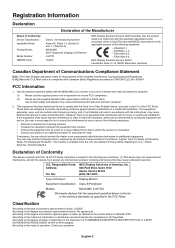
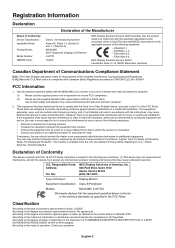
...installation. If necessary, the user should contact the dealer or an experienced radio/television technician for a Class B digital device, pursuant to part 15 of Product:
Display Monitor
Equipment Classification: Class B Peripheral
Models:
MD304MC... 1) and 1.1 (Section 3) MD304MC 29.8" Diagnostic Imaging LCD Monitor L307TD 16-603
NEC Display Solutions Europe GmbH declares that the product...
MultiSync MD304MC : user's manual - Page 5
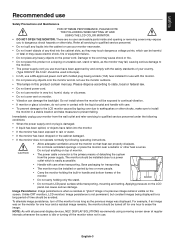
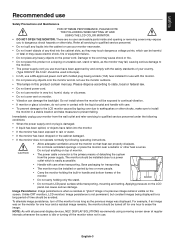
... only the stand.
• Do not touch LCD panel surface while transporting, mounting and setting. Image Persistence: Image persistence is idle or turning off the monitor when not in use your monitor near a radiator or other risks. NOTE: As with care when transporting.
Refer all personal display devices, NEC DISPLAY SOLUTIONS recommends using a moving screen saver at regular intervals...
MultiSync MD304MC : user's manual - Page 6
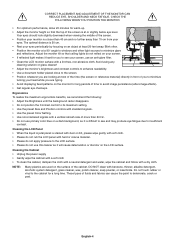
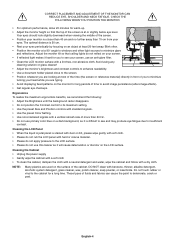
... Use the preset Color Setting. • Use non-interlaced signals with a lint-free, non-abrasive cloth. Avoid using any
cleaning solution or glass cleaner! • Adjust the monitor's brightness and contrast controls... screen, use primary color blue on the LCD surface.
NOTE:
Many plastics are typing. • Avoid displaying fixed patterns on the monitor for a long time. Do not touch ...
MultiSync MD304MC : user's manual - Page 7
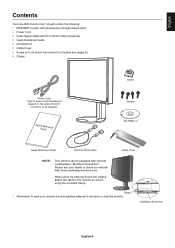
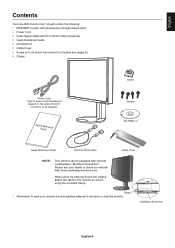
... can be equipped with optional loudspeakers: "MultiSync Sound bar". MultiSync Sound bar
English-5
English
Contents
Your new NEC monitor box* should contain the following: • MD304MC monitor with tilt/swivel/pivot/height adjust stand • Power Cord • Video Signal Cable (DVI-D to DVI-D cable) (Dual link) • Quick Reference Guide • CD-ROM x 2 • Cable Cover...
MultiSync MD304MC : user's manual - Page 8
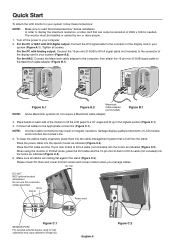
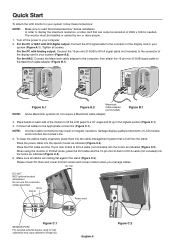
... 25). Please check Tilt, Rise and Lower monitor screen and screen rotation when you manage cables. 30˚ Tilt
DC-OUT NEC optional product attachment.
In order to display the maximum resolution, a video card that is needed. English-6
Figure C.2 Tighten all screws. Quick Start
To attach the LCD monitor to your computer.
2. Place the power cable...
MultiSync MD304MC : user's manual - Page 11
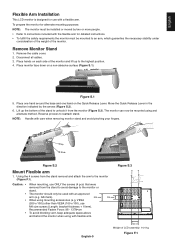
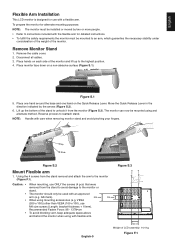
... above
and behind the monitor when using with a flexible arm. English
Flexible Arm Installation
This LCD monitor is designed for use with flexible arm...instructions included with care when removing monitor stand and avoid pinching your fingers. Reverse process to the monitor or
stand.
To prepare the monitor for detailed instructions. • To fulfill the safety requirements the monitor...
MultiSync MD304MC : user's manual - Page 17
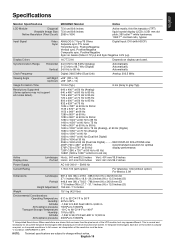
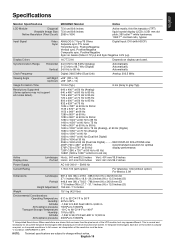
Specifications
English
Monitor Specifications
MD304MC Monitor
Notes
LCD Module
Diagonal: 75.6 cm/29.8 inches
Viewable Image Size: 75.6 cm/29.8 inches
Native Resolution (Pixel Count): 2560 x 1600
Active matrix; NEC DISPLAY SOLUTIONS cites
480P (720 x 480*1 at 60 Hz)
recommended resolution for all modes listed).
640 x 400*1 at 56 Hz (Analog)
640 x 480*1 at 60 Hz to ...
MultiSync MD304MC : user's manual - Page 18
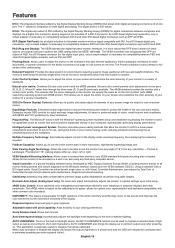
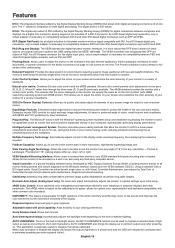
... family, developed by NEC Display Solutions Europe GmbH, providing intuitive access to a variety of light output as well as DVI and DFP. sRGB Color Control: A new optimized color management standard which allows for short-term fluctuations. Adjustable stand with the Windows® operating system facilitates setup and installation by allowing the monitor to adjust the colors...
MultiSync MD304MC : user's manual - Page 19
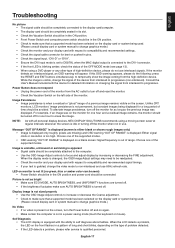
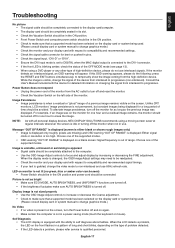
... frequency is out of problem detected. • If the LED detects a problem, please refer service to qualified personnel. Unlike CRT monitors, LCD monitors' image persistence is when a residual or "ghost" image of the device from interlaced to turn off and on the display card or system being used . (Please consult display card or system manual to change the video...
MultiSync MD304MC : user's manual - Page 26
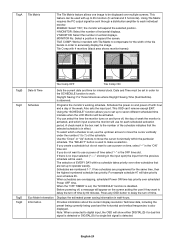
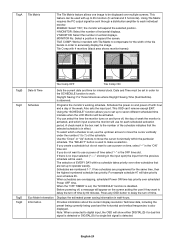
...scheduled time intervals when the LCD Monitor will use the up to each scheduled activation period.
Information
Provides information about the current display resolution Technical data, including .... If two schedules are numbered 1-7. When schedules are set , the "SCHEDULE" function is observed. When the "OFF TIMER" is set up /down arrows to move the cursor horizontally within...
MultiSync MD304MC : user's manual - Page 28


...: Place the USB sensor flat against the display panel. Set the target LUMINANCE (cd/m2) (Figure S.8). Stand-alone calibration may take several minutes depending on the center of the display panel (Figure S.1). Figure S.9
English-26 Tilt the display panel approximately 5˚ backward and place the USB sensor in the center of the display panel (Figure S.7).
Press "SELECT".
8.
Figure...
NEC MD304MC Reviews
Do you have an experience with the NEC MD304MC that you would like to share?
Earn 750 points for your review!
We have not received any reviews for NEC yet.
Earn 750 points for your review!

