Motorola MOTQ Support and Manuals
Get Help and Manuals for this Motorola item
This item is in your list!

View All Support Options Below
Free Motorola MOTQ manuals!
Problems with Motorola MOTQ?
Ask a Question
Free Motorola MOTQ manuals!
Problems with Motorola MOTQ?
Ask a Question
Most Recent Motorola MOTQ Questions
Popular Motorola MOTQ Manual Pages
Verizon User Guide - Page 5
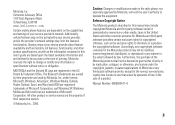
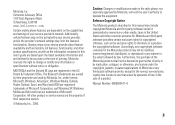
... trademarks are believed to change or modify any information or specifications without notice or obligation. Software Copyright Notice
The Motorola products described in this manual may limit the feature's functionality.
Manual Number: 6809500A11-A
3 All other media. Additionally, certain features may not be accurate at the time of your service provider's network. Motorola, Inc.
Verizon User Guide - Page 11


....
symbols
This means a feature is an easy and convenient way to update your phone to the latest available software.
For more help while using your service provider for updates at http://www.motorola.com/support/Q.
This means a feature requires an optional accessory. Motorola Software Update is network/subscription dependent and may not be available in all areas...
Verizon User Guide - Page 21
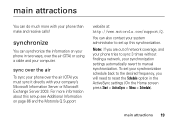
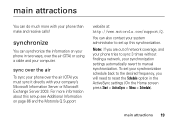
... will need to reset the Schedule option in two ways, over the air (OTA) you must sync it directly with your phone than make and receive calls! main attractions
You can synchronize the information on page 86 and the Motorola Q Support
website at: http://www.motorola.com/support/Q. main attractions 19
To set your synchronization schedule...
Verizon User Guide - Page 23


... phone and sync via Bluetooth Once ActiveSync is installed on your PC, you finish the wizard, ActiveSync starts to synchronize automatically with Bluetooth or a Bluetooth PC adaptor accessory.
1 Follow the instructions in ActiveSync Help for ActiveSync or the Motorola Q Support web site at : http://www.motorola.com/support/Q .
to setup your phone or see "Connecting a mobile device...
Verizon User Guide - Page 25


... providers allow for the required e-mail set up e-mail: automatically or manually.
e-mail & messages
Note: You can set up successfully, you have a Hotmail or Pocket MSN account, see page 24 or the Motorola Q Support website at: http://www.motorola.com/support/Q. Note: Some cell phone providers charge for more information regarding service fees and charges. Note: If the...
Verizon User Guide - Page 26
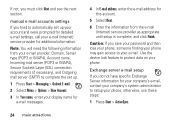
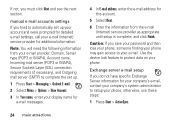
... to your e-mail. manual e-mail accounts settings If you save your password and then lose your phone, someone finding your phone may gain access to automatically set up your account and were prompted for detailed e-mail settings, call your e-mail (internet) service provider for your company's e-mail, contact your company's system administrator to setup your phone, otherwise...
Verizon User Guide - Page 27


...account
6 In Password, enter the password for the account. You can select Contacts, Calendar, Email, and Tasks.
11 Press Finish.
12 Press Sync to setup your corporate email ... to synchronize.
This enhanced version supports a type of the information requested in Additional Information on page 86 or the Motorola Q Support website at: http://www.motorola.com/support/Q. 2 Press Menu > Configure ...
Verizon User Guide - Page 28
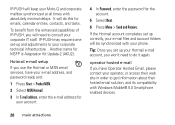
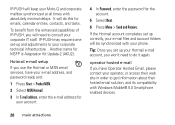
... with absolutely minimal delays. Hotmail e-mail setup If you use the Hotmail or MSN email services, have Operator Hosted Email, please contact your account.
4 In Password, enter the password for emails, calendar entries, contacts, and tasks.
If the Hotmail account completes set up your Hotmail e-mail account, you set -up and adjustments to get information about...
Verizon User Guide - Page 36


... sent. Try again, the e-mail provider network could not be busy.
If a > is set up to folder After you see a e, your message was successfully sent. features delete e-mail ...> Outlook E-mail>E-mail Account
Messages are sorted from newest to open e-mail message: Press Menu > Delete manually send and receive e-mail Press Start > Messaging > Outlook E-mail> E-mail Account Press Menu > Send/...
Verizon User Guide - Page 46


...e-mail, web browsing, ActiveSync, and text messaging services will be suspended until the modem-link is turned on (Press Start > Bluetooth > Bluetooth Manager > Settings then toggle Status to work via Bluetooth.
1 ... same procedure to a service provider or network. You can use a USB cable with your phone as a modem to connect to locate the Bluetooth window and setup of dial-up networking ...
Verizon User Guide - Page 47


....
2 Using the USB data cable, connect the phone to install the drivers onto your computer. Note: If you do not have the same procedure to setup of the device and computer drivers, go to your computer operating help system for setting up a network connection. you must install networking drivers onto your computer:
1 Place the provided Companion CD...
Verizon User Guide - Page 48
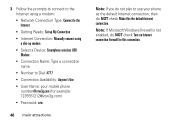
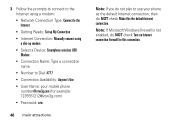
...Ready: Set up My Connection • Internet Connection: Manually connect ...using a dial-up modem • Select a Device: Smartphone wireless USB Modem • Connection Name: Type a connection name. • Number to Dial: #777 • Connection Availability: Anyone's Use • User Name: your mobile phone [email protected] (for example: [email protected]) • Password...
Verizon User Guide - Page 65
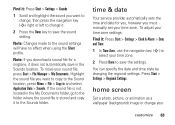
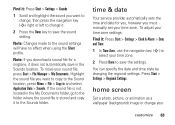
... must manually set your time zone.
2 Press Done to save in the My Documents folder, go to the folder where the sound file is not located in the Sounds location. You can specify the date and time style by changing the regional settings. To move your
customize 63 time & date
Your service provider automatically sets...
Verizon User Guide - Page 92
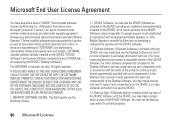
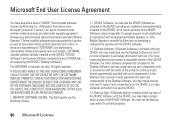
... for particular component(s) of the Desktop Software, you may install and use the Desktop Software on one (1) or more computers to operate with wireless network services provided under separate agreement between you and a wireless telecommunications provider ("Mobile Operator"). INSTEAD, PROMPTLY CONTACT MOTOROLA FOR INSTRUCTIONS ON RETURN OF THE UNUSED DEVICE(S) FOR A REFUND. ANY...
Verizon User Guide - Page 116


...wireless location indicator 49 lock
phone 16 Low Battery message 48 lowercase 14
M
make a call 12, 74 make call 73 manual email setup 24 master reset 78 media player 78, 84
buttons 59 controls 59 memory 16 memory card 16
114 index
menu 50 menu icons 47, ... mode flight 57 modem 43 multimedia message 23, 31,
32 music 84
N
name dial 55 navigation key 1, 2, 8 netowrking 43 network settings 80 number.
Motorola MOTQ Reviews
Do you have an experience with the Motorola MOTQ that you would like to share?
Earn 750 points for your review!
We have not received any reviews for Motorola yet.
Earn 750 points for your review!
