Motorola MOTQ Support Question
Find answers below for this question about Motorola MOTQ.Need a Motorola MOTQ manual? We have 1 online manual for this item!
Question posted by Ddem2012 on June 2nd, 2012
Unlock Code
The person who posted this question about this Motorola product did not include a detailed explanation. Please use the "Request More Information" button to the right if more details would help you to answer this question.
Current Answers
There are currently no answers that have been posted for this question.
Be the first to post an answer! Remember that you can earn up to 1,100 points for every answer you submit. The better the quality of your answer, the better chance it has to be accepted.
Be the first to post an answer! Remember that you can earn up to 1,100 points for every answer you submit. The better the quality of your answer, the better chance it has to be accepted.
Related Motorola MOTQ Manual Pages
Verizon User Guide - Page 5
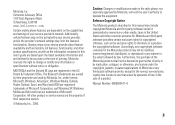
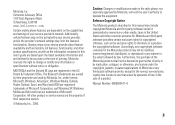
.... Consumer Advocacy Office 1307 East Algonquin Road Schaumburg, IL 60196
www.hellomoto.com
Certain mobile phone features are owned by their respective owners.
© Motorola, Inc., 2006. The ...shall not be deemed to be modified, reverse-engineered, distributed, or reproduced in the radio phone, not expressly approved by law. Furthermore, the purchase of a product. Always contact your...
Verizon User Guide - Page 6
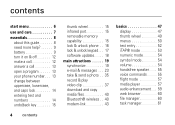
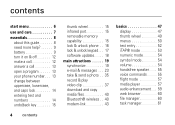
...it on & off 12 make a call 12 answer a call 13 open a program 13 your phone number . . . 13 change between uppercase, lowercase, and caps lock 14 entering text and ...numbers 14 undo/back key 15
thumb wheel 15 infrared port 15 removable memory capability 15 lock & unlock phone . . 16 lock & unlock keypad. . . 17 software updates. . . . . 18
main attractions 19 synchronize 19 e-mail ...
Verizon User Guide - Page 18
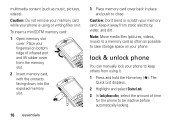
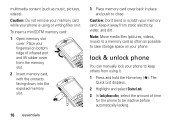
... Caution: Don't bend or scratch your phone is using it . lock & unlock phone
You can manually lock your phone.
The Quick List displays.
2 Highlight and select Device Lock.
3 In Lock phone after, select the amount of infrared port... storage space on bottom ridge of time for the phone to be inactive before automatically locking. Caution: Do not remove your memory card while your memory card...
Verizon User Guide - Page 19


... highlight and select Key
essentials 17 To unlock the phone, press Unlock. A locked phone still rings or vibrates for 5 seconds while turning the phone on a locked phone (see page 68).
Note: When you...(Y). Find it: On the Home Screen, press Start > Settings > Security > Enable Phone Lock
lock & unlock keypad
Press and hold down the center select key (s) for incoming calls or messages, but...
Verizon User Guide - Page 20


Once the keypad is an easy and convenient way to update your phone to the latest available software. To unlock the phone keypad, press Unlock. When the unlock screen displays, press the * key. Lock.
software updates
Motorola Software Update is locked, the Left Soft Key ... the tool and check for updates at http://www.hellomoto.com/update.
18 essentials Note: To unlock, you do not need to...
Verizon User Guide - Page 22
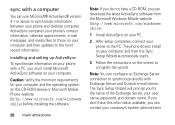
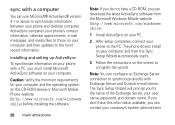
...you for your computer and the operating system on the CD-ROM sleeve or Microsoft Mobile Phone website (http://www.microsoft.com/windowsm obile) before installing the software.
20 main ... recent information.
Note: You can download the latest ActiveSync software from the Microsoft Windows Mobile website (http://www.microsoft.com/windowsm obile).
1 Install ActiveSync on your company's system...
Verizon User Guide - Page 23


... sync via a cable connection
Once ActiveSync is installed on your PC, you can disconnect your phone from your PC must be equipped with your phone or see "Connecting a mobile device to a PC" in ActiveSync Help for ActiveSync or the Motorola Q Support web site at : http://www.motorola.com/support/Q . Note: For more detailed...
Verizon User Guide - Page 27


....
4 Press Next.
5 In User Name, enter your company's system administrator to synchronize. This enhanced version supports a type of Microsoft Windows Mobile 2005 known as "IP-PUSH."
main attractions 25
This phone uses the enhanced version of over-the-air communication with the Exchange server. 2 Press Menu > Configure Server.
3 In Server Address, enter...
Verizon User Guide - Page 28
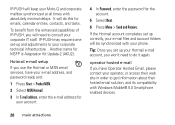
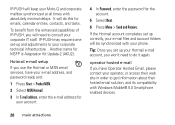
... infrastructure.
operator hosted e-mail If you won't need to get information about their hosted email solution, and its compatibility with Windows Mobile® 5.0 Smartphone enabled devices.
26 main attractions Another name for the account.
5 Select Next.
6 Press Menu > Send and...again.
IP-PUSH will keep your Moto-Q and corporate mailbox synchronized at all times with your phone.
Verizon User Guide - Page 30
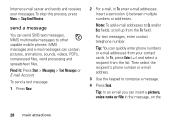
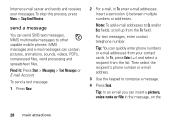
... or e-mail address.
3 Use the keypad to other capable mobile phones. Note: To add e-mail addresses to Cc and/or Bcc fields, scroll up from your messages.To stop.... Internet e-mail server and sends and receives your contact cards. send a message
You can quickly enter phone numbers or e-mail addresses from the To field. In To, press Enter (Á) and select a recipient from the list.
Verizon User Guide - Page 42


...: If you download music files on your PC, click Explore and double-click My Windows Mobile device.
3 On your computer, find the files you can pair your phone with a Bluetooth headset or car kit, or pair your phone with a computer to your memory card.
Then open Windows Media player press Menu > Update Library...
Verizon User Guide - Page 48
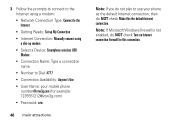
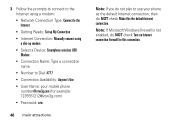
...8226; Number to Dial: #777 • Connection Availability: Anyone's Use • User Name: your mobile phone [email protected] (for example: [email protected]) • Password: vzw
46 main attractions
Note: If you do ...not plan to use your phone as the default Internet connection, then do NOT check Turn on Internet connection firewall for ...
Verizon User Guide - Page 59


... default, Windows Media Player Mobile can also user Wireless Manager to Phone and press the center select key (s). When the Phone button turns to safely access your phone or on your address book... select the name or number manually, scroll to play the following types of Windows Media Player Mobile version 10.2 or higher for Smartphone is turned off Bluetooth. To turn off . The Quick...
Verizon User Guide - Page 62


... To go to a link in file manager include text, pictures, music, and video files.
Files you might want to use Internet Explorer Mobile to search and view the web. Find it : On the Home Screen, press Start > File Manager web browser
You can use File ...Tools > Options > Connections.
• To show/hide pictures, press Menu > View > Show Pictures.
• To add web address to your phone.
Verizon User Guide - Page 70


..., environmental, or interference issues.
1 Press the keypad keys to dial the emergency number.
2 Press the Call/Answer key (N) to dial the country code and phone number. international calls
If your phone service includes international dialing, press and hold 0 to play a distinctive ringer ID for an incoming call the emergency number. Then, press the...
Verizon User Guide - Page 90


... available for SAR are part of comprehensive guidelines and establish permitted levels of RF energy for wireless mobile phones employs a unit of the U.S.
Your wireless phone is 1.11 W/kg, and when worn on standards that improvements to the FCC and Industry Canada that it must be well below the maximum value. ...
Verizon User Guide - Page 91


... United States and Canada, the SAR limit for this product.
The SAR information includes the Motorola testing protocol, assessment procedure, and measurement uncertainty range for mobile phones used by the public is 1.6 watts/kg (W/kg) averaged over one gram of safety to give additional protection for the public and to account for...
Verizon User Guide - Page 109


... may not be more immune your hearing device is , the less likely you are rated have the rating on their mobile phones, to assist hearing device users in finding phones that not all phones have telecoils in the amount of interference.
Your hearing device manufacturer or hearing health professional may help you may also...
Verizon User Guide - Page 110


... you will need for any special precautions for the use of mobile phones. For warranty service of your Motorola Personal Communications Product you may ... an update or other service. Registering helps us facilitate warranty service, and permits us to keep mobile phones away from the World Health Organization
Present WHOInformation scientific information does not indicate the need to provide ...
Verizon User Guide - Page 118


... message 30, 31, 32 three way calling 71 thumb wheel 49 time, setting 63 timers 67, 79 TTY calls 73 turn on/off 12
U
unlock phone 16, 17
unlock code 16 uppercase 14
116 index
V
video 84 controls 59
video clip 37 voice commands 55 voice key 1, 2 voice recognition 55 voicemail 70 voicemail message...
Similar Questions
How To Unlock Boost Mobile Phone Model H76xan9jr9an
(Posted by sigdirty 9 years ago)
Unlock Code.
i need the unlock code for the phone Motorola W409g
i need the unlock code for the phone Motorola W409g
(Posted by misticooper42101 11 years ago)
Unlock Code For Motorala I856
Im overseas and I have a motorola i856 from boost mobile that a liketo usehereI have de IMEI number ...
Im overseas and I have a motorola i856 from boost mobile that a liketo usehereI have de IMEI number ...
(Posted by allamchigua 12 years ago)

