Motorola CMOTV3XXLC12 - RAZR V3 & V3c Support and Manuals
Get Help and Manuals for this Motorola item
This item is in your list!

View All Support Options Below
Free Motorola CMOTV3XXLC12 manuals!
Problems with Motorola CMOTV3XXLC12?
Ask a Question
Free Motorola CMOTV3XXLC12 manuals!
Problems with Motorola CMOTV3XXLC12?
Ask a Question
Popular Motorola CMOTV3XXLC12 Manual Pages
User Guide - Page 4


... void the user's authority to the accuracy, reliability, or contents of any information or specifications without notice. under license. The Bluetooth trademarks are registered in relation to operate the equipment.
4 in the radio phone, not expressly approved by Motorola, Inc. Motorola reserves the right to be correct at the time of merchantability and fitness for...
User Guide - Page 17


.... the features and/or settings you operate your SIM card. Caution: Do not bend or scratch your phone;
Installing the SIM Card
Your Subscriber Identity Module (SIM) card contains your SIM card to static electricity, water, or dirt. The phone warranty does not cover damage
17 Avoid exposing your phone number, service details, and phonebook/message...
User Guide - Page 23


... feature.
If you are finished
Viewing Your Phone Number
To view your service provider.
23 Numbers. While you do not know your phone number, contact your phone number from the home screen, press M #. To store your SIM card to answer the call. (To activate, press M > Settings > In Call Setup > Answer Options > Open To Answer.)
If the...
User Guide - Page 31


... handsfree accessory can set Bluetooth power to the headset or car kit. When your phone's Bluetooth power is to turn on Bluetooth on your phone, then connect your phone to a Bluetooth headset or handsfree car kit is on the accessory or move it within range of the phone. To turn Bluetooth on:
Find the Feature
M> Settings > Connection > Bluetooth Link > Setup > Power > On
This...
User Guide - Page 32


... device(s) located within range of the phone.
Select YES (-) and enter the correct PIN code to create a secure connection with your phone. Note: If your phone is already connected to a device, you want to Temporarily Power On?
Alternatively, set Power to On in the home screen, and the external Bluetooth LED indicator flashes.
32 Highlight Features...
User Guide - Page 59


...the phone
Unlocking Your Phone
Tip: Your phone's unlock code is originally set your phone to lock every time you turn it off:
Find the Feature
M> Settings > Security > Phone Lock > Automatic Lock > On
Press 1 keypad keys 2 OK (+)
To enter your unlock code activate automatic lock
59 Learning to Use Your Phone
Locking Your Phone Manually
Find the Feature M > Settings > Security > Phone Lock...
User Guide - Page 67


..., you can instantly apply its screen saver, wallpaper, and ring tone when your phone prompts you can apply any of the themes installed on your phone's user interface by selecting a different skin setting.
Downloading a Theme
To download a theme from a Web page with a specific theme (such as a special event or cartoon character) that you to your...
User Guide - Page 70


If you do not know your phone number, contact your SIM card: Find the Feature M > Settings > Phone Status
> My Tel. Storing Your Name and Phone Number
To store or edit your name and phone number 032380o information on your service provider.
70
Setting Up Your Phone Numbers Shortcut: Press M # from the home screen to view and edit your name and phone number(s).
User Guide - Page 81


... • Service Dial • Quick Dial • Chat
Q Games & Apps
á Web Access
• Browser • Web Shortcuts • Stored Pages • History • Go To URL • Browser Setup • Web Sessions
h Multimedia
• Themes • Camera • Pictures • Sounds • MotoMixer • Videos
ã IM
w Settings
(see next page)
Phone Features...
User Guide - Page 82


...; Auto Handsfree
j Network
• New Network • Network Setup • Available Networks • My Network List • Service Tone • Call Drop Tone
u Security
• Phone Lock • Lock Application • Fixed Dial • Call Barring • SIM PIN • New Passwords • Certificate Mgmt
c Java Settings
• Java App Loader • Java System •...
User Guide - Page 92


... pictures and sound files, reset all options except unlock code, security code, and lifetime timer: M > Settings > Initial Setup > Master Clear
Caution: Master clear erases all user-entered information (including phonebook and datebook entries) and user-downloaded content (including photos and sounds) stored in your phone's memory. Special Dialing Features
Feature Description
Fixed Dial Turn...
User Guide - Page 93
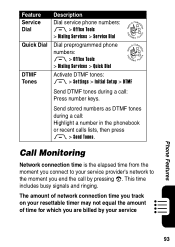
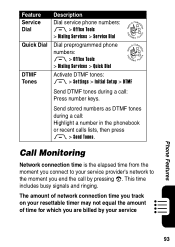
... Dial
Quick Dial
DTMF Tones
Description
Dial service phone numbers:
M > Office Tools
032380o
> Dialing Services > Service Dial
Dial preprogrammed phone
numbers:
032380o
M > Office Tools
> Dialing Services > Quick Dial
Activate DTMF tones: M > Settings > Initial Setup > DTMF
Send DTMF tones during a call: Highlight a number in the phonebook or recent calls lists, then press M > Send...
User Guide - Page 94


...information, please contact your service provider directly. Feature Description
Call Times View call timers:
M > Recent Calls > Call Times
032380o
In-Call
Display time or cost
Timer
information during a call:
032380o
M > Settings > In-Call Setup
> In-Call Timer...connected to a car kit or headset: M > Settings > Car Settings or Headset > Auto Answer
Phone Features
94
provider.
User Guide - Page 104


...by the public is a European Union standards body. 3. could cause differences in the SAR value for mobile
phones used by international guidelines (ICNIRP) for later products; CENELEC is 2.0 watts/kilogram (W/kg) averaged ... 1. Additional related information includes the Motorola testing protocol, assessment procedure, and measurement uncertainty range for any variations in measurements. 2.
User Guide - Page 109


... 39 messages menu feature
icon 34 messaging presence
indicator 38 micro-browser
browser setup 101 Java applications 101 menu feature icon 34 using 100 Web sessions 101 ...guide 15 MotoMixer 100 multimedia letter, sending
84 multimedia message
reading 85 sending 3, 27, 84 multimedia messaging
service. See message music downloading 85, 101 managing 100 my telephone number 23, 70
N
network settings...
Motorola CMOTV3XXLC12 Reviews
Do you have an experience with the Motorola CMOTV3XXLC12 that you would like to share?
Earn 750 points for your review!
We have not received any reviews for Motorola yet.
Earn 750 points for your review!
