Motorola MOTL6 - L6i Support and Manuals
Get Help and Manuals for this Motorola item
This item is in your list!
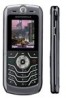
View All Support Options Below
Free Motorola MOTL6 manuals!
Problems with Motorola MOTL6?
Ask a Question
Free Motorola MOTL6 manuals!
Problems with Motorola MOTL6?
Ask a Question
Popular Motorola MOTL6 Manual Pages
User Guide - Page 4
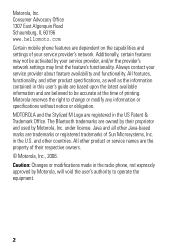
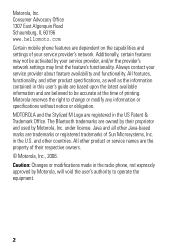
... other product specifications, as well as the information contained in the radio phone, not expressly approved by Motorola, Inc. Motorola, Inc. Consumer Advocacy Office 1307 East Algonquin Road Schaumburg, IL 60196 www.hellomoto.com Certain mobile phone features are registered in the U.S. Always contact your service provider, and/or the provider's network settings may limit...
User Guide - Page 8
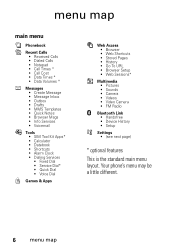
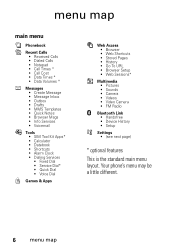
... • Datebook • Shortcuts • Alarm Clock • Dialing Services
• Fixed Dial • Service Dial* • Quick Dial • Voice Dial
Q Games & Apps...Setup • Web Sessions*
h Multimedia
• Pictures • Sounds • Camera • Videos • Video Camera • FM Radio
E Bluetooth Link
• Handsfree • Device History • Setup
w Settings...
User Guide - Page 9
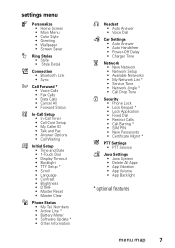
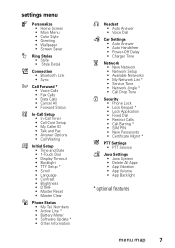
...Network Setup • Available Networks • My Network List * • Service Tone • Network Jingle * • Call Drop Tone
u Security
• Phone Lock • Lock Keypad * • Lock Application • Fixed Dial • Restrict Calls • Call Barring * • SIM PIN • New Passwords • Certificate Mgmt *
6 PTT Settings
• PTT Service
c Java Settings
•...
User Guide - Page 18
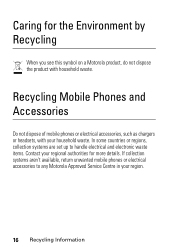
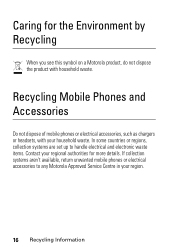
... your regional authorities for the Environment by Recycling
When you see this symbol on a Motorola product, do not dispose the product with household waste. In some countries or regions, collection systems are set up to any Motorola Approved Service Centre in your region.
16 Recycling Information Recycling Information
Caring for more details. If collection...
User Guide - Page 26


Open the setup menu to take a photo. Set a timer for the camera to adjust photo settings. See how much memory remains.
24 main attractions to the active viewfinder, press the Discard key.
• To store or ... - • To delete the photo and return to open the Pictures Menu:
options Go To Pictures Auto-Timed Capture
Pictures Setup
View Free Space
See stored pictures and photos.
User Guide - Page 28
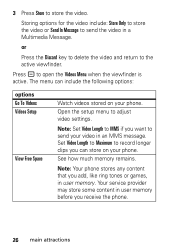
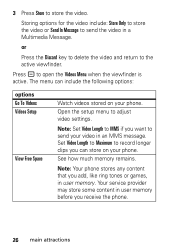
... much memory remains. Your service provider may store some content in user memory. to the active viewfinder. Set Video Length to Maximum to MMS if you add, like ring tones or games, in user memory before you can include the following options:
options Go To Videos Videos Setup
View Free Space
Watch videos...
User Guide - Page 39
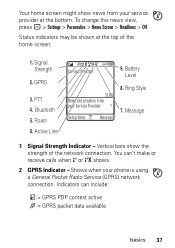
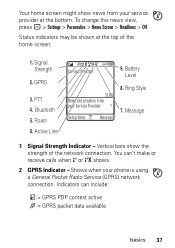
...
1 Signal Strength Indicator - Shows when your Service Provider
Setup Home
Message
8. GPRS
3. Indicators can 't make or receive calls when ! Bluetooth 5. Ring Style 7. Battery Level
040079b
12:00
News and graphics from your service provider at the top of the network connection. To change this news view, press - > Settings > Personalize > Home Screen > Headlines > Off. PTT...
User Guide - Page 49


... to your phone is originally set to a handsfree car kit or headset. Note: The handsfree speaker won't work , press - If your service provider didn't change these codes, you should change them:
Find it off or end the call , press the Speaker key to 1234. codes & passwords
Your phone's 4-digit unlock code is connected to 000000. and...
User Guide - Page 50
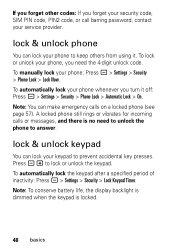
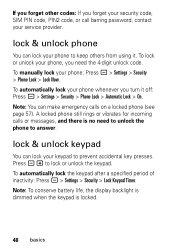
... turn it . Press - * to lock or unlock the keypad. To manually lock your phone to keep others from using it off: Press - > Settings > Security > Phone Lock > Automatic Lock > On. lock & unlock... presses. To automatically lock your service provider.
If you forget other codes: If you forget your security code, SIM PIN code, PIN2 code, or call barring password, contact your phone whenever you...
User Guide - Page 52


... & date
Your phone needs the time and date for your service provider, you must turn off the news view to see a clock.
To synchronize the time and date with the network: Press - > Settings > Initial Setup > Time and Date > Autoupdate > On. To set the time and date: Press - > Settings > Initial Setup > Time and Date > time or date.
User Guide - Page 60
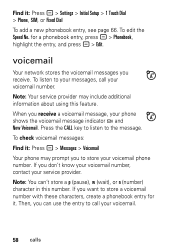
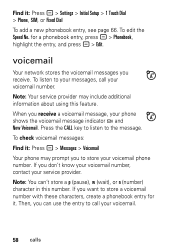
...message indicator t and New Voicemail. When you don't know your voicemail number, contact your service provider. If you receive a voicemail message, your voicemail.
58 calls Then, you want ...or n (number) character in this feature. To check voicemail messages: Find it : Press - > Settings > Initial Setup > 1 Touch Dial > Phone, SIM, or Fixed Dial To add a new phonebook entry, see ...
User Guide - Page 64
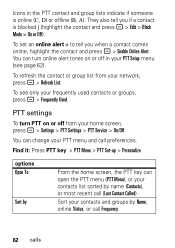
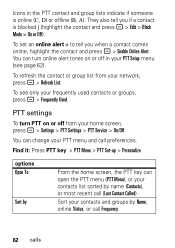
...groups, press - > Frequently Used.
Find it: Press PTT key > PTT Menu > PTT Set-up > Personalize
options Open To
Sort by
From the home screen, the PTT key can ...calls Sort your network, press - > Refresh List.
Icons in your PTT Setup menu (see only your home screen, press - > Settings > PTT Settings > PTT Service > On/Off. They also tell you when a contact comes online, highlight ...
User Guide - Page 67
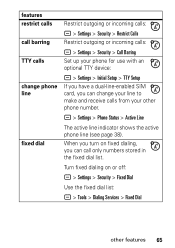
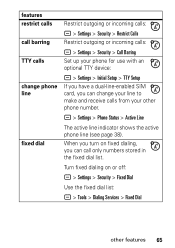
...turn on or off:
- > Settings > Security > Fixed Dial
Use the fixed dial list:
- > Tools > Dialing Services > Fixed Dial
other phone number.
- > Settings > Phone Status > Active Line
...> Settings > Security > Restrict Calls Restrict outgoing or incoming calls:
- > Settings > Security > Call Barring Set up your phone for use with an optional TTY device:
- > Settings > Initial Setup > TTY Setup If...
User Guide - Page 74
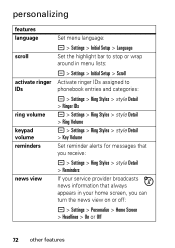
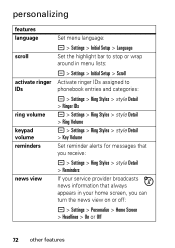
...categories:
ring volume
keypad volume
- > Settings > Ring Styles > style Detail > Ringer IDs
- > Settings > Ring Styles > style Detail > Ring Volume
- > Settings > Ring Styles > style Detail > Key Volume
reminders
Set reminder alerts for messages that you receive:
- > Settings > Ring Styles > style Detail > Reminders
news view
If your service provider broadcasts news information that always...
User Guide - Page 76


... P.
After you erase the information, you connect to your service provider.
This time includes busy signals and ringing.
features master clear
Erase all downloaded files and clear all settings and entries you made except SIM card information, unlock code, security code, and lifetime timer:
- > Settings > Initial Setup > Master Clear
Caution: Master clear erases all information you...
Motorola MOTL6 Reviews
Do you have an experience with the Motorola MOTL6 that you would like to share?
Earn 750 points for your review!
We have not received any reviews for Motorola yet.
Earn 750 points for your review!
