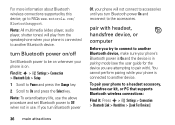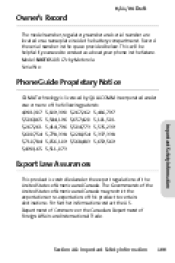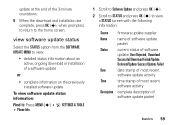Motorola MOTOSLVR L7c Support and Manuals
Get Help and Manuals for this Motorola item

View All Support Options Below
Free Motorola MOTOSLVR L7c manuals!
Problems with Motorola MOTOSLVR L7c?
Ask a Question
Free Motorola MOTOSLVR L7c manuals!
Problems with Motorola MOTOSLVR L7c?
Ask a Question
Most Recent Motorola MOTOSLVR L7c Questions
How Do I Download Photos To A Computer For Viewing?
(Posted by darrenkporter 12 years ago)
Popular Motorola MOTOSLVR L7c Manual Pages
Motorola MOTOSLVR L7c Reviews
We have not received any reviews for Motorola yet.