Motorola MOTOSLVR L7 Support and Manuals
Get Help and Manuals for this Motorola item
This item is in your list!
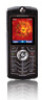
View All Support Options Below
Free Motorola MOTOSLVR L7 manuals!
Problems with Motorola MOTOSLVR L7?
Ask a Question
Free Motorola MOTOSLVR L7 manuals!
Problems with Motorola MOTOSLVR L7?
Ask a Question
Popular Motorola MOTOSLVR L7 Manual Pages
User Manual - Page 3


Right Soft Key Voice Dialing
Make & answer calls. Charge up , exit menus. Navigate menus.
Volume Keys Smart Key
Left Soft Key
Open menus. Here's a quick anatomy lesson.
HELLOMOTO
Introducing your new Motorola SLVR L7 GSM wireless phone.
Insert memory card. Select menu items.
Turn on & off, hang up and connect phone
accessories
Volume Keys
Camera
1
User Manual - Page 9


..., water, and dirt. This means a feature requires an optional accessory.
SIM card
Your Subscriber Identity Module (SIM) card contains personal information like your SIM card. symbols This means a feature is network/subscription dependent and may not be available in all areas. To insert and use a memory card, see page 26. Press the center key s to and...
User Manual - Page 17


... large button on a PC). Tip: Your phone does not support music transfer via Bluetooth, nor can remove the USB cable. Note: Each song might may take 45 seconds or longer to transfer from your computer to your phone. Note: When iTunes is finished transferring music to your phone.
On your phone: Press - > Settings > Connection > USB Settings > Memory Card.
2 On your...
User Manual - Page 18


... name and press the PLAY key.
opening iTunes
Tip: You must have a memory card installed in your phone (see page 26), and have a memory card installed (see page 26) in the phone and the iTunes software installed on your computer (see page 13) before you can transfer songs to your phone's memory card and songs will appear in the iTunes playlist on the...
User Manual - Page 21


...you don't see artwork in iTunes on your computer to play music through the phone.
upgrading iTunes desktop software
For more music in the lower left fourth icon). A artwork window is being...art or pictures to your phone, go to take out your memory card which stores your iTunes music. Don't disconnect your phone to its initial settings or send it for service, you want to listen ...
User Manual - Page 22


... to the computer with your saved music. On your phone: Press - > Settings > Connection > USB Settings > Memory Card.
2 Reconnect your phone to your computer, open the iTunes software. Also, the first time you should see page 26). When the phone displays as an icon in the source list.
3 On your phone. Note: If your music does not display properly after...
User Manual - Page 24


Open the setup menu to take a photo. Set a timer for the camera to adjust photo settings. If you want to send your phone or memory card. See how much memory remains. Choose to MMS. To set to store and see the video viewfinder. record video
Press - > My Stuff > Video Camera to see pictures on your video in an MMS...
User Manual - Page 25
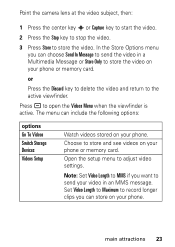
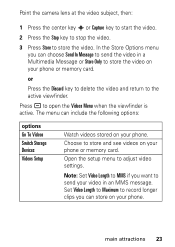
...Only to store the video. Set Video Length to Maximum to record longer clips you want to MMS if you can store on your phone. Open the setup menu to open the Videos ... your phone or memory card. Press - main attractions 23 In the Store Options menu you can include the following options:
options Go To Videos Switch Storage Devices Videos Setup
Watch videos stored on your phone.
Point...
User Manual - Page 26


... - to play sounds on your phone or memory card. Note: Your phone stores any content that reside on auto repeat.
24 main attractions Create a new sound category. Set your web browser and shop for new ringtones and alerts. Connect to ringtones, alerts, and alarm s that you receive the phone.
Your service provider may store some content in...
User Manual - Page 27


... phone or memory card. Your phone has a mini-USB port so you can connect it to a computer to determine the type of these files, your computer or hand-held device to transfer data.
Check your phone might show you an error or ask you must install the software included with the phone or separately. See the data kit user's guide...
User Manual - Page 29


...(such as Pictures or Sounds) and press - > Memory Card.
Attach the Motorola Original USB cable to the accessory port on your phone again, press - > Phone Memory. Note: When your phone: Press - > Settings > Connection > USB Settings > Memory Card. On your phone is connected to an available USB port on your phone and to a computer, you reformat your phone's memory card with a PC.
User Manual - Page 30


... Bluetooth® wireless
Your phone supports Bluetooth wireless pairing (also called linking or bonding). You can pair your phone with a Bluetooth headset or car kit, or pair your USB default connection, press - > Settings > Connection > USB Settings > Data/Fax Connection. On your computer:
1 Open your "My Computer" window, where your phone's memory card shows as a "Removable Disk...
User Manual - Page 45


... unlock your phone, you forget your security code, SIM PIN code, or PIN2 code contact your service provider. Your display shows Spkrphone On until you turn the handsfree speaker on. If your service provider didn't change them: Find it off or end the call , press the Speaker key to turn it : Press - > Settings > Security > New Passwords If you...
User Manual - Page 81


See IM international access code
53 iTAP text entry mode 39 iTunes 13
artwork 19 computer software 13 controls 17 memory card 19 open
phone 16 phone 16 play songs 16 playlist 18 re-installing 19 transfer music 15 upgrade software 19
index 79 dial a phone number 11, 56, 57
dialed calls 49 display 33, 47 download media objects
63, 73...
User Manual - Page 82


...passwords. See phone number numeric entry mode 41
O
object exchange 30 1-touch dial 53 optional accessory 7 optional feature 7
P
pairing. See Bluetooth
connection lock
application 72 keypad 44 phone 43 SIM card 72 Low Battery message 35
M
make a call 11, 57 master clear 67 master reset 66 memory card... key 1, 7, 42 network settings 70 notepad 51 number. J
Java applications 74 jump to 58
K
keypad 44, ...
Motorola MOTOSLVR L7 Reviews
Do you have an experience with the Motorola MOTOSLVR L7 that you would like to share?
Earn 750 points for your review!
We have not received any reviews for Motorola yet.
Earn 750 points for your review!
