Motorola 4652 Support and Manuals
Get Help and Manuals for this Motorola item
This item is in your list!

View All Support Options Below
Free Motorola 4652 manuals!
Problems with Motorola 4652?
Ask a Question
Free Motorola 4652 manuals!
Problems with Motorola 4652?
Ask a Question
Popular Motorola 4652 Manual Pages
Getting Started Guide - Page 3


... Screens 29 Accessing the Easy Setup console screens 29 Quick Easy Setup Connection Path 31 DSL Line Confi...Making the Physical Connections 7
Find a Location 7
What You Need 7
Important Safety Instructions 8
Identify the Connectors and Attach the Cables 9
G
Netopia 4652 SDSL/IDSL Router Status Lights 11
Chapter 3 - Console-Based Management 25 Connecting through the Console ...
Getting Started Guide - Page 5
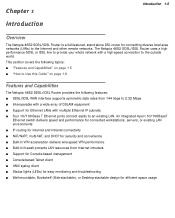
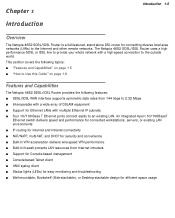
...to Use this Guide" on page 1-6
Features and Capabilities
The Netopia 4652 SDSL/IDSL Router provides the following features: ■ SDSL/IDSL WAN interface supports symmetric data rates from Internet intruders ■ Support for Console-based management ■ Console-based Telnet client ■ UNIX syslog client ■ Status lights (LEDs) for easy monitoring and troubleshooting ■ Wall...
Getting Started Guide - Page 7


... network administration site.
For large networks, you how to make the physical connections to your Netopia 4652 SDSL/IDSL Router. Chapter 2
Making the Physical Connections 2-7
Making the Physical Connections
This section tells you can install the Netopia 4652 in your Netopia
SDSL/IDSL Router to the LAN ■ Available wiring and jacks ■ Distance from the point of...
Getting Started Guide - Page 11
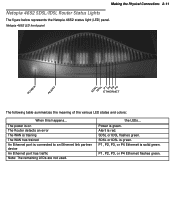
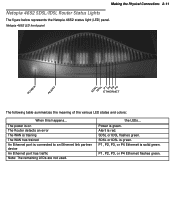
...port has traffic Note: The remaining LEDs are not used. The power is on The Router detects an error The WAN is training The WAN has trained An Ethernet port is red. SDSL or IDSL is... P3, or P4 Ethernet is green. Making the Physical Connections 2-11
Netopia 4652 SDSL/IDSL Router Status Lights
The figure below represents the Netopia 4652 status light (LED) panel. Power is green.
Getting Started Guide - Page 13
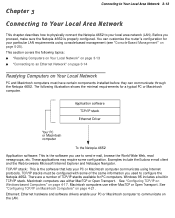
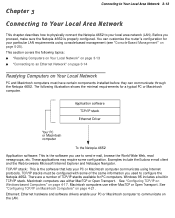
... Transport. Ethernet: Ethernet hardware and software drivers enable your particular LAN requirements using Internet protocols...installed before they can customize the router's configuration for a typical PC or Macintosh computer.
Chapter 3
Connecting to Your Local Area Network 3-13
Connecting to Your Local Area Network
This chapter describes how to physically connect the Netopia 4652...
Getting Started Guide - Page 25
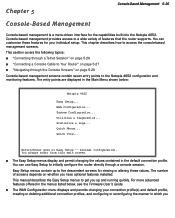
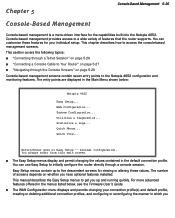
... Netopia 4652 configuration and monitoring features. Statistics & Logs... You can customize these values.
The entry points are displayed in the Main Menu shown below , see the Firmware User's Guide.
■ The WAN Configuration menu displays and permits changing your individual setup. WAN Configuration... Quick Menus... The number of features that the router supports...
Getting Started Guide - Page 26
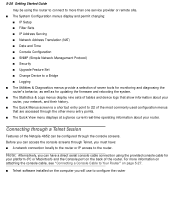
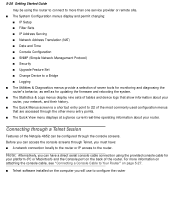
... console cable connection using the provided console cable for updating the firmware and rebooting the system.
■ The Statistics & Logs menus display nine sets of tables and device logs that are accessed through a Telnet Session
Features of the Netopia 4652 can be using the router to connect to more information on attaching the console...
Getting Started Guide - Page 27
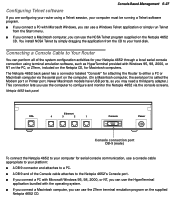
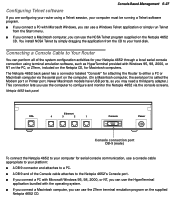
...
from the CD to your hard disk.
Connecting a Console Cable to Your Router
You can perform all of the Console cable attaches to configure and monitor the Netopia 4652 via the serial port on the supplied
Netopia 4652 CD. You install NCSA Telnet by simply dragging the application from the Start menu.
■ If...
Getting Started Guide - Page 28
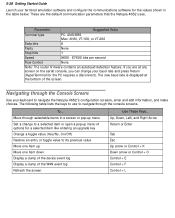
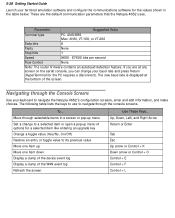
... router firmware contains an autobaud detection feature.
Move through the Console Screens
Use your keyboard to navigate the Netopia 4652's...Guide
Launch your terminal emulation software and configure the communications software for the values shown in a screen or pop-up menu Set a change your baud rate and press Return (HyperTerminal for a selected item like entering an upgrade...
Getting Started Guide - Page 29


... remote location ■ Set up IP addresses and IP address serving ■ Password-protect configuration access to your Netopia 4652
Accessing the Easy Setup console screens
To access the console screens, Telnet to use the Easy Setup console screens on your Netopia 4652. Chapter 6
Easy Setup 6-29
Easy Setup
This chapter describes how to the Netopia Router over your Ethernet...
Getting Started Guide - Page 30
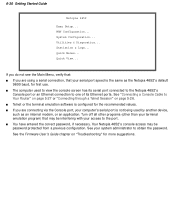
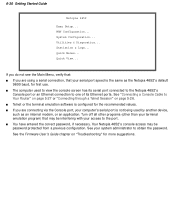
.... 6-30 Getting Started Guide
Netopia 4652
Easy Setup... Quick Menus... Quick View... See the Firmware User's Guide chapter on page 5-26. ■ Telnet or the terminal emulation software is the same as an internal modem, or an application. See "Connecting a Console Cable to Your Router" on page 5-27 or "Connecting through a Telnet Session" on "Troubleshooting" for first...
Getting Started Guide - Page 31
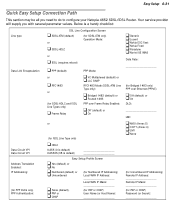
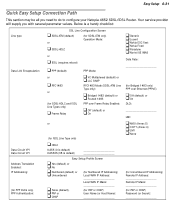
Your service provider will supply you need to do to configure your Netopia 4652 SDSL/IDSL Router. Easy Setup 6-31
Quick Easy Setup Connection Path
This section may be all you with several parameter values. Below is a handy checklist:
Line... CCITT (Annex A) ❑ LMI ❑ None
(for Unnumbered IP Addressing) Remote IP Address Remote IP Mask for PAP or CHAP) Password (or Secret
Getting Started Guide - Page 32
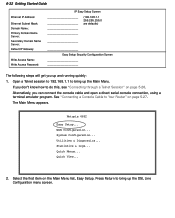
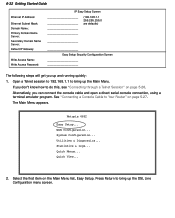
... Access Password:
IP Easy Setup Screen
(192.168.1.1 255.255.255.0 are defaults)
Easy Setup Security Configuration Screen
The following steps will get you up the DSL Line Configuration menu screen. If you can connect the console cable and open a direct serial console connection, using a terminal emulator program. Netopia 4652
Easy Setup...
Getting Started Guide - Page 37
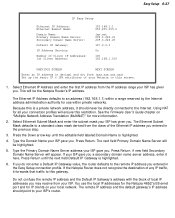
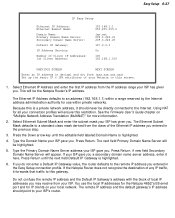
...You use the local IP addresses for the Netopia 4652's Ethernet port and for use within private networks...1. Type the Domain Name your ISP's router. If the Netopia Router does not recognize the destination of any ...Setup connection profile. Set up the basic IP & IPX attributes of your ISP. See the Firmware User's Guide chapter on your ISP has given you entered in decimal and dot form...
Getting Started Guide - Page 38
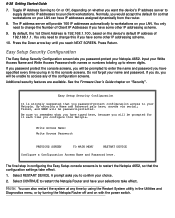
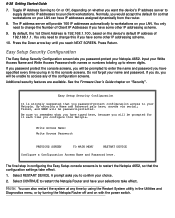
... of 192.168.1.1. You only need to enter the name and password you have IP addresses assigned dynamically from the router.
8. By default, the 1st Client Address is 192.168.1.100, based on "Security". Easy Setup Security Configuration
It is to restart the Netopia 4652, so that workstations on with names or numbers totaling up...
Motorola 4652 Reviews
Do you have an experience with the Motorola 4652 that you would like to share?
Earn 750 points for your review!
We have not received any reviews for Motorola yet.
Earn 750 points for your review!
