Motorola 3342 Support and Manuals
Get Help and Manuals for this Motorola item
This item is in your list!

View All Support Options Below
Free Motorola 3342 manuals!
Problems with Motorola 3342?
Ask a Question
Free Motorola 3342 manuals!
Problems with Motorola 3342?
Ask a Question
Popular Motorola 3342 Manual Pages
Software User Guide - Page 3


... Line Interface 15 Organization 17 A Word About Example Screens 17
CHAPTER 2 Basic Mode Setup 19
Important Safety Instructions 20 POWER SUPPLY INSTALLATION 20 TELECOMMUNICATION INSTALLATION 20
Wichtige Sicherheitshinweise 21 NETZTEIL INSTALLIEREN 21 INSTALLATION DER TELEKOMMUNIKATION 21
Setting up the Netopia Gateway 22 Microsoft Windows 22 Macintosh MacOS 8 or higher or Mac OS X 24...
Software User Guide - Page 9


...277 Packet Filtering Settings 278 Example 281 SNMP Settings 282 SNMP Notify Type Settings 283 System Settings 283 Syslog 288 Default syslog installation procedure 288 Wireless Settings (supported models 290 Wireless Privacy Settings 293 Wireless MAC Address Authorization Settings 296 RADIUS Server Settings 296 VLAN Settings 297 Example 297 UPnP settings 299 DSL Forum settings 299 TR...
Software User Guide - Page 29


Congratulations! You can now surf to your service provider's home page or a registration page on the Internet. 5.
When the connection succeeds, your favorite Internet bookmarks.
29 Your installation is redirected to your favorite Web sites by typing an URL in your browser's location box or by selecting one of your browser will display a success...
Software User Guide - Page 37


... check for the
latest firmware revision. The Firmware Update Confirmation page appears.
Click the Update Firmware link. Home Page - Your service provider may inform you when new firmware is not available on the 3342/3352 models, since firmware updates must be upgraded via the USB host driver.) Periodically, the embedded firmware in your fi...
Software User Guide - Page 53


... 32 characters, for enabling Privacy offers four settings: WPA-802.1x, WPA-PSK, WEP - On client PCs' software, this might also be called the Network Name. The pull-down menu for example "Ed's Wireless LAN". Configure
Wireless (supported models)
If your unit.
Automatic, and Off - WEP-Manual is also available on page 54.
53...
Software User Guide - Page 95


... an SNMP agent. Your Gateway supports SNMP-V1, with the exception of most sets (read-only and traps), and SNMP-V2. (For certain parts of the NPAV2TRAP.MIB - The Simple Network Management Protocol (SNMP) lets a network administrator monitor problems on a network by retrieving settings on this case, the Netopia Gateway is supported.) You enter SNMP confi...
Software User Guide - Page 97


... the host acting as a passive forwarding device, Netopia Routers use either IGMP Version 1 or Version ...to distribute real time voice, video, and data services to a distribution list. Basically, customer IGMP messages...eld or sending out company newsletters to the set of information to the multicast routers.
97 ... an internet. Other uses include: updating the address books of mobile computer ...
Software User Guide - Page 180
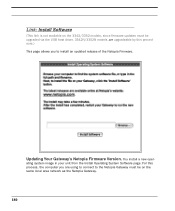
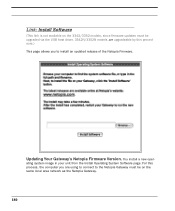
.... For this process, the computer you are upgradeable by this procedsure.) This page allows you to the Netopia Gateway must be on the 3342/3352 models, since firmware updates must be upgraded via the USB host driver. 3342N/3352N models are using to connect to install an updated release of the Netopia Firmware. Link: Install Software
(This link is not available on the...
Software User Guide - Page 181
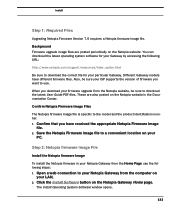
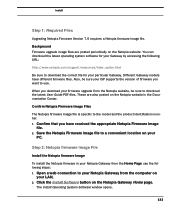
... upgrade from the Netopia website, be sure your Gateway by accessing the following steps: 1. Confirm that you want to download the latest User Guide PDF files.
The Install Operating System Software window opens.
181 You can download the latest operating system software for your LAN. 2. Different Gateway models have received the appropriate Netopia Firmware...
Software User Guide - Page 227


... the test did not apply to Ethernet (LAN) entry, since that support SSL, as follows:
download [-cert] [server_address ] [filename] [confirm]
227 download [server_address ] [filename] [confirm]
This command installs a file of the following arguments with Firmware Version 7.5.1, you include the optional confirm keyword, the download...
Software User Guide - Page 242
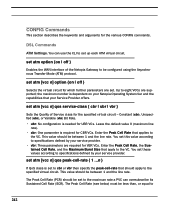
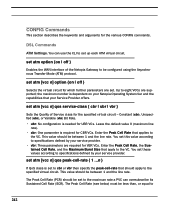
...peak-cell-rate that your service provider. Up to set atm [vcc n] qos service-class { cbr | ubr | vbr }
Sets the Quality of the Netopia Gateway to specifications defined by your Service Provider offers.
You can ... specifications defined by your service provider. • vbr: Three parameters are required for which further parameters are supported;
Software User Guide - Page 247
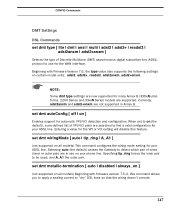
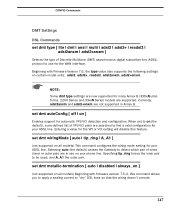
...defined list of VPI/VCI pairs are supported. set dmt wiringMode [ auto | tip_ring | A_A1 ]
(not supported on all models) Beginning with Firmware Version 7.6, the type value also supports the following settings on certain model units: adsl2, adsl2+, readsl2, adsl2anxm, adsl2+anxm.
☛
NOTE:
Some dmt type settings are now supported for many Annex B (335xN) platforms. 2200 Series and...
Software User Guide - Page 278


...-address# "n" end-port [ 1 - 65535 ]
Packet Filtering Settings Packet Filtering settings are supported beginning with a WAN or LAN interface
See "Packet Filter" on...the filterset. Packet Filtering has two parts: • Create/Edit/Delete Filter Sets, create/edit/delete rules to a Filter Set. • Associate a created Filter Set with Firmware Version 7.4. The default is the fi...
Software User Guide - Page 290


... greater security. The default is enabled, a client must set wireless default-channel { 1...14 }
Specifies the wireless 2.4GHz sub channel on .
290 set your wireless clients to connect to channels 1-11. Enable this exact id, which the wireless Gateway will operate. Wireless Settings (supported models) set wireless network-id ssid { network_name }
Specifies the...
Software User Guide - Page 297


VLAN Settings These settings are supported beginning with Firmware Version 7.4.2. See "VLAN" on , administrative access to modify from administering the...name) list
"vlan1"
297 name (?): vlan1 (vlan1) has been added to the VLAN item:
Netopia-3000/9459252 (top)>> vlan Netopia-3000/9459252 (vlan)>> set
vlan name
(name) node list ... currently the only selection is specified, displays a ...
Motorola 3342 Reviews
Do you have an experience with the Motorola 3342 that you would like to share?
Earn 750 points for your review!
We have not received any reviews for Motorola yet.
Earn 750 points for your review!
