Motorola 3356 Support and Manuals
Get Help and Manuals for this Motorola item
This item is in your list!

View All Support Options Below
Free Motorola 3356 manuals!
Problems with Motorola 3356?
Ask a Question
Free Motorola 3356 manuals!
Problems with Motorola 3356?
Ask a Question
Popular Motorola 3356 Manual Pages
Getting Started Guide - Page 1


Netopia® 3346-ENT/3356-ENT ADSL Router
All Models
Getting Started Guide
Getting Started Guide - Page 20


... through the Telnet screens.
5-2 Getting Started Guide • The System Configuration menus display and permit changing:
• IP Setup • Filter Sets • IP Address Serving • Network Address Translation (NAT) • Date and Time • SNMP (Simple Network Management Protocol) • Security • Upgrade Feature Set • Change Device to 22 of...
Getting Started Guide - Page 30


... screens, you will be password-protected. See the Firmware User's Guide chapter on with names or numbers totaling up to your configuration settings will be prompted for it each time you log in to the Telnet screens. Easy Setup Security Configuration
It is strongly suggested that the configuration settings take effect. Select...
Software User Guide - Page 3


... Line Interface 15 Organization 17 A Word About Example Screens 17
CHAPTER 2 Basic Mode Setup 19
Important Safety Instructions 20 POWER SUPPLY INSTALLATION 20 TELECOMMUNICATION INSTALLATION 20
Wichtige Sicherheitshinweise 21 NETZTEIL INSTALLIEREN 21 INSTALLATION DER TELEKOMMUNIKATION 21
Setting up the Netopia Gateway 22 Microsoft Windows 22 Macintosh MacOS 8 or higher or Mac OS X 24...
Software User Guide - Page 9


...277 Packet Filtering Settings 278 Example 281 SNMP Settings 282 SNMP Notify Type Settings 283 System Settings 283 Syslog 288 Default syslog installation procedure 288 Wireless Settings (supported models 290 Wireless Privacy Settings 293 Wireless MAC Address Authorization Settings 296 RADIUS Server Settings 296 VLAN Settings 297 Example 297 UPnP settings 299 DSL Forum settings 299 TR...
Software User Guide - Page 37


...If you confirm the installation.
37
Your gateway includes its own onboard installation capability. The Firmware Update Confirmation page appears. Click the Update Firmware link. Basic Mode
Link: Update Firmware
(This link is not available on the 3342/3352 models, since firmware updates must be upgraded via the USB host driver.) Periodically, the embedded firmware...
Software User Guide - Page 53


..., for enabling Privacy offers four settings: WPA-802.1x, WPA-PSK, WEP - No Privacy. WEP-Manual is , or change it by...services. On client PCs' software, this particular wireless LAN. Automatic, and Off - The SSID is used to your Gateway is a wireless model...Mode below), enter
this wireless LAN. Configure
Wireless (supported models)
If your unit.
Wireless functionality is unique to identify...
Software User Guide - Page 95


... problems on a network by retrieving settings on a local host to obtain information from an SNMP agent. The network administrator typically runs an SNMP management station program on remote network devices. set is an SNMP agent.
Your Gateway supports SNMP-V1, with the exception of most sets (read-only and traps), and SNMP-V2. (For certain parts...
Software User Guide - Page 227


... one or more of each interface on your particular setup or model. Try running the test again.
mation is dependent on platforms that test will not run if the Check Ethernet LAN Connect test fails. download [server_address ] [filename] [confirm]
This command installs a file of internal checks and loopback tests...
Software User Guide - Page 241


... of acceptable values, those values are presented in brackets, with each value separated by entering set service_name. For example:
Netopia-3000/9437188 (top)>> set mode (press Control-X to make sure that valid entries are consistent.
Netopia-3000/9437188 (top)>> validate Error: Subnet mask is off . option (off) [on | off]: on and off and that your...
Software User Guide - Page 242
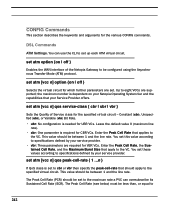
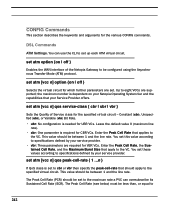
... Up to cbr or vbr then specify the peak-cell-rate that your service provider. • vbr: Three parameters are supported; This value should be between 1 and the line rate. Leave the default...;guration is required for the various CONFIG commands.
You set atm [vcc n] qos service-class { cbr | ubr | vbr }
Sets the Quality of the Netopia Gateway to be less than, or equal to speci&#...
Software User Guide - Page 247
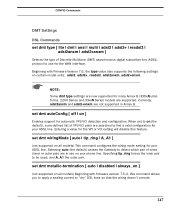
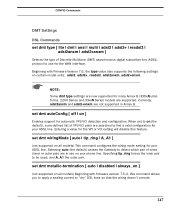
... wiringMode [ auto | tip_ring | A_A1 ]
(not supported on all models) Beginning with Firmware Version 7.6, the type value also supports the following settings on all models) This command configures the wiring mode setting for automatic VPI/VCI detection and configuration. Currently, adsl2anxm and adsl2+anxm are not supported in use for the WAN interface. Specifying tip_ring...
Software User Guide - Page 278


...two parts: • Create/Edit/Delete Filter Sets, create/edit/delete rules to a Filter Set. • Associate a created Filter Set with Firmware Version 7.4. set security...set security state-insp xposed-addr exposed-address# "n" start-port [ 1 - 65535 ]
set security state-insp xposed-addr exposed-address# "n" end-port [ 1 - 65535 ]
Packet Filtering Settings Packet Filtering settings are supported...
Software User Guide - Page 290


...selection is 6. for example, Japan is a feature that allows the Netopia Gateway to determine the best channel to this is generated for each Gateway....wireless AutoChannel Setting for greater security. Enable this setting is on | off )
Administratively enables or disables the wireless interface. Wireless Settings (supported models) set wireless option ( on page 57.
set your wireless...
Software User Guide - Page 297


... 106 for the changes to take effect. name (?): vlan1 (vlan1) has been added to the VLAN item:
Netopia-3000/9459252 (top)>> vlan Netopia-3000/9459252 (vlan)>> set
vlan name
(name) node list ... VLAN Settings These settings are supported beginning with Firmware Version 7.4.2. You can also restrict any VLAN, and the computers on it, from administering the Gateway...
Motorola 3356 Reviews
Do you have an experience with the Motorola 3356 that you would like to share?
Earn 750 points for your review!
We have not received any reviews for Motorola yet.
Earn 750 points for your review!
