Motorola MH7023 Whole Home Support and Manuals
Get Help and Manuals for this Motorola item
This item is in your list!

View All Support Options Below
Free Motorola MH7023 Whole Home manuals!
Problems with Motorola MH7023 Whole Home?
Ask a Question
Free Motorola MH7023 Whole Home manuals!
Problems with Motorola MH7023 Whole Home?
Ask a Question
Popular Motorola MH7023 Whole Home Manual Pages
User Guide - Page 3


... able to decide whether you'd like to set the system up manually. After that case, skip to the section Setup your Network Manually on the next page.
1 Download the MotoManage™ app from the App Store or
Google Play to keep your Motorola whole home WiFi system. In addition to setting up and manage your network.
2 Open...
User Guide - Page 4
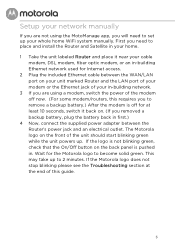
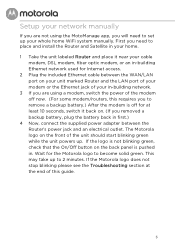
...the Motorola logo to set up your whole home WiFi system manually. If the Motorola logo does not stop blinking please see the Troubleshooting section...logo is off now. (For some modem/routers, this guide.
3 Wait for at the end of the unit should...Setup your network manually
If you are using the MotoManage app, you will need to place and install the Router and Satellite in your home...
User Guide - Page 5


...home
If you have one Satellite we recommend placing your Satellites in opposite corners of your house, but still within range of the unit should be within range of your Router.
1 To setup... the Satellite(s), first connect the supplied power adapter between the Router and the area which needs additional WiFi coverage. The Satellite's Motorola logo on the back panel ...
User Guide - Page 6


... the connection to the Router is strong. The default wireless network name and password are found on the label on the back of range. While attempting to sync, the Motorola logo will turn either green or amber. Congratulations! If so, move the ... blink blue after five minutes, this in the MotoManage app or see the full length manual online at www.motorolanetwork.com/MH7022manual .
5
User Guide - Page 7
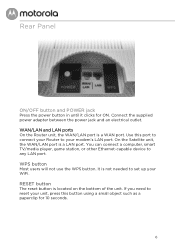
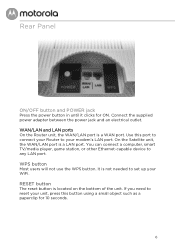
... connect your Router to reset your modem's LAN port. You can connect a computer, smart TV/media player, game station, or other Ethernet-capable device to set up your WiFi. On the Satellite unit, the WAN/LAN port is a WAN port. If you need to your unit, press this button using a small...
User Guide - Page 8
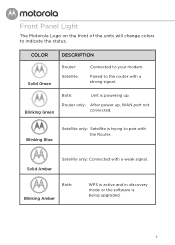
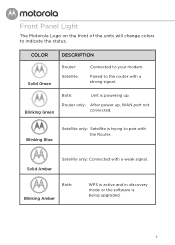
Blinking Green
Both:
Unit is being upgraded.
7 Router only: After power up . COLOR
DESCRIPTION
Solid Green
Router: Satellite:
Connected to indicate the status.
Solid Amber
Satellite only: Connected with a strong signal. Front Panel Light
The Motorola Logo on the front of the units will change colors to your modem.
Both: Blinking Amber
WPS...
User Guide - Page 9
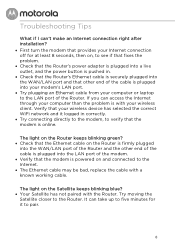
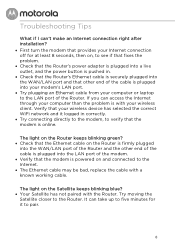
... the
Satellite closer to verify that the modem is with your computer than the problem is online.
Troubleshooting Tips
What if I can't make an Internet connection right after installation? • First turn the modem that provides your Internet connection off for it... and connected to the Internet. • The Ethernet cable may be bad, replace the cable with a known working cable.
User Guide - Page 10
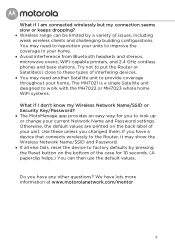
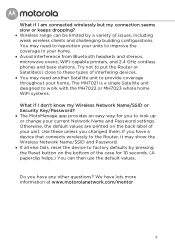
...MH7021 is a single Satellite unit designed to provide coverage throughout your current Network Name and Password settings. Otherwise, the default values are printed on the bottom of interfering devices. • ...You may need another Satellite unit to work with the MH7022 or MH7023 whole home WiFi systems.
What if I am connected wirelessly but my connection seems slow or keeps ...
User Guide - Page 11


www.motorolanetwork.com/support
Email: support@motorolanetwork.com
Phone: 800-753-0797 or 617-753-0562
Our full-length user manual is available at www.motorolanetwork.com/MH7022manual
Limited Warranty
MTRLC LLC warrants this product against defects in material and workmanship for a warranty period of 2 years. Our Website has our Motorola Mentor information, and also...
User Guide - Page 12


.../MH7022manual .
Additional FCC and Regulatory Compliance information can be installed indoors. MOTOROLA and the Stylized M Logo are the property of Motorola Trademark Holdings, LLC. All other trademarks are trademarks or ... 121147 Boston, MA 02112
©MTRLC LLC 2020. FCC Statement
This device complies with Part 15 of the MH7021. Make sure to 40° Centigrade). Your...
Motorola MH7023 Whole Home Reviews
Do you have an experience with the Motorola MH7023 Whole Home that you would like to share?
Earn 750 points for your review!
We have not received any reviews for Motorola yet.
Earn 750 points for your review!
