Motorola 3386-ENT Support and Manuals
Get Help and Manuals for this Motorola item
This item is in your list!

View All Support Options Below
Free Motorola 3386-ENT manuals!
Problems with Motorola 3386-ENT?
Ask a Question
Free Motorola 3386-ENT manuals!
Problems with Motorola 3386-ENT?
Ask a Question
Popular Motorola 3386-ENT Manual Pages
Quick Start Guide - Page 1


... BROADBAND WORK™
Cayman® 3386-ENT Cable/DSL Router
Quickstart Guide Checklist
Check your package contents:
1
2
3
4 Modem Power
Ethernet
Cayman Router
CD & Quickstart Guide
Power Supply
Gray RJ-45 Modem Cable
Yellow RJ-45 Ethernet Cable
Set up to two minutes and then come on solid green.
4.Connect the yellow Ethernet cable to the following instructions assume that permits...
Quick Start Guide - Page 2
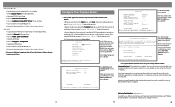
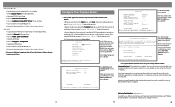
...
feature repeat Step 1.
Quick Menus...
WAN Configuration...
Make any questions or encounter problems with your Cayman Router, refer to your favorite Internet bookmarks. Write Access Name: Write Access Password:
The Easy Setup Security Configuration screen appears.
TO MAIN MENU
NEXT SCREEN
Set up the basic IP & IPX attributes of Client IP Addresses: 1st Client Address...
Administration Guide - Page 5
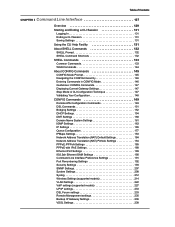
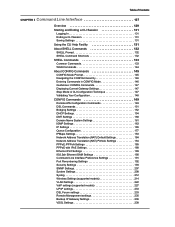
... (NAT) Default Settings 184 Network Address Translation (NAT) Pinhole Settings 184 PPPoE /PPPoA Settings 185 PPPoE with IPoE Settings 188 Ethernet Port Settings 189 802.3ah Ethernet OAM Settings 190 Command Line Interface Preference Settings 191 Port Renumbering Settings 192 Security Settings 193 SNMP Settings 207 System Settings 208 Syslog 212 Wireless Settings (supported models 214...
Administration Guide - Page 8
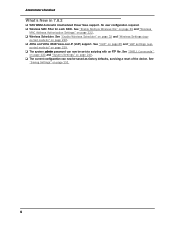
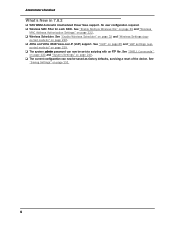
ported models)" on page 131.
8 See
"Saving Settings" on page 216. No user configuration required. K ADSL and VDSL WIAD Voice-over-IP (VoIP) support.
See "Enable Wireless Scheduler" on page 210. K The system admin password can now be set via scripting with an FTP file. See "SHELL Commands"
on page 133 and "System Settings" on...
Administration Guide - Page 28
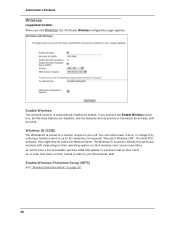
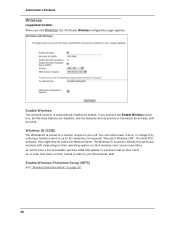
... example "Hercule's Wireless LAN".
Enable Wireless Protected Setup (WPS)
See "Wireless Protected Setup" on their client K or enter this might also be called the Network Name.
Depending on their operating system or client wireless card, users must either leave it by default. Administrator's Handbook
Wireless
(supported models) When you uncheck the Enable Wireless checkbox, the...
Administration Guide - Page 66
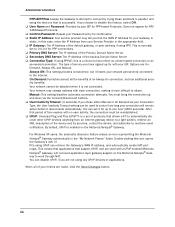
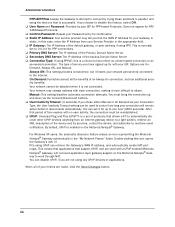
... connection will not need application layer gateway support on the Motorola Netopia® Gateway. Always ON: This setting provides convenience, but has additional security benefits: Your network cannot be attacked when it leaves your network permanently connected to the Internet. On-Demand: Furnishes almost all of service you that allows a PC to automatically...
Administration Guide - Page 67


K When you click the Disable button, the Ethernet port 4 and the DSL interface function normally.
67 K When you click the Enable button, the DSL interface is disabled. LAN/WAN
(supported models) The LAN/WAN Turnaround feature allows Ethernet port 4 to be used as the WAN inter face.
Administration Guide - Page 85


... Switched Telephone Network (PSTN).
Certain Motorola Netopia® Gateway models have two separate voice ports for that line.
85 To enable a VoIP line, select one of data packets. In the resulting screen, check the Enable SIP checkbox. The screen expands to make voice telephone calls over the Internet. VoIP
(supported models) Voice-over-IP (VoIP) refers...
Administration Guide - Page 128


...page 177
"Wireless Settings (supported models)" on page 216
"IPMaps Settings" on page 184
"VLAN Settings" on page 224
"Network Address Translation (NAT) Default Settings" on page 185
"VoIP settings (supported models)" on page 229
"Network Address Translation (NAT) Pinhole Settings" on page 186
"UPnP settings" on page 235
"PPPoE /PPPoA Settings" on page 187
"DSL Forum settings" on page 235...
Administration Guide - Page 133
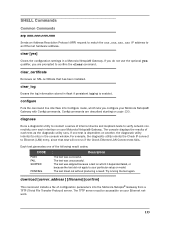
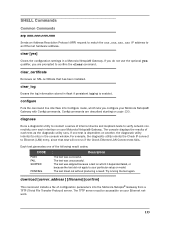
...gure your particular setup or model. clear_log
Erases the log information stored in a Motorola Netopia® Gateway.... (LAN) entry, since that has been installed. For example, the diagnostic utility indents the...[yes] Clears the configuration settings in flash if persistent logging...conduct a series of the following result codes:
CODE
PASS FAIL SKIPPED
PENDING
Description
The test...
Administration Guide - Page 150
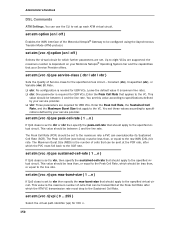
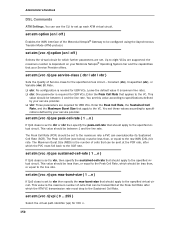
...the Motorola Netopia® Gateway to be transmitted at the PCR rate, after which the PVC must fall back to set atm [vcc n] qos service-class { cbr | ubr | vbr }
Sets the...protocol.
set up each ATM virtual circuit. K vbr: Three parameters are supported; The Maximum Burst Size (MBS) is the maximum number of Service class for CBR VCs.
Administrator's Handbook
DSL Commands
ATM Settings. ...
Administration Guide - Page 159
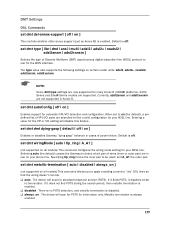
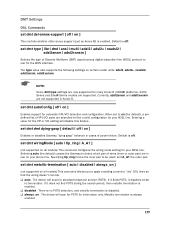
... a valid configuration for your ADSL line.
lic termination. DMT Settings
DSL Commands set dmt dsl-annex-support [ off | on all models) This command configures the wiring mode setting for your ADSL line. NOTE: Some dmt type settings are now supported for standard telephone service (POTS). The device will scan for many Annex B (335xN) platforms...
Administration Guide - Page 162
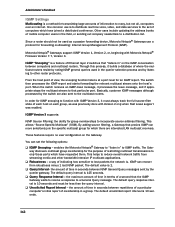
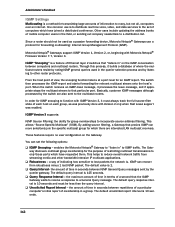
... source filter state of each group, as a passive forwarding device, Motorola Netopia® Gateways use is to distribute real time voice, video, and data services to a distribution list. Administrator's Handbook
IGMP Settings
Multicasting is a method for transmitting large amounts of information to the multicast routers. One common use a protocol for IGMP snooping to function with...
Administration Guide - Page 216


...set to on | off }
When this setting is enabled, a client must set your wireless clients to connect to this exact id, which the wireless Gateway will operate. Administrator's Handbook
Wireless Settings (supported models) set... Motorola Netopia® Gateway to determine the best channel to B or G only, clients using the same ssid as the client. Enable this one. set wireless default-channel...
Administration Guide - Page 229


VoIP settings (supported models)
Voice-over-IP (VoIP) refers to the ability to make voice telephone calls over a network or the Internet in the form of data packets. set ip client voip ip-interface [ no -restrict: default behavior -
Default is UDP. Certain Motorola Netopia® Gateway models have two separate voice ports for the specified phone by fully quali...
Motorola 3386-ENT Reviews
Do you have an experience with the Motorola 3386-ENT that you would like to share?
Earn 750 points for your review!
We have not received any reviews for Motorola yet.
Earn 750 points for your review!
