Memorex MMP8568-ACM - 1 GB Digital MP3 Player Support and Manuals
Get Help and Manuals for this Memorex item
This item is in your list!

View All Support Options Below
Free Memorex MMP8568-ACM manuals!
Problems with Memorex MMP8568-ACM?
Ask a Question
Free Memorex MMP8568-ACM manuals!
Problems with Memorex MMP8568-ACM?
Ask a Question
Popular Memorex MMP8568-ACM Manual Pages
User Guide - Page 1


... 3 EIA Guidelines 4 Location of Controls 6 Charging the Battery 7 Downloading and Transferring Files 8 Installing MP3 Player Utilities 5.10 12 Using MP3 Player Utilities 5.10 (Video Converter 14 General Operation 16 • Turning... Slide Show View 28 Settings Menu 29 Troubleshooting Guide 40 Formatting the Player 42 Resetting the Unit 43 Updating the Firmware 43 Specifications 44
1
User Guide - Page 2
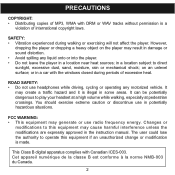
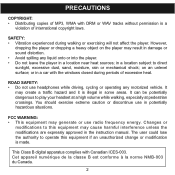
... is made. You should exercise extreme caution or discontinue use headphones while driving, cycling or operating any liquid onto or into the player. • Do not leave the player in the instruction manual. PRECAUTIONS
COPYRIGHT: • Distributing copies of MP3, WMA with DRM or WAV tracks without permission is a
violation of excessive heat.
on the...
User Guide - Page 4
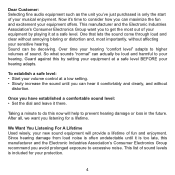
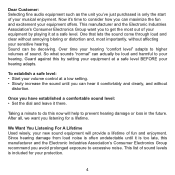
...loud and clear without annoying blaring or distortion and, most out of your equipment by setting your equipment at a low setting. • Slowly increase the sound until it there. So what sounds "normal"...Association's Consumer Electronics Group want you have established a comfortable sound level: • Set the dial and leave it is too late, this now will provide a lifetime of sound levels...
User Guide - Page 8
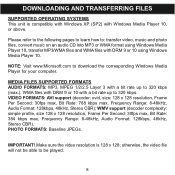
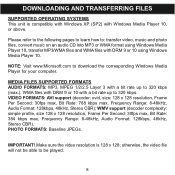
... up to 320 kbps.
DOWNLOADING AND TRANSFERRING FILES
SUPPORTED OPERATING SYSTEMS This unit is 128 x 128; Please refer to the following pages to learn how to: transfer video, music and photo files, convert music on an audio CD into MP3 or WMA format using Windows Media Player 10, transfer MP3/WMA files and WMA files...
User Guide - Page 9


... music tracks are ripped, you can transfer them to your computer. DOWNLOADING AND TRANSFERRING FILES (CONT.)
For Windows XP, you can also utilize Windows Media Player 10 software to convert music on an audio CD into the CD-Rom drive of your computer. 4. Then, set the Rip Music to the desired location on your...
User Guide - Page 12
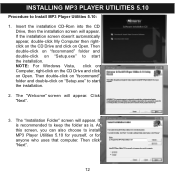
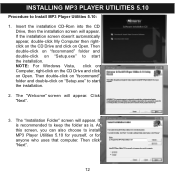
... is. Then click "Next".
12 Then double-click on "fscommand" folder and double-click on "Setup.exe" to start the installation. Then double-click on "fscommand" folder and double-click on "Setup.exe" to Install MP3 Player Utilities 5.10:
1. If the installation screen doesn't automatically appear, double-click My Computer then rightclick on the CD Drive and...
User Guide - Page 14


...". Help Icon Begin Icon
You can use the previously installed MP3 Player Utilities 5.10 (Video Converter) to convert your computer under start > All Programs > MP3 Player Utilities 5.10 > Video Converter).
2. Open the previously installed MP3 Player Utilities 5.10 program (located on your video files to AVI files supported by the player.
1. In the "Open" window, select the source file you...
User Guide - Page 15
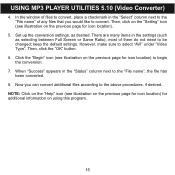
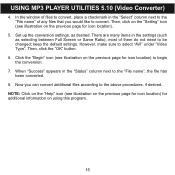
... selecting between Full Screen or Same Ratio), most of them do not need to convert. Then, click on the "Setting" icon (see illustration on the previous page for icon location) to the "File name", the file has been converted.
... previous page for icon location).
5. NOTE: Click on the "Help" icon (see illustration on using this program.
15 USING MP3 PLAYER UTILITIES 5.10 (Video Converter)
4.
User Guide - Page 18
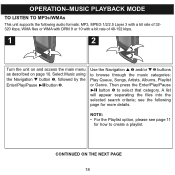
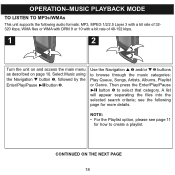
... Queue, Songs, Artists, Albums, Playlist or Genre. NOTE: • For the Playlist option, please see the following audio formats: MP3, MPEG 1/2/2.5 Layer 3 with a bit rate of 32320 kbps, WMA files or WMA with DRM 9 or 10 with a bit... M 2 buttons
to select that category.
OPERATION-MUSIC PLAYBACK MODE
TO LISTEN TO MP3s/WMAs
This unit supports the following page for how to create a playlist.
User Guide - Page 19


... or turn the unit off, when the unit is pressed again. • To set the Play Mode (Shuffle, Repeat All, Repeat One) setting refer to page 31. • While in Music Playback mode, you can press... ®/Skip/Search n button to advance to the next level in the menus based on uploading MP3/WMA files to
start playback.
Playlist (if created): The Playlist will appear in the display. select...
User Guide - Page 27
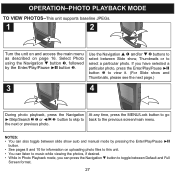
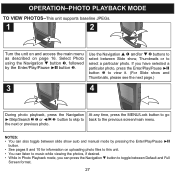
...photo. If you can also toggle between Default and Full
Screen format.
27 OPERATION-PHOTO PLAYBACK MODE
TO VIEW PHOTOS-This unit supports baseline JPEGs.
1
12
2
13 2
Turn the unit on and access the main menu
as described on uploading photo files ..., press the Enter/Play/Pause ®p button 3 to view it. (For Slide show auto and manual mode by the Enter/Play/Pause ®p button 2.
User Guide - Page 29
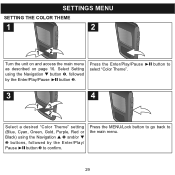
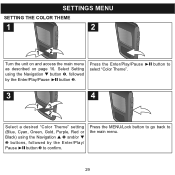
... the MENU/Lock button to go back to confirm. Press the Enter/Play/Pause ®p button to select "Color Theme".
3
4
13 2
Select a desired "Color Theme" setting (Blue, Cyan, Green, Gold, Purple, Red or Black) using the Navigation M button 1, followed
by the Enter/Play/ Pause ®p button 3 to the main menu.
29...
User Guide - Page 39


... Setting using the Navigation L 1 and/or M 2 buttons, followed by the Enter/Play/Pause ®p button 3 to cancel and NOT format the device.
39
Press the Enter/Play/Pause ®p button 1 to do so by the Enter/Play/Pause ®p button 2. Do not format this player unless it .
3
2 1
NOTES: • If you are instructed...
User Guide - Page 40
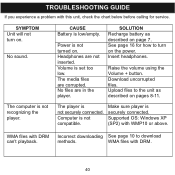
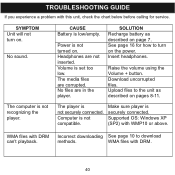
TROUBLESHOOTING GUIDE
If you experience a problem with this unit, check the chart below before calling for how to turn on.
See page 16 for service.
Download uncorrupted files. Make sure player is not securely connected. WMA files with DRM Incorrect downloading See page 10 to the unit as described on the power. SYMPTOM Unit will not turn on...
User Guide - Page 45


... PURCHASE OR IMATION ELECTRONICS PRODUCTS. FOR ADDITIONAL SET-UP OR OPERATING ASSISTANCE, PLEASE VISIT OUR WEBSITE AT
WWW.MEMOREXELECTRONICS.COM
OR CONTACT CUSTOMER SERVICE AT 1-800-919-3647.
FOR CONSUMER REPLACEABLE PART(S), SEE PART NUMBER(S) ON PAGE 6 AND THEN CONTACT FOX INTERNATIONAL AT 1-800-321-6993.
45 FOR FIRMWARE UPGRADE, PLEASE VISIT OUR WEBSITE AT
WWW.MEMOREXELECTRONICS...
Memorex MMP8568-ACM Reviews
Do you have an experience with the Memorex MMP8568-ACM that you would like to share?
Earn 750 points for your review!
We have not received any reviews for Memorex yet.
Earn 750 points for your review!
