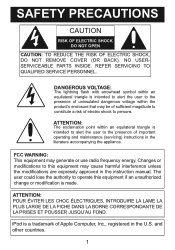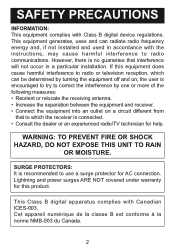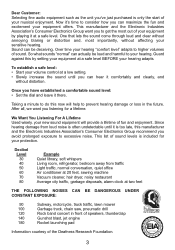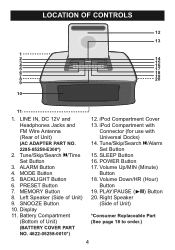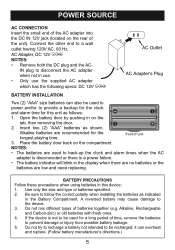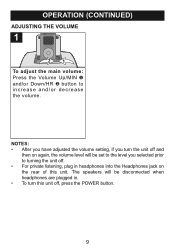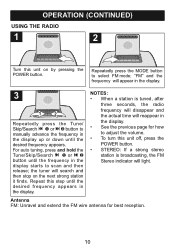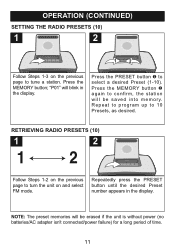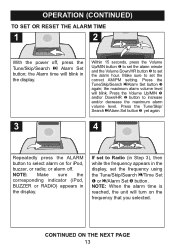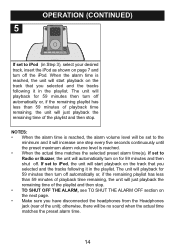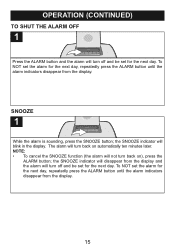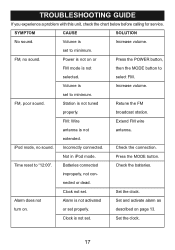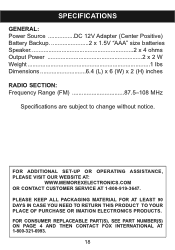Memorex MI4019-WHT - Alarm Clock For iPod Support and Manuals
Get Help and Manuals for this Memorex item

View All Support Options Below
Free Memorex MI4019-WHT manuals!
Problems with Memorex MI4019-WHT?
Ask a Question
Free Memorex MI4019-WHT manuals!
Problems with Memorex MI4019-WHT?
Ask a Question
Most Recent Memorex MI4019-WHT Questions
How Do I Play My Ipod On The Dock?
(Posted by mafitzalan 11 years ago)
Cuadrar Hora Y Alarma
No he podido cuadra la hora y alarma, por favor ayudar
No he podido cuadra la hora y alarma, por favor ayudar
(Posted by Carlosyluciajaramillo 12 years ago)
Model Mi-4019blk
How do i set the time and also how do i set the alarm on this model?
How do i set the time and also how do i set the alarm on this model?
(Posted by dcostas 12 years ago)
Ive Plugged My Memorex Ipod Home In But It Still Wont Come On Please Help
(Posted by joshlward 12 years ago)
Popular Memorex MI4019-WHT Manual Pages
Memorex MI4019-WHT Reviews
We have not received any reviews for Memorex yet.