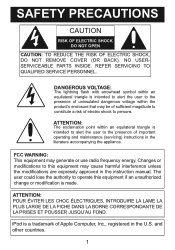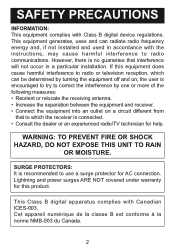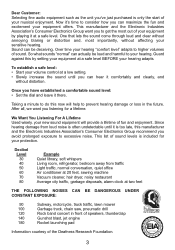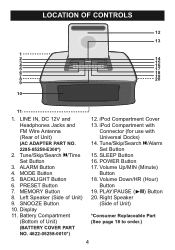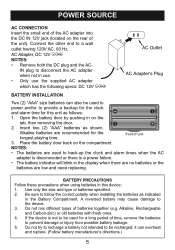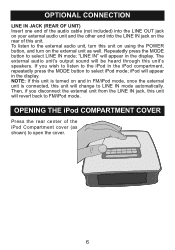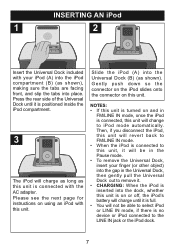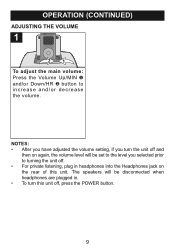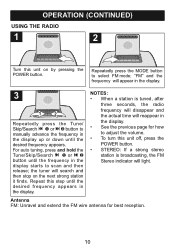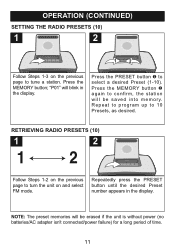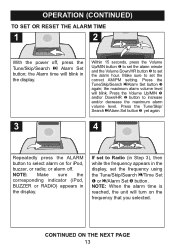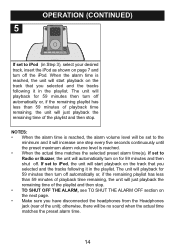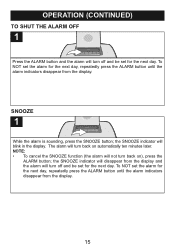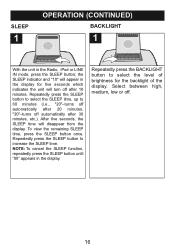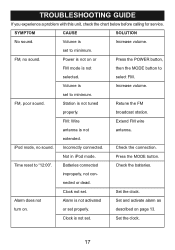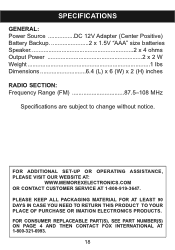Memorex MI4019-WHT Support Question
Find answers below for this question about Memorex MI4019-WHT - Alarm Clock For iPod.Need a Memorex MI4019-WHT manual? We have 1 online manual for this item!
Question posted by joshlward on May 2nd, 2011
Ive Plugged My Memorex Ipod Home In But It Still Wont Come On Please Help
The person who posted this question about this Memorex product did not include a detailed explanation. Please use the "Request More Information" button to the right if more details would help you to answer this question.
Current Answers
Related Memorex MI4019-WHT Manual Pages
Similar Questions
Wall Plug Voltage
What kind of voltage plug is ok to use with this model Mi4390bLK
What kind of voltage plug is ok to use with this model Mi4390bLK
(Posted by gskanga 9 years ago)
Help!!!
My CD player isn't working like it will spin for like 5 seconds and when it loads it quits spinning....
My CD player isn't working like it will spin for like 5 seconds and when it loads it quits spinning....
(Posted by Anonymous-146317 9 years ago)
How Do I Play My Ipod On The Dock?
(Posted by mafitzalan 11 years ago)
How Do You Turn Off The Alarm? I Have Tried Everything And It Still Comes On.
(Posted by autumnmo 11 years ago)