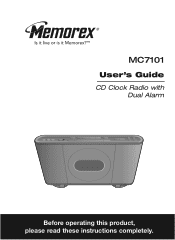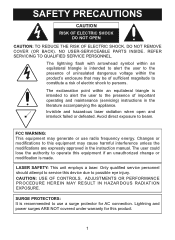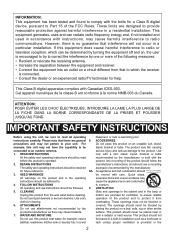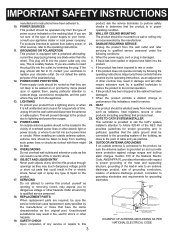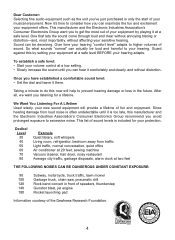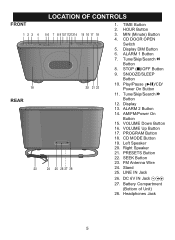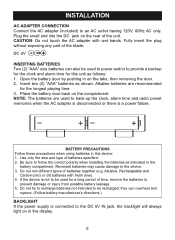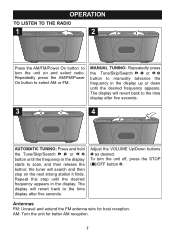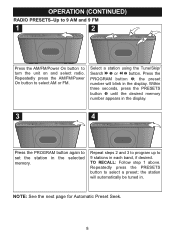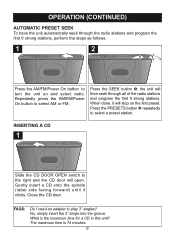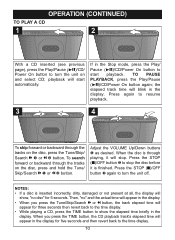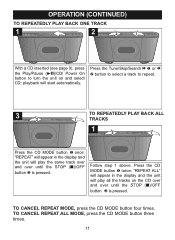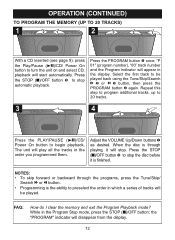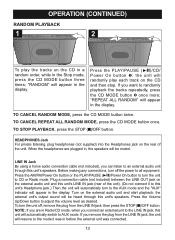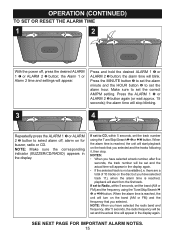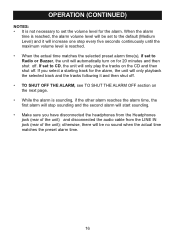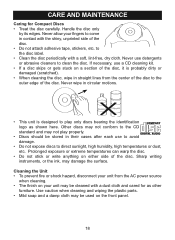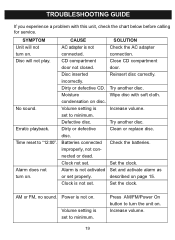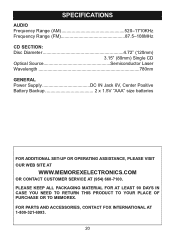Memorex MC7101 Support Question
Find answers below for this question about Memorex MC7101 - CD Clock Radio.Need a Memorex MC7101 manual? We have 1 online manual for this item!
Question posted by Anonymous-146317 on November 17th, 2014
Help!!!
My CD player isn't working like it will spin for like 5 seconds and when it loads it quits spinning...
Current Answers
Answer #1: Posted by TommyKervz on November 17th, 2014 10:24 PM
Possible solution below
http://www.ecoustics.com/electronics/forum/home-audio/42591.html
Related Memorex MC7101 Manual Pages
Similar Questions
How To Remove Cover On Memorex Mc7101-cd Clock Radio
(Posted by donharrison5 2 years ago)
Memorex, Model No. Mc7211, Cd Alarm Clock Radio
(Posted by Badasspresley 3 years ago)
I Have A Memorex Clock Radio Mi4021pwht And Can't Find A Manual For It.
Your site does not list a manual for this clock radio. Does it go under another number like one manu...
Your site does not list a manual for this clock radio. Does it go under another number like one manu...
(Posted by suemarty 6 years ago)
How Do I Turn The Alarm Off On My 4203bk Memorex Clock Radio
(Posted by wendyzippi 12 years ago)
My Clock Will Not Keep The Correct Time Once It's Set, Loses About 30 Min/hr.
My MC7101 works perfectly except once the time/clock is set for the current hour and minutes, it con...
My MC7101 works perfectly except once the time/clock is set for the current hour and minutes, it con...
(Posted by czitzloff 12 years ago)