Marantz SACD 30n Support and Manuals
Get Help and Manuals for this Marantz item
This item is in your list!

View All Support Options Below
Free Marantz SACD 30n manuals!
Problems with Marantz SACD 30n?
Ask a Question
Free Marantz SACD 30n manuals!
Problems with Marantz SACD 30n?
Ask a Question
Marantz SACD 30n Videos
Popular Marantz SACD 30n Manual Pages
Information Sheet - Page 2
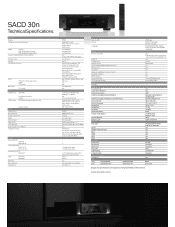
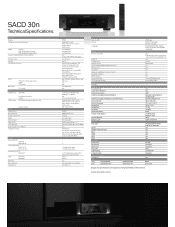
... Power Control) Certified Control 4 DPMS Service Firmware Update H/P Amp Gain Setting Tuner FM / AM Other Auto Power...SACD30N/U1B
USA
SACD30N/U1SG
699927002053 699927001957
HEOS app OLED 3-line display (Dimmer 4-levels) (EU9:EN/DE/FR/IT/NL/ES/SE/ PL/RU, JP:JP/EN, NA:EN/FR/ES, CN:CN/EN)
yes (New system remote controller to change by Marantz without notice. SACD 30n
Technical Specifications...
Quick Start Guide English - Page 4


Setup
There are seven steps to audio from PC or Mac
3
Install batteries in the remote control unit
Connect this unit to the amplifier
Plug the power cord ... your music
Enjoy your music using the HEOS App Listen to computer audio via USB-DAC 1) Install the Windows driver software 2) Connect to PC or Mac 3) Listen to the setup process.
Install batteries in the remote control unit
Batteries
Quick Start Guide English - Page 6


... Language
English
ENTER : enter
3 Make sure your iOS device is connected to the network
Choose from the Settings/Wi-Fi
Marantz SACD30n
screen on .
2 Select language.
(After selecting a language, please be patient while the network settings initialize. Select Connection Method
WAC - Connect this unit to your Wi-Fi Network.
Select Connection Method
WPS Router...
Quick Start Guide English - Page 7
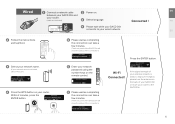
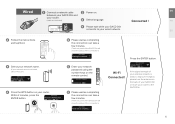
Enter Wi-Fi Password
a/A : character type 0~9 : a
4 Press the WPS button on your router to the SACD 30n.
EN FR ES
6
Within 2 minutes, press the
Quick Setup
ENTER button. Press the ENTER button. Connected !
4 Follow the instructions and tap Next. Marantz SACD30n
Marantz SACD30n
5 Please wait as completing...
Press the WPS button... Wi-Fi Connected
Access...
Quick Start Guide English - Page 10


....
When using for the first time, the unit will go into the pairing mode automatically and "Bluetooth Pairing Mode" will appear on the unit. Bluetooth Marantz SACD30n
4 Play music using Bluetooth
1 Press Bluetooth to select Bluetooth.
BACK : cancel
2 Activate Bluetooth on your mobile device.
Enjoy music using any app on your device...
Quick Start Guide English - Page 11
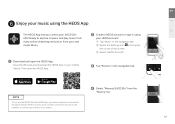
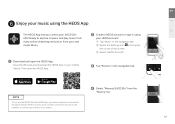
.... w Select the Settings icon in using the HEOS App
The HEOS App lets you control your SACD 30n effortlessly to explore, browse, and play music from many online streaming services or from the "Rooms" list. Refer to instructions on your mobile device.
Then open the HEOS App. e Select "HEOS Account". Marantz SACD30n
10 ES
2 Create...
Quick Start Guide English - Page 13


... file, and double-click the exe file.
3 Install the driver. If the unit and your computer through the SACD 30n. w Click "OK". Follow the instructions on before installation, disconnect the USB and restart the computer.
EN FR ES
12
r
NOTE Please see the FAQ at www.marantz.com if you do not play from your...
User Guide English - Page 5
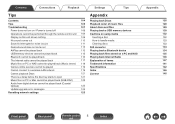
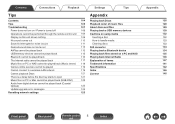
...Settings
Tips
Tips
Contents
104
Tips
105
Troubleshooting... back (Music server) 118
Various online services cannot be played
119
Cannot connect to...back (Coaxial/
Optical)
123
Update/upgrade error messages
124
Resetting network settings
125
Appendix
Playing back Discs ... Internet Radio Explanation of terms Trademark information Specifications Index License
Appendix
126 128 129 130...
User Guide English - Page 46
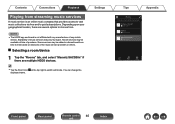
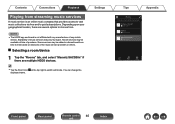
... "Rooms" tab, and select "Marantz SACD30n" if there are several options to choose from time to vast music collections via free and/or paid subscriptions. Settings
. NOTE 0 The HEOS app and brand is an online music company that provides access to time based on decisions of the music service providers or others. You can...
User Guide English - Page 62
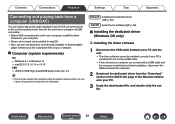
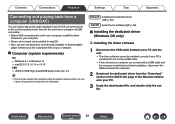
..."Download" section of the SACD 30n page of all systems.
Windows OS Installing the dedicated driver (v p. 62)
macOS Audio Device Settings (v p. 69)
o Installing the dedicated driver (Windows OS only)
n Installing the driver software
1 Disconnect the USB cable between your PC and the unit. 0 The driver software cannot be installed for macOS. 0 Also, you can use whichever commercially available or...
User Guide English - Page 73
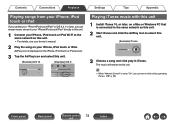
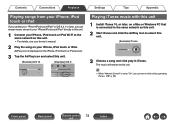
... manual.
2 Play the song on this unit by operating iTunes. (v p. 95)
Front panel
Rear panel
Remote control 73 unit
Index Contents
Connections
Playback
Settings
Tips
Appendix
Playing songs from your iPhone, iPod touch or iPad
If you update ... 12
[Example] iOS 9
Playing iTunes music with this unit
1 Install iTunes 10, or later, on a Mac or Windows PC that is set to this unit.
..
User Guide English - Page 91
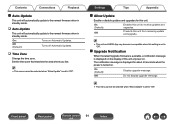
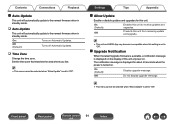
... this unit at power on. On (Default):
Off:
Display upgrade message.
o Upgrade Notification
When the latest Upgrade firmware is available, a notification message is set to "Off". Do not display upgrade message.
0 This menu cannot be selected when "Allow Update" is set to "Off". On:
Off (Default):
Turns on .
Set the time zone that matches the area where you live...
User Guide English - Page 98
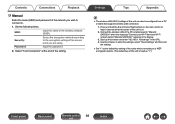
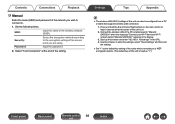
... the password.
2. Connect the wireless LAN of the PC or tablet used to "Marantz SACD30n" when the message "Connect your Wi-Fi device to the encryption setting of the access point you wish to connect to a WEP encrypted network. (The default key of this unit can also be configured from a PC or tablet that supports...
User Guide English - Page 99
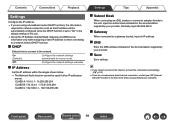
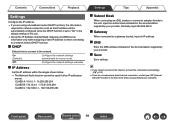
... Configure the network settings manually. CLASS A: 10.0.0.1 - 10.255.255.254 CLASS B: 172.16.0.1 - 172.31.255.254 CLASS C: 192.168.0.1 - 192.168.255.254
Settings
Tips
Appendix
o...recheck the connections and settings. (v p. 23)
0 If you do not understand about Internet connection, contact your ISP (Internet Service Provider) or the store from your provider. o Save
Save settings
0 If you cannot...
User Guide English - Page 148
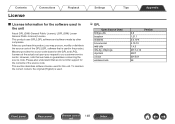
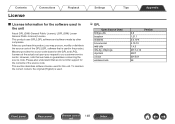
... the contents of the GPL/LGPL software that we make no guarantees concerning the source code. Marantz provides the source code based on the GPL and LPGL licenses at the actual cost upon your request to our customer service center. Settings
Tips
Appendix
n GPL
Open Source Used bridge-utils busybox ebtables Linux kernel mtd-utils...
Marantz SACD 30n Reviews
Do you have an experience with the Marantz SACD 30n that you would like to share?
Earn 750 points for your review!
We have not received any reviews for Marantz yet.
Earn 750 points for your review!

