Marantz AV8805A Support and Manuals
Get Help and Manuals for this Marantz item
This item is in your list!

View All Support Options Below
Free Marantz AV8805A manuals!
Problems with Marantz AV8805A?
Ask a Question
Free Marantz AV8805A manuals!
Problems with Marantz AV8805A?
Ask a Question
Marantz AV8805A Videos
Popular Marantz AV8805A Manual Pages
AV8805 Product Information Sheet - Page 1
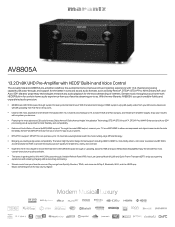
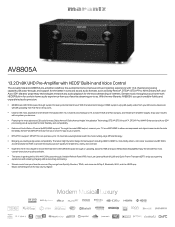
... home audio experience from your favorite streaming services. AV8805A
13.2Ch 8K UHD Pre-Amplifier with HEOS® Built-in and Voice Control
The versatile Marantz AV8805A pre-amplifier redefines the audiophile home cinema and music listening experience with 13.2 channel processing capability, 8K pass-through, and support for the latest in gaming thrills: With...
AV8805 Product Information Sheet - Page 2
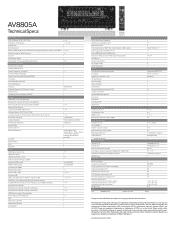
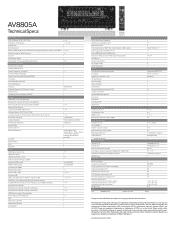
...GUI
ISF Certification
GUI Languages
Setup Assistant
Smart Select
Firmware Update by Microphone
FL Display
Graphic User Interface - The Bluetooth® word mark and logos are registered trademarks owned by D&M Holdings Inc.
in the United States and/or other countries. Marantz is a trademark or registered trademark of D&M Holdings, Inc.
AV8805A
Technical Specs
Multichannel...
AV8805 Quick Start Guide - Page 2
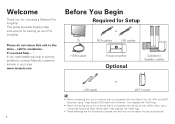
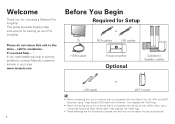
call for choosing a Marantz Pre Amplifier. This guide provides step-by-step instructions for illustrative purposes only and may not represent the actual product(s).
1 Please do not return this unit to the store - If you need additional help ... : If you for assistance.
www.marantz.com
Before You Begin
Required for Setup
or
TV
RCA cables
XLR...
AV8805 Quick Start Guide - Page 8
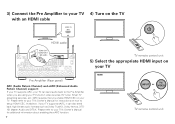
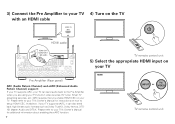
... input on your TV's Owner's Manual for instructions on your TV supports eARC, it can send audio back to the Pre Amplifier when you are using your TV's built-in video sources (TV tuner, Smart TV streaming services, etc.) ARC requires that you enable HDMI CEC on how to setup HDMI CEC. In addition, if...
User Guide - Page 16
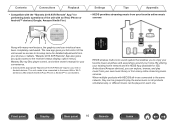
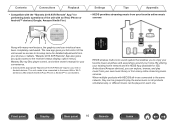
...be grouped to its setup menu for detailed adjustments...many online streaming music services. When multiple products... Marantz Blu-ray Disc player control, and online owner's manual ...Marantz 2016 AVR Remote" Appz for performing basic operations of this unit as well as access to play music from your home. Along with an iPad, iPhone or Android™ devices (Google, Amazon Kindle Fire)
Settings...
User Guide - Page 126


...Contents
Connections
Playback
Settings
Tips
Appendix
Playing songs from your iPhone, iPod touch or iPad
If you update your "iPhone...this unit
1 Install iTunes 10, or later, on a Mac or Windows PC that is set to "Always ...On", the unit consumes more
standby power.
3 Start iTunes and click the AirPlay icon to the same network as this unit. 0 For details, see your device's manual...
User Guide - Page 180
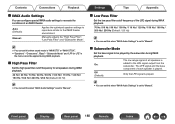
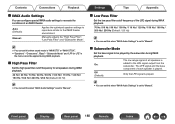
... range signal of all speakers during IMAX playback.
Contents
Connections
Playback
o IMAX Audio Settings
You can configure special IMAX audio settings to "Manual". o Subwoofer Mode
Set the bass signal to "Manual".
0 You can set this when sound mode is set this when "IMAX Audio Settings" is added to the IMAX theater environment.
Only the LFE signal is played...
User Guide - Page 204
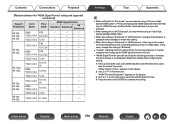
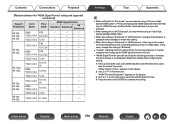
...setting.
0 When this setting is "Enhanced" or "8K Enhanced", video may not be set by the following procedure. Contents
Connections
Playback
GRelation between the "4K/8K Signal Format" setting and supported resolutionsH
Support...-
However, the menu screen is displayed for the setting item if our service engineers or custom installers has configured the HDMI signal format for at least 3...
User Guide - Page 220


... you use a subwoofer, select "Skip".
Repeat the operation from step 2, 3. G Error message H
Audyssey Setup Your Subwoofer 1's level is outside the 72 - 78 dB range. Back
Skip
SW ...for Audyssey® Setup measurement is 75 dB.
If your subwoofer has a volume control on your subwoofer. Front panel
Display
Rear panel
220
Remote
Index Settings
Tips
Appendix
1 Select...
User Guide - Page 222
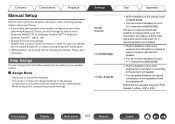
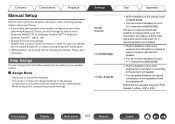
...speakers are used without changing the settings. Contents
Connections
Playback
Manual Setup
Perform when setting the speakers manually or when changing settings made in Audyssey® Setup. 0 If you enable new speakers... use the Pre Amplifier. Settings 13.1ch (Default):
11.1ch (Bi-Amp):
11.1ch + Front B:
Tips
Appendix
0 All Pre Amplifiers of this unit are installed.
0 The Pre Amplifier ...
User Guide - Page 245
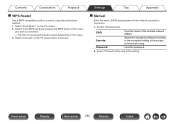
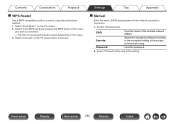
... the access point you wish to connect to . 0 The time for pressing the button varies depending on the router. 3. Input the password.
2.
Settings
Tips
Appendix
o Manual
Enter the name (SSID) and password of the router
you wish to connect to .
1. Select "Connect" at the end of the wireless network (SSID). Select "Connect" on the...
User Guide - Page 247
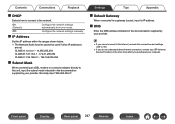
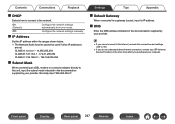
... cannot connect to the Internet, recheck the connections and settings. (v p. 93)
0 If you do not understand about Internet connection, contact your ISP (Internet Service Provider) or the store from your computer. Front panel
Display
Rear panel
247
Remote
Index Off:
Configure the network settings manually. Contents
Connections
Playback
o DHCP
Selects how to connect to...
User Guide - Page 257
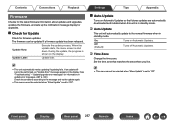
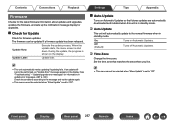
... an "Update Error" message appears in standby mode. n Auto-Update
This unit will automatically update to "Off". "Update/upgrade error messages" for information on update error messages. (v p. 300) Check the conditions according to the message and try the update again.
0 This menu cannot be updated if a firmware update has been released. Update Now:
Execute the update process.
Settings...
User Guide - Page 258


... causes Incompatibilities between this unit to "Off". Settings
Tips
Appendix
o Upgrade Notification
When the latest Upgrade firmware is available, a notification message is set to receive updates and upgrades. On (Default):
Off:
Display upgrade message.
Contents
Connections
Playback
o Allow Update
Enable or disable updates and upgrades for about 40 seconds when the power is turned...
User Guide - Page 295


... is disconnected. Register radio stations in service. Formats that is not supported by this case, no audio is enabled on the router. Also, set the DHCP setting to favorite radio stations. 0 Radio station is not in service. Cannot connect to "On" on this unit. (v p. 246) 0 To obtain the IP address manually, set . (v p. 246) 0 Check the power of...
Marantz AV8805A Reviews
Do you have an experience with the Marantz AV8805A that you would like to share?
Earn 750 points for your review!
We have not received any reviews for Marantz yet.
Earn 750 points for your review!

