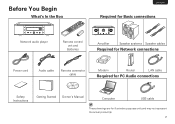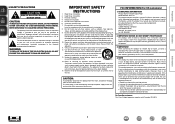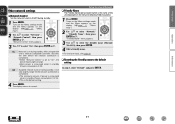Marantz NA-11S1 Support and Manuals
Get Help and Manuals for this Marantz item

View All Support Options Below
Free Marantz NA-11S1 manuals!
Problems with Marantz NA-11S1?
Ask a Question
Free Marantz NA-11S1 manuals!
Problems with Marantz NA-11S1?
Ask a Question
Most Recent Marantz NA-11S1 Questions
Ipad Does Not Work
A friend bought Marantz NA11S1 recently. He uses IPad as the source for his music via Apple router, ...
A friend bought Marantz NA11S1 recently. He uses IPad as the source for his music via Apple router, ...
(Posted by bobpolak 10 years ago)
Marantz NA-11S1 Videos
Popular Marantz NA-11S1 Manual Pages
Marantz NA-11S1 Reviews
We have not received any reviews for Marantz yet.