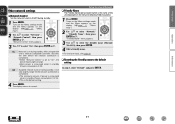Marantz NA-11S1 Support Question
Find answers below for this question about Marantz NA-11S1.Need a Marantz NA-11S1 manual? We have 5 online manuals for this item!
Question posted by bobpolak on July 26th, 2013
Ipad Does Not Work
A friend bought Marantz NA11S1 recently. He uses IPad as the source for his music via Apple router, Base Station. Every 2-3 minutes the system stops playback and he has to restart the app on his IPad to resume the playback.
What seems to be a problem here? When Ipad is hard wired to the Marantz, the playback is uninterrupted. Does he need q better modem? Does he need a specific modem to enjoy the wireless playback?
Current Answers
Related Marantz NA-11S1 Manual Pages
Similar Questions
My Sa15s1, Light Display Panel Did Not Work Not Showing Up Anythinh
Had sent unit to local official distributor in Thailand they could not fix the problems.And informed...
Had sent unit to local official distributor in Thailand they could not fix the problems.And informed...
(Posted by silapunya 1 year ago)
Switches Off Soon After Putting On. Will Work Again If Tried Later. Getting Wo
(Posted by davidmorgan49 2 years ago)
One Of The Blue Illumination Lamp Does Not Work. Is It User Replaceable?
One of the blue illumination lamp does not work. Is it user replaceable? Any instruction? It is too ...
One of the blue illumination lamp does not work. Is it user replaceable? Any instruction? It is too ...
(Posted by mingyuansung 6 years ago)
Turning The Volume Control Has Little Or No Effect But Remote Volume Works.
Is there anything I can do to fix it?
Is there anything I can do to fix it?
(Posted by lisu9789 10 years ago)
My Airplay Work Fine Till I Did The Upgrade On The Net No Only The Volume Works
(Posted by maraisviljoen2 11 years ago)